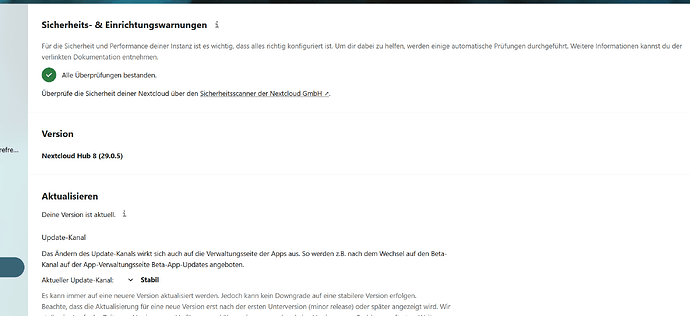in release 30.0.0 RC2 the command works and the writing disappears, I think it’s just an aesthetic bug. File integration must always be kept active. I wrote the post to let people know that there is also the possibility of disabling the check and that’s it
![]() thanks works
thanks works
Work !!! Thks.
I have a test instance and updated to 29.05 and received that warning. Running that patch and deleting it worked like a charm! I now have a green check! No need to roll back to the previous snapshot ![]() . Thank you!!!
. Thank you!!!
Please give me full instructions as to how to run this patch and to choose the correct folder. I’m a newbie.
To do this we would need to know exactly how you installed your instance.
But to be honest, if you don’t know where your Nextcloud folder is and don’t feel comfortable following the instructions in this thread, I’d recommend sitting this one out and just ignoring the warning while you get more familiar with your server environment. The patch is expected to be part of the next minor releases anyway, so the issue should resolve itself once those are available and you have upgraded your instance.
This worked, thanks
Thanks. it works for me! using docker version!
I’m running the LinuxServer docker version. Before applying the patch, I needed to install patch first:
apk add patch
I also had to move to the correct directory:
cd app/www/public/
I then applied the steps mentioned previously to apply the patch:
For other docker releases, you might need to adapt the commands.
I only got tons of trouble with the latest 29.0.5 upgrade. Did somebody test this upgrade at all??
First I got integrity issues (see: Verifying integrity, fail?). Now I got these warnings that don’t go away…
I refuse to run manual patches, hopefully this issue will just be resolved within Nextcloud upcoming release.
I think this was one of the worst upgrades thus far in the past years.
The solution with the “RepairMimeTypes.php” works perfectly for me. (NC v28.0.9)
No more message.
Many thanks to Tiger & abyss02
Let’s see how it looks when I get to 29.0.5 ![]()
Greetings Bodo08
Thank You! The patch works.
I updated to 29.06 from 29.05 as I had the problem since uppdating to 29 .05
One or more mimetype migrations are available. … did’nt have this before the 29.05 update
So I tried the beta RC3 and I still have the same eroor message
So what do I do now ?
Thanks
You may have had to actually run the suggested command once to get it to go away, because the bug wasn’t the warning itself, but that it didn’t go away after running the command ![]()
Again, have you tried actually running the occ maintenance:repair --include-expensive after upgrading to 30? On my test instance, this made the warning go away.
What exactly is the command ?
I presume that I need to run it in /var/www/nextcloud using terminal
Yes, occ is a PHP script and you need to run it as the web server user: Using the occ command — Nextcloud latest Administration Manual latest documentation
Example for Debian/Ubuntu:
sudo -u www-data php /var/www/nextcloud/occ maintenance:repair --include-expensive
Hah that worked just fine
Many thanks for the tip ![]()
I updated to 30.0.0.14 Nexcloud Hub 9 but it gives me the same problem. I think I will have to wait for the next version …
Have you run the occ maintenance:repair --include-expensive command?
If not, you can probably wait until the end of time without the warning going anywhere ![]()