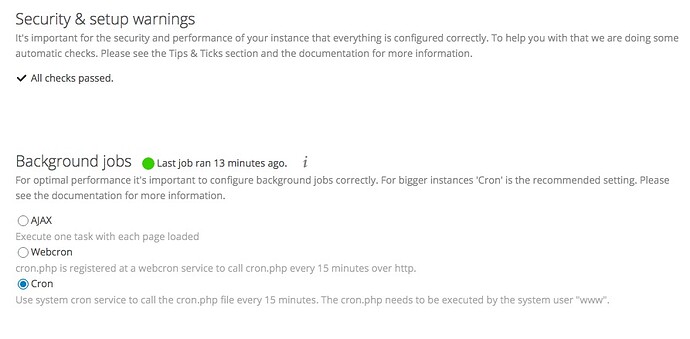Migration to another server & switch from Apache to Nginx not smooth
Moved nextcloud to another FreeBSD server away from Apache to Nginx php-fpm
currently getting a page saying
Internal Server Error
The server encountered an internal error and was unable to complete your request.
Please contact the server administrator if this error reappears multiple times,
please include the technical details below in your report.
More details can be found in the server log.
‘dbtype’ => ‘sqlite3’,
‘version’ => ‘3.20.1’,
Nextcloud version _12.0.3.3:
Operating system and version FreeBSD 11.1p1:
Apache or nginx version Nginx 1.12.2:
PHP version FPM FastCGI PHP Version 5.6.31:
Is this the first time you’ve seen this error?: Yes
Can you reliably replicate it? Moved nextcloud to another FreeBSD server away from Apache to Nginx php-fpm
The issue you are facing:
Lots of errors, am unable to disable possible offending apps/plugins
The output of your Nextcloud log in **Admin > Logging**:
{“reqId”:“HxMS5Ai4dlixnWRuAVbB”,“level”:3,“time”:“2017-10-30T21:00:01+00:00”,“remoteAddr”:“91.115.51.7”,“user”:“–”,“app”:“index”,“method”:“GET”,“url”:“/thera/”,“message”:"Exception: {"Exception":"Doctrine\\DBAL\\Exception\\TableNotFoundException","Message":"An exception occurred while executing ‘SELECT * FROM \"oc_appconfig\"’:\n\nSQLSTATE[HY000]: General error: 1 no such table: oc_appconfig","Code":0,"Trace":"#0 \/usr\/local\/www\/apache24\/data\/thera\/3rdparty\/doctrine\/dbal\/lib\/Doctrine\/DBAL\/DBALException.php(128): Doctrine\\DBAL\\Driver\\AbstractSQLiteDriver->convertException(‘An exception oc…’, Object(Doctrine\\DBAL\\Driver\\PDOException))\n#1 \/usr\/local\/www\/apache24\/data\/thera\/3rdparty\/doctrine\/dbal\/lib\/Doctrine\/DBAL\/Connection.php(855): Doctrine\\DBAL\\DBALException::driverExceptionDuringQuery(Object(Doctrine\\DBAL\\Driver\\PDOSqlite\\Driver), Object(Doctrine\\DBAL\\Driver\\PDOException), ‘SELECT * FROM \"…’, Array)\n#2
The output of your config.php file in /path/to/nextcloud (make sure you remove any identifiable information!):
<?php
$CONFIG = array (
'instanceid' => 'removed',
'passwordsalt' => 'removed',
'secret' => 'removed',
'trusted_domains' =>
array (
0 => 'www.domain.org',
),
'datadirectory' => '/usr/local/www/apache24/data/nc',
'overwrite.cli.url' => 'https://www.domain.org/nc',
'dbtype' => 'sqlite3',
'version' => '12.0.3.3',
'logtimezone' => 'UTC',
'installed' => true,
'maintenance' => true,
'memcache.local' => '\\OC\\Memcache\\APCu',
'theme' => '',
'loglevel' => 0,
'mail_smtpmode' => 'php',
'mail_smtphost' => 'domain.org',
'mail_smtpsecure' => 'tls',
'mail_from_address' => 'domain-noreply',
'mail_domain' => 'domain.org',
'mail_smtpport' => '587',
);
**Nginx config:**
nginx version: nginx/1.12.2
built with OpenSSL 1.0.2l 25 May 2017
TLS SNI support enabled
configure arguments: --prefix=/usr/local/etc/nginx --with-cc-opt=‘-I /usr/local/include’ --with-ld-opt=‘-L /usr/local/lib’ --conf-path=/usr/local/etc/nginx/nginx.conf --sbin-path=/usr/local/sbin/nginx --pid-path=/var/run/nginx.pid --error-log-path=/var/log/nginx/error.log --user=www --group=www --modules-path=/usr/local/libexec/nginx --with-file-aio --http-client-body-temp-path=/var/tmp/nginx/client_body_temp --http-fastcgi-temp-path=/var/tmp/nginx/fastcgi_temp --http-proxy-temp-path=/var/tmp/nginx/proxy_temp --http-scgi-temp-path=/var/tmp/nginx/scgi_temp --http-uwsgi-temp-path=/var/tmp/nginx/uwsgi_temp --http-log-path=/var/log/nginx/access.log --add-module=/usr/ports/www/nginx/work/nginx_accept_language_module-2f69842 --with-http_addition_module --with-http_auth_request_module --with-http_dav_module --add-module=/usr/ports/www/nginx/work/nginx-dav-ext-module-0.0.3 --add-dynamic-module=/usr/ports/www/nginx/work/ngx-fancyindex-0.4.1 --add-module=/usr/ports/www/nginx/work/nginx-http-footer-filter-1.2.2 --add-dynamic-module=/usr/ports/www/nginx/work/ngx_http_geoip2_module-2.0 --with-http_flv_module --with-http_gzip_static_module --with-http_gunzip_module --with-http_mp4_module --add-module=/usr/ports/www/nginx/work/nginx_mod_h264_streaming-2.2.7 --with-http_perl_module=dynamic --with-http_random_index_module --with-http_realip_module --with-http_secure_link_module --with-http_slice_module --with-http_stub_status_module --with-http_sub_module --add-module=/usr/ports/www/nginx/work/nginx-upload-module-72ec037 --add-module=/usr/ports/www/nginx/work/nginx-upload-progress-module-0.9.0 --add-module=/usr/ports/www/nginx/work/nginx-video-thumbextractor-module-0.7.0 --add-module=/usr/ports/www/nginx/work/mod_zip-74ef235 --add-module=/usr/ports/www/nginx/work/ngx_devel_kit-0.3.0 --add-module=/usr/ports/www/nginx/work/encrypted-session-nginx-module-0.06 --add-dynamic-module=/usr/ports/www/nginx/work/memc-nginx-module-0.18 --with-pcre --with-http_v2_module --with-stream=dynamic --with-stream_ssl_module --with-stream_ssl_preread_module --with-threads --with-mail=dynamic --without-mail_imap_module --without-mail_pop3_module --without-mail_smtp_module --with-mail_ssl_module --with-http_ssl_module --add-module=/usr/ports/www/nginx/work/iconv-nginx-module-0.14
PHP:
‘./configure’ ‘–with-layout=GNU’ ‘–localstatedir=/var’ ‘–with-config-file-scan-dir=/usr/local/etc/php’ ‘–disable-all’ ‘–enable-libxml’ ‘–enable-mysqlnd’ ‘–with-libxml-dir=/usr/local’ ‘–with-pcre-regex=/usr/local’ ‘–with-zlib-dir=/usr’ ‘–program-prefix=’ ‘–enable-fpm’ ‘–with-fpm-user=www’ ‘–with-fpm-group=www’ ‘–with-regex=php’ ‘–with-zend-vm=CALL’ ‘–prefix=/usr/local’ ‘–mandir=/usr/local/man’ ‘–infodir=/usr/local/info/’ ‘–build=amd64-portbld-freebsd11.1’ ‘build_alias=amd64-portbld-freebsd11.1’ ‘CC=cc’ ‘CFLAGS=-O2 ‘-pipe’ ‘-fstack-protector’ ‘-fno-strict-aliasing’’ ‘LDFLAGS= ‘-fstack-protector’’ ‘LIBS=-lpthread’ ‘CPPFLAGS=’ ‘CPP=cpp’ ‘CXX=c++’ 'CXXFLAGS=-O2 ‘-pipe’ ‘-fstack-protector’ ‘-fno-strict-aliasing’
/usr/local/etc/php/ext-10-opcache.ini, /usr/local/etc/php/ext-18-session.ini, /usr/local/etc/php/ext-20-bcmath.ini, /usr/local/etc/php/ext-20-bz2.ini, /usr/local/etc/php/ext-20-calendar.ini, /usr/local/etc/php/ext-20-ctype.ini, /usr/local/etc/php/ext-20-curl.ini, /usr/local/etc/php/ext-20-dom.ini, /usr/local/etc/php/ext-20-exif.ini, /usr/local/etc/php/ext-20-fileinfo.ini, /usr/local/etc/php/ext-20-filter.ini, /usr/local/etc/php/ext-20-ftp.ini, /usr/local/etc/php/ext-20-gd.ini, /usr/local/etc/php/ext-20-gettext.ini, /usr/local/etc/php/ext-20-hash.ini, /usr/local/etc/php/ext-20-iconv.ini, /usr/local/etc/php/ext-20-imap.ini, /usr/local/etc/php/ext-20-intl.ini, /usr/local/etc/php/ext-20-json.ini, /usr/local/etc/php/ext-20-ldap.ini, /usr/local/etc/php/ext-20-mbstring.ini, /usr/local/etc/php/ext-20-mcrypt.ini, /usr/local/etc/php/ext-20-mysql.ini, /usr/local/etc/php/ext-20-mysqli.ini, /usr/local/etc/php/ext-20-openssl.ini, /usr/local/etc/php/ext-20-pcntl.ini, /usr/local/etc/php/ext-20-pdo.ini, /usr/local/etc/php/ext-20-posix.ini, /usr/local/etc/php/ext-20-pspell.ini, /usr/local/etc/php/ext-20-simplexml.ini, /usr/local/etc/php/ext-20-sockets.ini, /usr/local/etc/php/ext-20-sqlite3.ini, /usr/local/etc/php/ext-20-tidy.ini, /usr/local/etc/php/ext-20-tokenizer.ini, /usr/local/etc/php/ext-20-xml.ini, /usr/local/etc/php/ext-20-xmlwriter.ini, /usr/local/etc/php/ext-20-zip.ini, /usr/local/etc/php/ext-20-zlib.ini, /usr/local/etc/php/ext-30-pdf.ini, /usr/local/etc/php/ext-30-pdo_mysql.ini, /usr/local/etc/php/ext-30-pdo_sqlite.ini, /usr/local/etc/php/ext-30-phar.ini, /usr/local/etc/php/ext-30-scrypt.ini, /usr/local/etc/php/ext-30-wddx.ini, /usr/local/etc/php/ext-30-xmlreader.ini, /usr/local/etc/php/ext-30-xmlrpc.ini, /usr/local/etc/php/ext-30-xsl.ini
The output of your Apache/nginx/system log in `/var/log/____`:
Actually what was interesting was the output of occ
# sudo -u www php occ
An unhandled exception has been thrown:
exception ‘PDOException’ with message ‘SQLSTATE[HY000]: General error: 1 no such table: oc_appconfig’ in /usr/local/www/apache24/data/thera/3rdparty/doctrine/dbal/lib/Doctrine/DBAL/Driver/PDOConnection.php:104
Stack trace:
#0 /usr/local/www/apache24/data/thera/3rdparty/doctrine/dbal/lib/Doctrine/DBAL/Driver/PDOConnection.php(104): PDO->query(‘SELECT * FROM "…’)
#1 /usr/local/www/apache24/data/thera/3rdparty/doctrine/dbal/lib/Doctrine/DBAL/Connection.php(852): Doctrine\DBAL\Driver\PDOConnection->query(‘SELECT * FROM "…’)
#2 /usr/local/www/apache24/data/thera/lib/private/DB/Connection.php(192): Doctrine\DBAL\Connection->executeQuery(‘SELECT * FROM "…’, Array, Array, NULL)
#3 /usr/local/www/apache24/data/thera/3rdparty/doctrine/dbal/lib/Doctrine/DBAL/Query/QueryBuilder.php(206): OC\DB\Connection->executeQuery(‘SELECT * FROM `…’, Array, Array)
#4 /usr/local/www/apache24/data/thera/lib/private/DB/QueryBuilder/QueryBuilder.php(213): Doctrine\DBAL\Query\QueryBuilder->execute()
#5 /usr/local/www/apache24/data/thera/lib/private/AppConfig.php(318): OC\DB\QueryBuilder\QueryBuilder->execute()
#6 /usr/local/www/apache24/data/thera/lib/private/AppConfig.php(94): OC\AppConfig->loadConfigValues()
#7 /usr/local/www/apache24/data/thera/lib/private/AppConfig.php(277): OC\AppConfig->getApps()
#8 /usr/local/www/apache24/data/thera/lib/private/legacy/app.php(970): OC\AppConfig->getValues(false, ‘installed_versi…’)
#9 /usr/local/www/apache24/data/thera/lib/private/Server.php(458): OC_App::getAppVersions()
#10 /usr/local/www/apache24/data/thera/3rdparty/pimple/pimple/src/Pimple/Container.php(113): OC\Server->OC{closure}(Object(OC\Server))
#11 /usr/local/www/apache24/data/thera/lib/private/AppFramework/Utility/SimpleContainer.php(115): Pimple\Container->offsetGet(‘OC\Memcache\Fac…’)
#12 /usr/local/www/apache24/data/thera/lib/private/ServerContainer.php(132): OC\AppFramework\Utility\SimpleContainer->query(‘OC\Memcache\Fac…’)
#13 /usr/local/www/apache24/data/thera/lib/private/AppFramework/Utility/SimpleContainer.php(163): OC\ServerContainer->query(‘OC\Memcache\Fac…’)
#14 /usr/local/www/apache24/data/thera/3rdparty/pimple/pimple/src/Pimple/Container.php(109): OC\AppFramework\Utility\SimpleContainer->OC\AppFramework\Utility{closure}(Object(OC\Server))
#15 /usr/local/www/apache24/data/thera/lib/private/AppFramework/Utility/SimpleContainer.php(115): Pimple\Container->offsetGet(‘MemCacheFactory’)
#16 /usr/local/www/apache24/data/thera/lib/private/ServerContainer.php(132): OC\AppFramework\Utility\SimpleContainer->query(‘MemCacheFactory’)
#17 /usr/local/www/apache24/data/thera/lib/private/Server.php(1326): OC\ServerContainer->query(‘MemCacheFactory’)
#18 /usr/local/www/apache24/data/thera/lib/private/Server.php(651): OC\Server->getMemCacheFactory()
#19 /usr/local/www/apache24/data/thera/3rdparty/pimple/pimple/src/Pimple/Container.php(113): OC\Server->OC{closure}(Object(OC\Server))
#20 /usr/local/www/apache24/data/thera/lib/private/AppFramework/Utility/SimpleContainer.php(115): Pimple\Container->offsetGet(‘OC\App\AppManag…’)
#21 /usr/local/www/apache24/data/thera/lib/private/ServerContainer.php(132): OC\AppFramework\Utility\SimpleContainer->query(‘OC\App\AppManag…’)
#22 /usr/local/www/apache24/data/thera/lib/private/AppFramework/Utility/SimpleContainer.php(163): OC\ServerContainer->query(‘OC\App\AppManag…’)
#23 /usr/local/www/apache24/data/thera/3rdparty/pimple/pimple/src/Pimple/Container.php(109): OC\AppFramework\Utility\SimpleContainer->OC\AppFramework\Utility{closure}(Object(OC\Server))
#24 /usr/local/www/apache24/data/thera/lib/private/AppFramework/Utility/SimpleContainer.php(115): Pimple\Container->offsetGet(‘AppManager’)
#25 /usr/local/www/apache24/data/thera/lib/private/ServerContainer.php(132): OC\AppFramework\Utility\SimpleContainer->query(‘AppManager’)
#26 /usr/local/www/apache24/data/thera/lib/private/Server.php(1518): OC\ServerContainer->query(‘AppManager’)
#27 /usr/local/www/apache24/data/thera/lib/private/legacy/app.php(315): OC\Server->getAppManager()
#28 /usr/local/www/apache24/data/thera/lib/private/legacy/util.php(1481): OC_App::getEnabledApps(false, true)
#29 /usr/local/www/apache24/data/thera/lib/public/Util.php(706): OC_Util::needUpgrade(Object(OC\SystemConfig))
#30 /usr/local/www/apache24/data/thera/lib/base.php(295): OCP\Util::needUpgrade()
#31 /usr/local/www/apache24/data/thera/lib/base.php(742): OC::checkUpgrade(false)
#32 /usr/local/www/apache24/data/thera/lib/base.php(1086): OC::init()
#33 /usr/local/www/apache24/data/thera/console.php(56): require_once(‘/usr/local/www/…’)
#34 /usr/local/www/apache24/data/thera/occ(11): require_once(‘/usr/local/www/…’)
#35 {main}Next exception ‘Doctrine\DBAL\Driver\PDOException’ with message ‘SQLSTATE[HY000]: General error: 1 no such table: oc_appconfig’ in /usr/local/www/apache24/data/thera/3rdparty/doctrine/dbal/lib/Doctrine/DBAL/Driver/PDOConnection.php:106
Stack trace:
#0 /usr/local/www/apache24/data/thera/3rdparty/doctrine/dbal/lib/Doctrine/DBAL/Connection.php(852): Doctrine\DBAL\Driver\PDOConnection->query(‘SELECT * FROM "…’)
#1 /usr/local/www/apache24/data/thera/lib/private/DB/Connection.php(192): Doctrine\DBAL\Connection->executeQuery(‘SELECT * FROM "…’, Array, Array, NULL)
#2 /usr/local/www/apache24/data/thera/3rdparty/doctrine/dbal/lib/Doctrine/DBAL/Query/QueryBuilder.php(206): OC\DB\Connection->executeQuery(‘SELECT * FROM `…’, Array, Array)
#3 /usr/local/www/apache24/data/thera/lib/private/DB/QueryBuilder/QueryBuilder.php(213): Doctrine\DBAL\Query\QueryBuilder->execute()
#4 /usr/local/www/apache24/data/thera/lib/private/AppConfig.php(318): OC\DB\QueryBuilder\QueryBuilder->execute()
#5 /usr/local/www/apache24/data/thera/lib/private/AppConfig.php(94): OC\AppConfig->loadConfigValues()
#6 /usr/local/www/apache24/data/thera/lib/private/AppConfig.php(277): OC\AppConfig->getApps()
#7 /usr/local/www/apache24/data/thera/lib/private/legacy/app.php(970): OC\AppConfig->getValues(false, ‘installed_versi…’)
#8 /usr/local/www/apache24/data/thera/lib/private/Server.php(458): OC_App::getAppVersions()
#9 /usr/local/www/apache24/data/thera/3rdparty/pimple/pimple/src/Pimple/Container.php(113): OC\Server->OC{closure}(Object(OC\Server))
#10 /usr/local/www/apache24/data/thera/lib/private/AppFramework/Utility/SimpleContainer.php(115): Pimple\Container->offsetGet(‘OC\Memcache\Fac…’)
#11 /usr/local/www/apache24/data/thera/lib/private/ServerContainer.php(132): OC\AppFramework\Utility\SimpleContainer->query(‘OC\Memcache\Fac…’)
#12 /usr/local/www/apache24/data/thera/lib/private/AppFramework/Utility/SimpleContainer.php(163): OC\ServerContainer->query(‘OC\Memcache\Fac…’)
#13 /usr/local/www/apache24/data/thera/3rdparty/pimple/pimple/src/Pimple/Container.php(109): OC\AppFramework\Utility\SimpleContainer->OC\AppFramework\Utility{closure}(Object(OC\Server))
#14 /usr/local/www/apache24/data/thera/lib/private/AppFramework/Utility/SimpleContainer.php(115): Pimple\Container->offsetGet(‘MemCacheFactory’)
#15 /usr/local/www/apache24/data/thera/lib/private/ServerContainer.php(132): OC\AppFramework\Utility\SimpleContainer->query(‘MemCacheFactory’)
#16 /usr/local/www/apache24/data/thera/lib/private/Server.php(1326): OC\ServerContainer->query(‘MemCacheFactory’)
#17 /usr/local/www/apache24/data/thera/lib/private/Server.php(651): OC\Server->getMemCacheFactory()
#18 /usr/local/www/apache24/data/thera/3rdparty/pimple/pimple/src/Pimple/Container.php(113): OC\Server->OC{closure}(Object(OC\Server))
#19 /usr/local/www/apache24/data/thera/lib/private/AppFramework/Utility/SimpleContainer.php(115): Pimple\Container->offsetGet(‘OC\App\AppManag…’)
#20 /usr/local/www/apache24/data/thera/lib/private/ServerContainer.php(132): OC\AppFramework\Utility\SimpleContainer->query(‘OC\App\AppManag…’)
#21 /usr/local/www/apache24/data/thera/lib/private/AppFramework/Utility/SimpleContainer.php(163): OC\ServerContainer->query(‘OC\App\AppManag…’)
#22 /usr/local/www/apache24/data/thera/3rdparty/pimple/pimple/src/Pimple/Container.php(109): OC\AppFramework\Utility\SimpleContainer->OC\AppFramework\Utility{closure}(Object(OC\Server))
#23 /usr/local/www/apache24/data/thera/lib/private/AppFramework/Utility/SimpleContainer.php(115): Pimple\Container->offsetGet(‘AppManager’)
#24 /usr/local/www/apache24/data/thera/lib/private/ServerContainer.php(132): OC\AppFramework\Utility\SimpleContainer->query(‘AppManager’)
#25 /usr/local/www/apache24/data/thera/lib/private/Server.php(1518): OC\ServerContainer->query(‘AppManager’)
#26 /usr/local/www/apache24/data/thera/lib/private/legacy/app.php(315): OC\Server->getAppManager()
#27 /usr/local/www/apache24/data/thera/lib/private/legacy/util.php(1481): OC_App::getEnabledApps(false, true)
#28 /usr/local/www/apache24/data/thera/lib/public/Util.php(706): OC_Util::needUpgrade(Object(OC\SystemConfig))
#29 /usr/local/www/apache24/data/thera/lib/base.php(295): OCP\Util::needUpgrade()
#30 /usr/local/www/apache24/data/thera/lib/base.php(742): OC::checkUpgrade(false)
#31 /usr/local/www/apache24/data/thera/lib/base.php(1086): OC::init()
#32 /usr/local/www/apache24/data/thera/console.php(56): require_once(‘/usr/local/www/…’)
#33 /usr/local/www/apache24/data/thera/occ(11): require_once(‘/usr/local/www/…’)
#34 {main}Next exception ‘Doctrine\DBAL\Exception\TableNotFoundException’ with message 'An exception occurred while executing ‘SELECT * FROM “oc_appconfig”’:
SQLSTATE[HY000]: General error: 1 no such table: oc_appconfig’ in /usr/local/www/apache24/data/thera/3rdparty/doctrine/dbal/lib/Doctrine/DBAL/Driver/AbstractSQLiteDriver.php:58
Stack trace:
#0 /usr/local/www/apache24/data/thera/3rdparty/doctrine/dbal/lib/Doctrine/DBAL/DBALException.php(128): Doctrine\DBAL\Driver\AbstractSQLiteDriver->convertException(‘An exception oc…’, Object(Doctrine\DBAL\Driver\PDOException))
#1 /usr/local/www/apache24/data/thera/3rdparty/doctrine/dbal/lib/Doctrine/DBAL/Connection.php(855): Doctrine\DBAL\DBALException::driverExceptionDuringQuery(Object(Doctrine\DBAL\Driver\PDOSqlite\Driver), Object(Doctrine\DBAL\Driver\PDOException), ‘SELECT * FROM "…’, Array)
#2 /usr/local/www/apache24/data/thera/lib/private/DB/Connection.php(192): Doctrine\DBAL\Connection->executeQuery(‘SELECT * FROM "…’, Array, Array, NULL)
#3 /usr/local/www/apache24/data/thera/3rdparty/doctrine/dbal/lib/Doctrine/DBAL/Query/QueryBuilder.php(206): OC\DB\Connection->executeQuery(‘SELECT * FROM `…’, Array, Array)
#4 /usr/local/www/apache24/data/thera/lib/private/DB/QueryBuilder/QueryBuilder.php(213): Doctrine\DBAL\Query\QueryBuilder->execute()
#5 /usr/local/www/apache24/data/thera/lib/private/AppConfig.php(318): OC\DB\QueryBuilder\QueryBuilder->execute()
#6 /usr/local/www/apache24/data/thera/lib/private/AppConfig.php(94): OC\AppConfig->loadConfigValues()
#7 /usr/local/www/apache24/data/thera/lib/private/AppConfig.php(277): OC\AppConfig->getApps()
#8 /usr/local/www/apache24/data/thera/lib/private/legacy/app.php(970): OC\AppConfig->getValues(false, ‘installed_versi…’)
#9 /usr/local/www/apache24/data/thera/lib/private/Server.php(458): OC_App::getAppVersions()
#10 /usr/local/www/apache24/data/thera/3rdparty/pimple/pimple/src/Pimple/Container.php(113): OC\Server->OC{closure}(Object(OC\Server))
#11 /usr/local/www/apache24/data/thera/lib/private/AppFramework/Utility/SimpleContainer.php(115): Pimple\Container->offsetGet(‘OC\Memcache\Fac…’)
#12 /usr/local/www/apache24/data/thera/lib/private/ServerContainer.php(132): OC\AppFramework\Utility\SimpleContainer->query(‘OC\Memcache\Fac…’)
#13 /usr/local/www/apache24/data/thera/lib/private/AppFramework/Utility/SimpleContainer.php(163): OC\ServerContainer->query(‘OC\Memcache\Fac…’)
#14 /usr/local/www/apache24/data/thera/3rdparty/pimple/pimple/src/Pimple/Container.php(109): OC\AppFramework\Utility\SimpleContainer->OC\AppFramework\Utility{closure}(Object(OC\Server))
#15 /usr/local/www/apache24/data/thera/lib/private/AppFramework/Utility/SimpleContainer.php(115): Pimple\Container->offsetGet(‘MemCacheFactory’)
#16 /usr/local/www/apache24/data/thera/lib/private/ServerContainer.php(132): OC\AppFramework\Utility\SimpleContainer->query(‘MemCacheFactory’)
#17 /usr/local/www/apache24/data/thera/lib/private/Server.php(1326): OC\ServerContainer->query(‘MemCacheFactory’)
#18 /usr/local/www/apache24/data/thera/lib/private/Server.php(651): OC\Server->getMemCacheFactory()
#19 /usr/local/www/apache24/data/thera/3rdparty/pimple/pimple/src/Pimple/Container.php(113): OC\Server->OC{closure}(Object(OC\Server))
#20 /usr/local/www/apache24/data/thera/lib/private/AppFramework/Utility/SimpleContainer.php(115): Pimple\Container->offsetGet(‘OC\App\AppManag…’)
#21 /usr/local/www/apache24/data/thera/lib/private/ServerContainer.php(132): OC\AppFramework\Utility\SimpleContainer->query(‘OC\App\AppManag…’)
#22 /usr/local/www/apache24/data/thera/lib/private/AppFramework/Utility/SimpleContainer.php(163): OC\ServerContainer->query(‘OC\App\AppManag…’)
#23 /usr/local/www/apache24/data/thera/3rdparty/pimple/pimple/src/Pimple/Container.php(109): OC\AppFramework\Utility\SimpleContainer->OC\AppFramework\Utility{closure}(Object(OC\Server))
#24 /usr/local/www/apache24/data/thera/lib/private/AppFramework/Utility/SimpleContainer.php(115): Pimple\Container->offsetGet(‘AppManager’)
#25 /usr/local/www/apache24/data/thera/lib/private/ServerContainer.php(132): OC\AppFramework\Utility\SimpleContainer->query(‘AppManager’)
#26 /usr/local/www/apache24/data/thera/lib/private/Server.php(1518): OC\ServerContainer->query(‘AppManager’)
#27 /usr/local/www/apache24/data/thera/lib/private/legacy/app.php(315): OC\Server->getAppManager()
#28 /usr/local/www/apache24/data/thera/lib/private/legacy/util.php(1481): OC_App::getEnabledApps(false, true)
#29 /usr/local/www/apache24/data/thera/lib/public/Util.php(706): OC_Util::needUpgrade(Object(OC\SystemConfig))
#30 /usr/local/www/apache24/data/thera/lib/base.php(295): OCP\Util::needUpgrade()
#31 /usr/local/www/apache24/data/thera/lib/base.php(742): OC::checkUpgrade(false)
#32 /usr/local/www/apache24/data/thera/lib/base.php(1086): OC::init()
#33 /usr/local/www/apache24/data/thera/console.php(56): require_once(‘/usr/local/www/…’)
#34 /usr/local/www/apache24/data/thera/occ(11): require_once(‘/usr/local/www/…’)