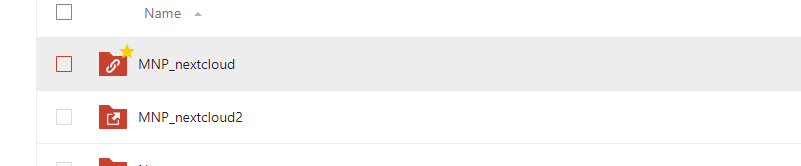Good day,
we’re students at a German film school (Working on VFX) trying to collaborate over nextcloud that has been set up by the IT at our university. Since the past months have been unpredictable, we now have a unique situation where we need to migrate the sync content of 15 remote artists to a new sync (~400 gig total), and we don’t want everyone to have to re-download everything from scratch as this can take days for some of our artists.
----- Previously, our solution was to sync our entire project share (Server A) to a server where Nextcloud is set up (Server B). Unfortunately this meant duplicating our data tightening our storage space constraints. This folder was called “MNP_nextcloud”
----- Currently, our uni was fortunately able to set up mounting of our project share at Server A as external storage and thus saves us from duplicating the data to Server B. The new folder is called “MNP_nextcloud2” in order to allow a transition from the old server.
This now poses the serious issues that all our artists need to change their sync from “MNP_nextcloud” to “MNP_nextcloud2” (which have identical data, as they point to the same files on Server A). After some testing, this resulted in me having to re-download the entire share, even though all the data that is to be synced is already present. It would download the files and replace each existing file.
Is there any way around this? To do it cleanly? I thought about duplicating the ".sync****.db" file and renaming it to the new hash, but without success. The way it currently is, migrating would cause major issues for our production.
We are all on Windows 10 with the newest client version (.
Thank you for your help,
Martin
I can not understand your problem. You must migrate from Server A to Server B and then you only “mount” a folder from Server A with “external storage” on Server B? You need further Server A to work. That makes no sense.
1 Like
I am sorry that I was being unclear. No, We have Server A and B. (But more in a sense of intelligent storage unit, not as in Nextcloud Server)
All our Data is on Server A.
The nextcloud Server only ran (and always will run) on Server B, where all files from A were duplicated onto PREVIOUSLY, costing us more space on Server B. We have way more space just on Server A, so this became an issue.
Now, we mounted Server A as external Storage on Server B, without syncing it to a folder, thus not using up space on Server B.
The Nextcloud server stayed the same (Hosted on Server B), just the storage units changed. We now have (and want) all our Data from Server A synced as external storage (The term from Nextcloud) synced directly to every artist’s hard drive at home. This is working perfectly fine, the issue is now only that our artists would need to re-download all files even though they are already present on their hard-drive.
Thank you very much for your help and the quick reply.
To further clarify, here is a screenshot of my web-interface:
The top folder is the one we had previously and the bettom one is the one we need to migrate to. The bottom has in the icon that it is a mounted external drive (From Server A)
Now the case is that MNP_nextcloud is pointing at the same data that MNP_nextcloud2 is (Our project-share at our university), since MNP_nextcloud is being synced by my client on my computer at university while MNP_nextcloud2 is being synced by the nextcloud server itself, or Server A, that hosts the project share. Yet, both of them point at the same data.
The only difference, again, is that MNP_nextcloud is being duplicated onto Server B and gets synced to us at home from there instead of directly like it is the case with MNP_nextcloud2.
Any ideas? If there is anything else I can provide like logs or such, let me know. At the moment our whole team is stuck in this really unpretty two-sync-no-mans-land and it would be great to find some sort of solution. We really cannot re-sync everything unfortunately.
Thanks in advance,
Martin
Still struggling with this! Any ideas?
It would already be a solution to have the client recognize already synced data (from an old sync) without redownloading when it recognizes that the size and edit date are identical. It bogs my mind how this check differs from the existing one. I can only guess that the (new) database can not cope with such major changes without having created the files itself. Could there be some sort of plugin for that?
Thanks in advance.