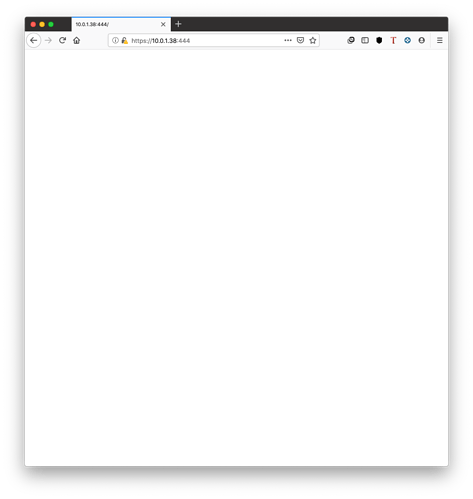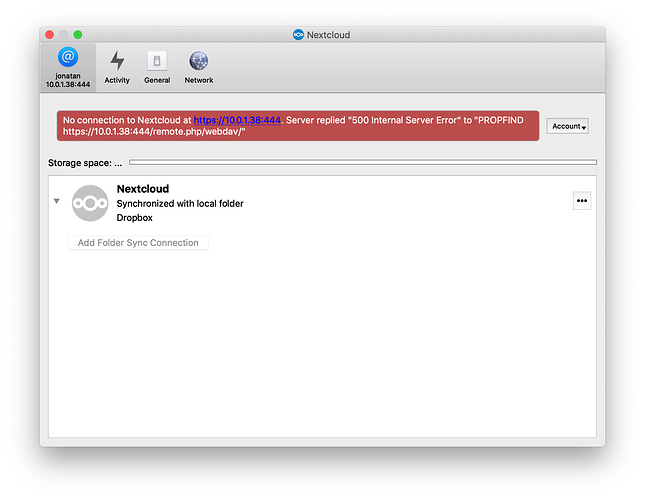Support intro
Sorry to hear you’re facing problems 
help.nextcloud.com is for home/non-enterprise users. If you’re running a business, paid support can be accessed via portal.nextcloud.com where we can ensure your business keeps running smoothly.
In order to help you as quickly as possible, before clicking Create Topic please provide as much of the below as you can. Feel free to use a pastebin service for logs, otherwise either indent short log examples with four spaces:
example
Or for longer, use three backticks above and below the code snippet:
longer
example
here
Some or all of the below information will be requested if it isn’t supplied; for fastest response please provide as much as you can 
Nextcloud version (eg, 12.0.2): 17.0.0
Operating system and version (eg, Ubuntu 17.04): unRaid 6.7.2
Apache or nginx version (eg, Apache 2.4.25):
PHP version (eg, 7.1): 7.3.10
The issue you are facing: I’m trying to sync my Dropbox folder to Nextcloud to migrate all the data and stop using Dropbox. However there’s some files that won’t sync. Also I’m getting huge differences in amount of files and size used by almost every folder. For example Dropbox folder “X” has 100 files and it’s 10GB while on Nextcloud usually it reports more files or less files and also a different size.
I really need to make sure all the files are syncing before moving out from Dropbox. There’s also some “files” that are actually folders, like iPhoto library and similar. Maybe Dropbox and Nextcloud are seeing this folders differently so the amount of files won’t match
Is this the first time you’ve seen this error? (Y/N): N
Steps to replicate it:
- Install Nextcloud desktop (macOS)
- Sync your Dropbox folder with your Nextcloud server
- You will get sync errors on some files and differences in sizes and amount of files comparing one and another
The output of your Nextcloud log in Admin > Logging:
Download log from here https://d.pr/f/CZ7B9h it's too long
The output of your config.php file in /path/to/nextcloud (make sure you remove any identifiable information!):
$CONFIG = array (
'memcache.local' => '\\OC\\Memcache\\APCu',
'datadirectory' => '/data',
'instanceid' => 'xxxxxxxxx',
'passwordsalt' => 'xxxxxxxxxxx',
'secret' => 'xxxxxxxxxx',
'trusted_domains' =>
array (
0 => '10.0.1.38:444',
),
'dbtype' => 'mysql',
'version' => '17.0.0.9',
'overwrite.cli.url' => 'https://10.0.1.38:444',
'dbname' => 'nextcloud',
'dbhost' => '10.0.1.38:3306',
'dbport' => '',
'dbtableprefix' => 'oc_',
'mysql.utf8mb4' => true,
'dbuser' => 'nextcloud',
'dbpassword' => 'XXXXXXXXXX',
'installed' => true,
'app_install_overwrite' =>
array (
0 => 'documents',
),
);
The output of your Apache/nginx/system log in /var/log/____:
I only got an error.log file which is empty. But maybe I’m not looking in the right place
this is working on a docker container with nextcloud and nginx
This is actually my second time trying to ditch Dropbox but I’m always facing the same problems. I’m not sure if all the files are being synced because I get tons of differences in amount of files and size. You can see my previous post here Errors when trying to migrate from Dropbox to Nextcloud
I’ve also tried by using the nextcloud desktop app to sync the folder AND copying it manually to the server and then let the DB update.
I thought I was experiencing a bug a few months ago and was hoping that by now it will be fixed. But turns out that maybe the bug is myself haha.
Thanks for any help!