Hey community! I’m wondering if there’s any way I can see what these messages say?
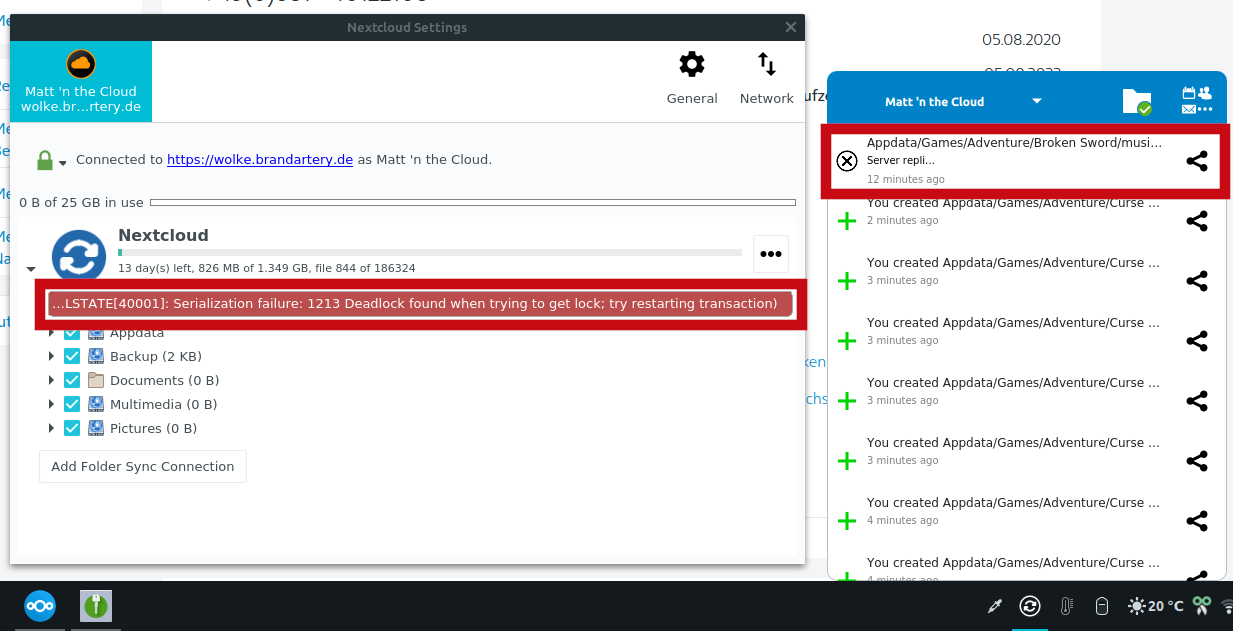
The tray window is too small for them to be displayed correctly, and they’re cut off by ellipses in the settings window…
Using the Linux client on Linux Mint 20.2.
Hey community! I’m wondering if there’s any way I can see what these messages say?
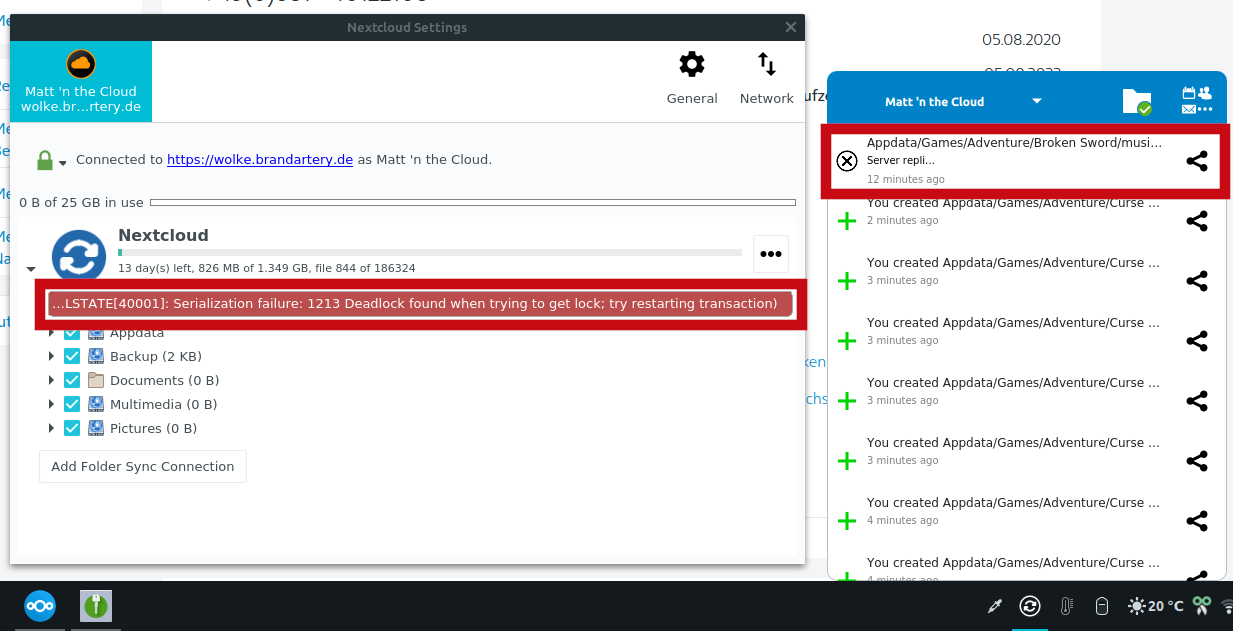
The tray window is too small for them to be displayed correctly, and they’re cut off by ellipses in the settings window…
Using the Linux client on Linux Mint 20.2.
Really, any help would be appreciated here. I added a bunch of external storage to a NextCloud I have on shared hosting, and now I keep getting all kinds of error messages and I can’t read any of them because they’re all cut off with ellipses.
I mean, how can I even begin to address the errors if I can’t read them?
There has to be some way in this UI to actually display full error messages… right?
You could look at the logs. You can find them probably on Windows in C:/Users/USER/AppData/Roaming/Nextcloud/logs.
You might want to open an issue about the unreadable error messages:
Did someone report an issue? Or is there any info that this bug will be dealt with? Logging is just a workaround, but the message is meant for the user to be read. A simple tooltip would solve the issue.