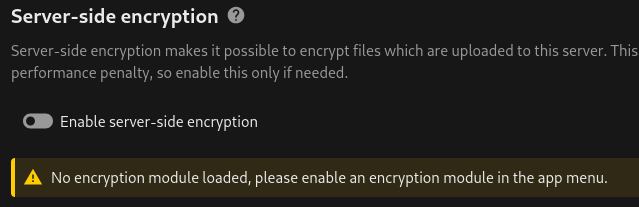- Nextcloud Server version:
Nextcloud 31.0.5
- Operating system and version:
#1 SMP PREEMPT Debian 1:6.12.25-1+rpt1 (2025-04-30)
- Web server and version:
Server version: Apache/2.4.62 (Debian)
- Reverse proxy and version:
nginx version: openresty/1.27.1.1
- PHP version:
PHP 8.3.21 (cli) (built: May 22 2025 00:45:17) (NTS)
- Is this the first time you’ve seen this error? (Yes / No):
yes
- When did this problem seem to first start?
prob direct after installation
- Installation method (e.g. AlO, NCP, Bare Metal/Archive, etc.)
OMV Container
- Are you using CloudfIare, mod_security, or similar? (Yes / No)
nope
Configuration
Nextcloud
{
"system": {
"htaccess.RewriteBase": "\/",
"memcache.local": "\\OC\\Memcache\\APCu",
"apps_paths": [
{
"path": "\/var\/www\/html\/apps",
"url": "\/apps",
"writable": false
},
{
"path": "\/var\/www\/html\/custom_apps",
"url": "\/custom_apps",
"writable": true
}
],
"memcache.distributed": "\\OC\\Memcache\\Redis",
"memcache.locking": "\\OC\\Memcache\\Redis",
"redis": {
"host": "***REMOVED SENSITIVE VALUE***",
"password": "***REMOVED SENSITIVE VALUE***",
"port": 6379
},
"upgrade.disable-web": true,
"instanceid": "***REMOVED SENSITIVE VALUE***",
"passwordsalt": "***REMOVED SENSITIVE VALUE***",
"secret": "***REMOVED SENSITIVE VALUE***",
"trusted_domains": [
"srv-nas-pi.kingma:8080",
"office.kingma.ch",
"office.king.ma"
],
"overwrite.cli.url": "http:\/\/srv-nas-pi.kingma:8080",
"overwriteprotocol": "https",
"datadirectory": "***REMOVED SENSITIVE VALUE***",
"dbtype": "mysql",
"version": "31.0.5.1",
"dbname": "***REMOVED SENSITIVE VALUE***",
"dbhost": "***REMOVED SENSITIVE VALUE***",
"dbport": "",
"dbtableprefix": "oc_",
"mysql.utf8mb4": true,
"dbuser": "***REMOVED SENSITIVE VALUE***",
"dbpassword": "***REMOVED SENSITIVE VALUE***",
"installed": true,
"mail_smtpmode": "smtp",
"mail_sendmailmode": "smtp",
"mail_from_address": "***REMOVED SENSITIVE VALUE***",
"mail_domain": "***REMOVED SENSITIVE VALUE***",
"mail_smtphost": "***REMOVED SENSITIVE VALUE***",
"mail_smtpport": "465",
"mail_smpttimeout": 30,
"mail_smtpsecure": "ssl",
"loglevel": 3,
"maintenance": false,
"maintenance_window_start": 3,
"default_phone_region": "CH",
"app_install_overwrite": [],
"ldapProviderFactory": "OCA\\User_LDAP\\LDAPProviderFactory"
}
}
Apps
Enabled:
- activity: 4.0.0
- admin_audit: 1.21.0
- app_api: 5.0.2
- bruteforcesettings: 4.0.0
- calendar: 5.2.4
- circles: 31.0.0
- cloud_federation_api: 1.14.0
- comments: 1.21.0
- contacts: 7.1.1
- contactsinteraction: 1.12.0
- cookbook: 0.11.3
- dashboard: 7.11.0
- dav: 1.33.0
- federatedfilesharing: 1.21.0
- federation: 1.21.0
- files: 2.3.1
- files_antivirus: 6.0.2
- files_downloadlimit: 4.0.0
- files_external: 1.23.0
- files_pdfviewer: 4.0.0
- files_reminders: 1.4.0
- files_sharing: 1.23.1
- files_trashbin: 1.21.0
- files_versions: 1.24.0
- firstrunwizard: 4.0.0
- fulltextsearch: 31.0.0
- groupfolders: 19.0.4
- logcleaner: 1.1.5
- logreader: 4.0.0
- lookup_server_connector: 1.19.0
- nextcloud_announcements: 3.0.0
- notes: 4.12.0
- notifications: 4.0.0
- oauth2: 1.19.1
- password_policy: 3.0.0
- photos: 4.0.0-dev.1
- privacy: 3.0.0
- profile: 1.0.0
- provisioning_api: 1.21.0
- recommendations: 4.0.0
- related_resources: 2.0.0
- serverinfo: 3.0.0
- settings: 1.14.0
- sharebymail: 1.21.0
- support: 3.0.0
- survey_client: 3.0.0
- suspicious_login: 9.0.1
- systemtags: 1.21.1
- text: 5.0.0
- theming: 2.6.1
- twofactor_backupcodes: 1.20.0
- twofactor_nextcloud_notification: 5.0.0
- twofactor_totp: 13.0.0-dev.0
- updatenotification: 1.21.0
- user_ldap: 1.22.0
- user_status: 1.11.0
- viewer: 4.0.0
- weather_status: 1.11.0
- webhook_listeners: 1.2.0
- workflowengine: 2.13.0
Disabled:- encryption: 2.19.0 (installed 2.19.0)
- richdocumentscode: 24.4.1303
Summary of the issue you are facing:
when I logon I see a message:
Activeer de server-encryptie in de beheerdersinstellingen om de encryptiemodule te kunnen gebruiken.
If I logon to admin, navigate to Administration settings / Security I see encryption is not enabled:
Steps to replicate it (hint: details matter!):
- Logon to nextcloud from a browser
How do I remove or hide the message
Log entries
Nextcloud
Please provide the log entries from your Nextcloud log that are generated during the time of problem (via the Copy raw option from Administration settings->Logging screen or from your nextcloud.log located in your data directory). Feel free to use a pastebin/gist service if necessary.
there are no related log entries.