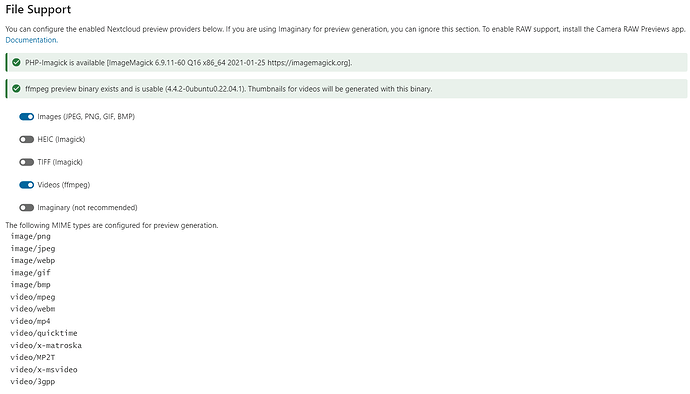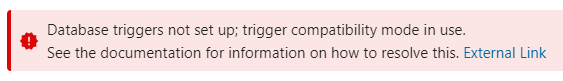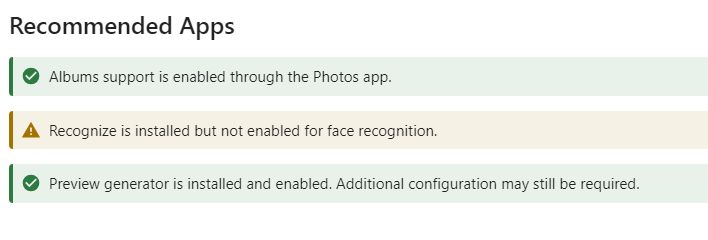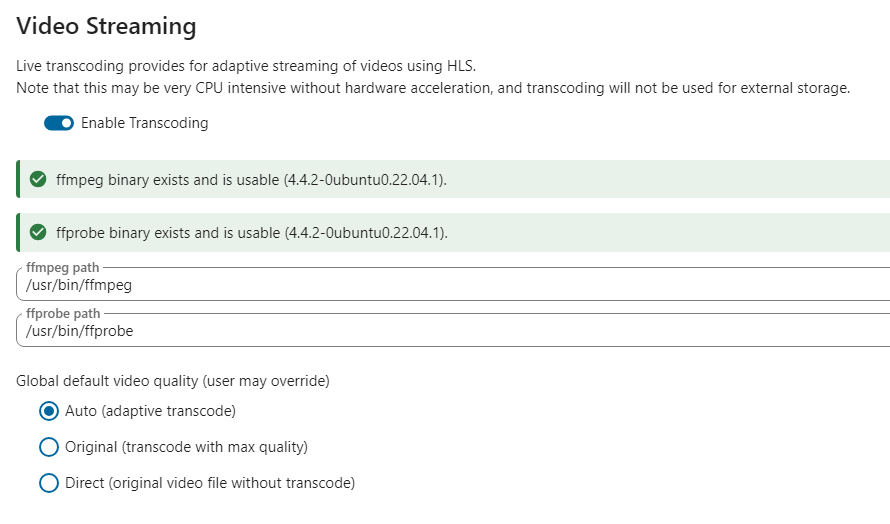- Nextcloud Server version (e.g., 29.x.x):
30.0.5.1
- Operating system and version (e.g., Ubuntu 24.04):
Ubuntu 22.04.5 LTS
- Web server and version (e.g, Apache 2.4.25):
Apache/2.4.52 (Ubuntu)
- Reverse proxy and version _(e.g. nginx 1.27.2)
n/a
- PHP version (e.g, 8.3):
8.3
- Is this the first time you’ve seen this error? (Yes / No):
yes
- When did this problem seem to first start?
n/a
- Installation method (e.g. AlO, NCP, Bare Metal/Archive, etc.)
n/a
- Are you using CloudfIare, mod_security, or similar? (Yes / No)
no
Summary of the issue you are facing:
Ran through the installation steps. Indexing picked up files, but the never show up in the front-end. I don’t see any indication of errors in the nextcloud log. Also tried choosing the folder in the front-end.
Steps to replicate it (hint: details matter!):
n/a
Log entries
Nothing
Web Browser
Chrome
Web server / Reverse Proxy
n/a
Configuration
Nextcloud
sudo -u www-data php occ config:list system
{
“system”: {
“instanceid”: “REMOVED SENSITIVE VALUE”,
“passwordsalt”: “REMOVED SENSITIVE VALUE”,
“secret”: “REMOVED SENSITIVE VALUE”,
“trusted_domains”: [
“REMOVED SENSITIVE VALUE”
],
“datadirectory”: “REMOVED SENSITIVE VALUE”,
“dbtype”: “mysql”,
“version”: “30.0.5.1”,
“overwrite.cli.url”: “REMOVED SENSITIVE VALUE”,
“dbname”: “REMOVED SENSITIVE VALUE”,
“dbhost”: “REMOVED SENSITIVE VALUE”,
“dbport”: “”,
“dbtableprefix”: “oc_”,
“mysql.utf8mb4”: true,
“dbuser”: “REMOVED SENSITIVE VALUE”,
“dbpassword”: “REMOVED SENSITIVE VALUE”,
“installed”: true,
“maintenance”: false,
“twofactor_enforced”: “false”,
“twofactor_enforced_groups”: [
“”
],
“twofactor_enforced_excluded_groups”: ,
“theme”: “”,
“loglevel”: 2,
“memories.exiftool”: “/var/www/html/nextcloud/apps/memories/bin-ext/exiftool-amd64-glibc”,
“memories.vod.path”: “/var/www/html/nextcloud/apps/memories/bin-ext/go-vod-amd64”,
“enabledPreviewProviders”: [
“OC\Preview\Image”,
“OC\Preview\Movie”
],
“memories.vod.disable”: false,
“memories.vod.ffmpeg”: “/usr/bin/ffmpeg”,
“memories.vod.ffprobe”: “/usr/bin/ffprobe”,
“preview_max_x”: 1024,
“preview_max_y”: 1024
}
}
Apps
sudo -u www-data php occ app:list
Enabled:
- activity: 3.0.0
- app_api: 4.0.5
- bookmarks: 15.0.5
- bruteforcesettings: 3.0.0
- circles: 30.0.0
- cloud_federation_api: 1.13.0
- comments: 1.20.1
- contactsinteraction: 1.11.0
- dashboard: 7.10.0
- dav: 1.31.1
- federatedfilesharing: 1.20.0
- federation: 1.20.0
- files: 2.2.0
- files_downloadlimit: 3.0.0
- files_pdfviewer: 3.0.0
- files_photospheres: 1.30.0
- files_reminders: 1.3.0
- files_sharing: 1.22.0
- files_trashbin: 1.20.1
- files_versions: 1.23.0
- firstrunwizard: 3.0.0
- logreader: 3.0.0
- lookup_server_connector: 1.18.0
- memories: 7.4.1
- nextcloud_announcements: 2.0.0
- notes: 4.11.0
- notifications: 3.0.0
- oauth2: 1.18.1
- password_policy: 2.0.0
- passwords: 2024.12.21
- phonetrack: 0.8.2
- photos: 3.0.2
- previewgenerator: 5.7.0
- privacy: 2.0.0
- provisioning_api: 1.20.0
- recognize: 8.2.0
- recommendations: 3.0.0
- related_resources: 1.5.0
- serverinfo: 2.0.0
- settings: 1.13.0
- sharebymail: 1.20.0
- support: 2.0.0
- survey_client: 2.0.0
- systemtags: 1.20.0
- text: 4.1.0
- theming: 2.5.0
- twofactor_backupcodes: 1.19.0
- twofactor_totp: 12.0.0-dev
- updatenotification: 1.20.0
- user_status: 1.10.0
- viewer: 3.0.0
- weather_status: 1.10.0
- webhook_listeners: 1.1.0-dev
- workflowengine: 2.12.0