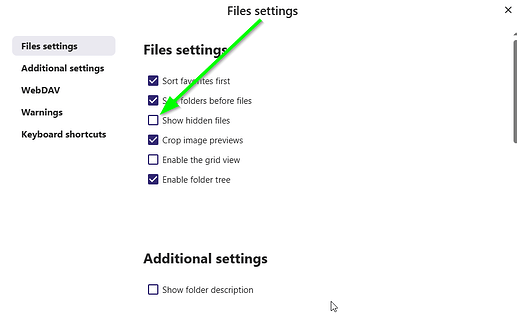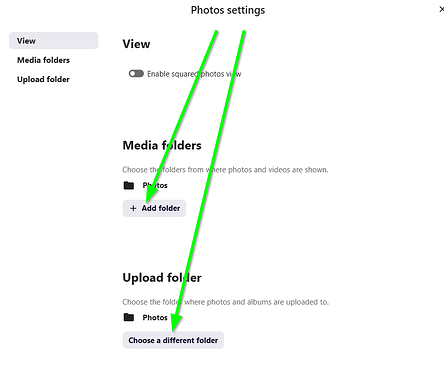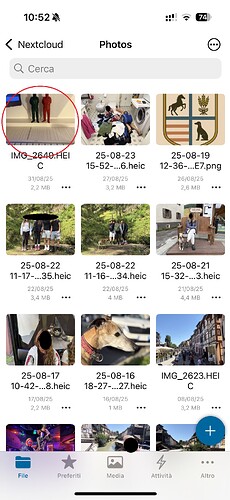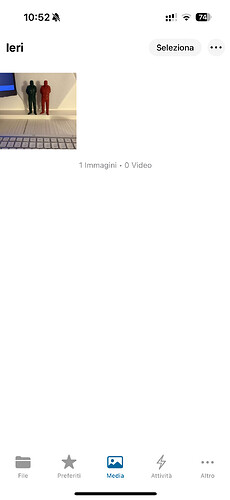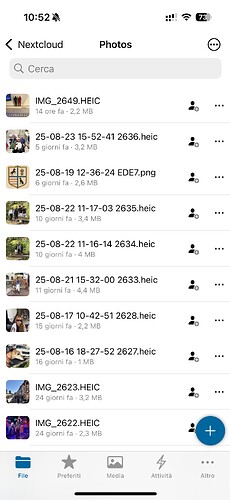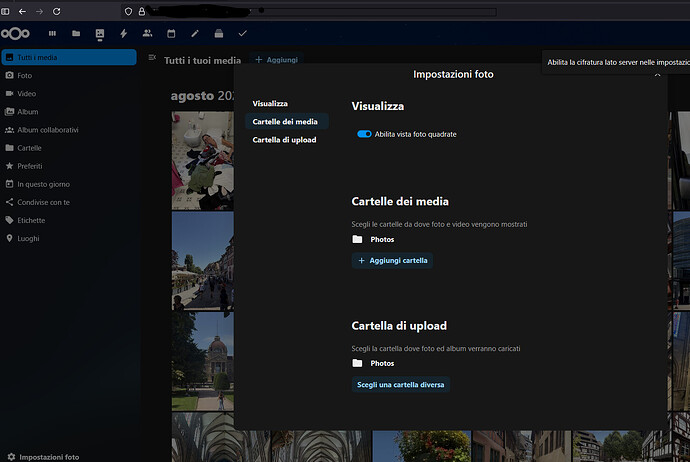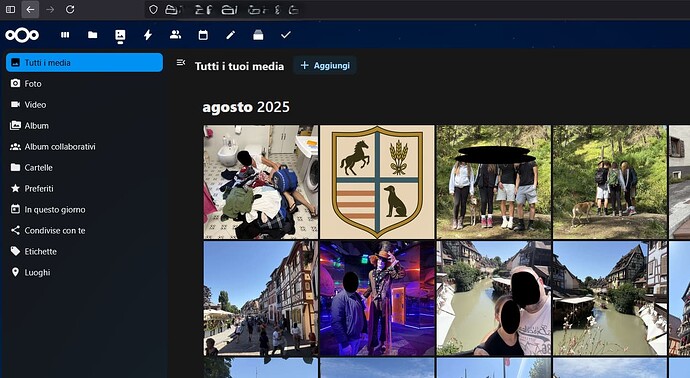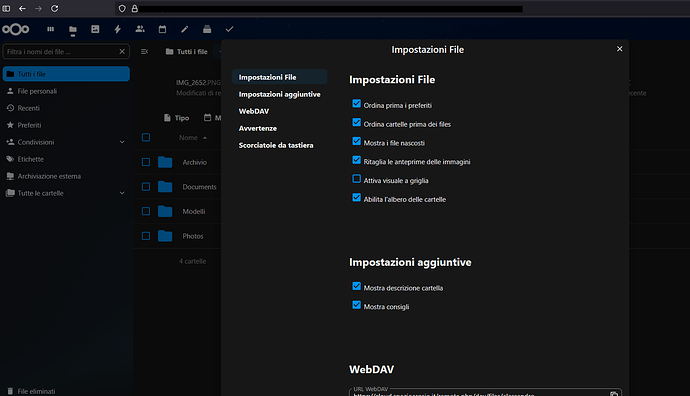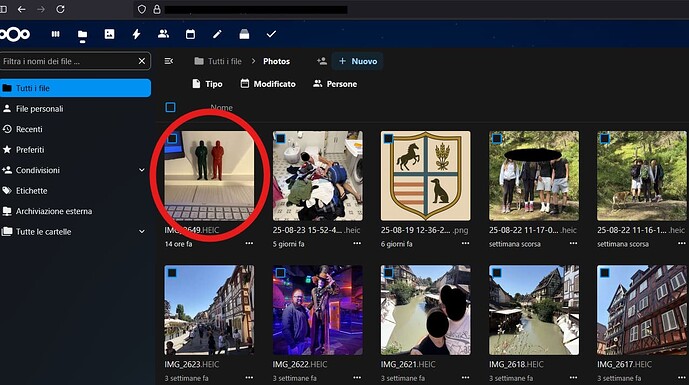The Basics
- Nextcloud Server version (e.g., 29.x.x):
Nextcloud Hub 10 (31.0.8)
- Operating system and version (e.g., Ubuntu 24.04):
Rocky Linux 9.6
- Web server and version (e.g, Apache 2.4.25):
Webserver inside of standard docker compose deployment
- Reverse proxy and version _(e.g. nginx 1.27.2)
Nginx Proxy Manager version 10.8.2
- PHP version (e.g, 8.3):
PHP inside of standard docker compose deployment
- Is this the first time you’ve seen this error? (Yes / No):
Yes
- When did this problem seem to first start?
Once AIO deployed behind NPM
- Installation method (e.g. AlO, NCP, Bare Metal/Archive, etc.)
AIO
- Are you using CloudfIare, mod_security, or similar? (Yes / No)
CloudfIare Tunnel but problem is also in LAN with internal DNS
Summary of the issue you are facing:
I installed my Nextcloud AIO instance following the official guides for deployment behind an external reverse proxy (NPM).
Everything works fine: file management, users, web interface, and mobile app.
The only issue is that when I open the mobile app on my phone, I don’t see any media. Even though the “Photos” folder is full of pictures and videos. If I take a photo, I can see that the app uploads it correctly to the server. The file appears in the “Photos” folder, but when I check the media from the web portal, it doesn’t show up (even though the file is there and indexed).
I’ve tried everything. The installation is clean. The only thing that comes to mind is that NPM is somehow causing the error. The reverse proxy is used both for LAN and external requests because it provides SSL.
Any ideas?
Steps to replicate it (hint: details matter!):
- Shot a picture
- Check if file compare into Photos folder with success
- Photo tab don’t show it
Log entries
Nextcloud
Please provide the log entries from your Nextcloud log that are generated during the time of problem (via the Copy raw option from Administration settings->Logging screen or from your nextcloud.log located in your data directory). Feel free to use a pastebin/gist service if necessary.
{"reqId":"GpyExnHTSVfYFWGJJfJr","level":2,"time":"2025-08-31T19:28:42+00:00","remoteAddr":"","user":"--","app":"cron","method":"","url":"--","message":"failed to create instance of background job: OCA\\AppAPI\\BackgroundJob\\ProvidersAICleanUpJob","userAgent":"--","version":"31.0.8.1","exception":{"Exception":"OC\\AppFramework\\Utility\\QueryNotFoundException","Message":"Could not resolve OCA\\AppAPI\\BackgroundJob\\ProvidersAICleanUpJob! Class \"OCA\\AppAPI\\BackgroundJob\\ProvidersAICleanUpJob\" does not exist","Code":0,"Trace":[{"file":"/var/www/html/lib/private/AppFramework/Utility/SimpleContainer.php","line":124,"function":"resolve","class":"OC\\AppFramework\\Utility\\SimpleContainer","type":"->","args":["OCA\\AppAPI\\BackgroundJob\\ProvidersAICleanUpJob"]},{"file":"/var/www/html/lib/private/ServerContainer.php","line":155,"function":"query","class":"OC\\AppFramework\\Utility\\SimpleContainer","type":"->","args":["OCA\\AppAPI\\BackgroundJob\\ProvidersAICleanUpJob",true]},{"file":"/var/www/html/lib/private/AppFramework/Utility/SimpleContainer.php","line":42,"function":"query","class":"OC\\ServerContainer","type":"->","args":["OCA\\AppAPI\\BackgroundJob\\ProvidersAICleanUpJob"]},{"file":"/var/www/html/lib/public/Server.php","line":39,"function":"get","class":"OC\\AppFramework\\Utility\\SimpleContainer","type":"->","args":["OCA\\AppAPI\\BackgroundJob\\ProvidersAICleanUpJob"]},{"file":"/var/www/html/lib/private/BackgroundJob/JobList.php","line":322,"function":"get","class":"OCP\\Server","type":"::","args":["OCA\\AppAPI\\BackgroundJob\\ProvidersAICleanUpJob"]},{"file":"/var/www/html/lib/private/BackgroundJob/JobList.php","line":201,"function":"buildJob","class":"OC\\BackgroundJob\\JobList","type":"->","args":[{"id":217,"class":"OCA\\AppAPI\\BackgroundJob\\ProvidersAICleanUpJob","argument":"null","last_run":1756581849,"last_checked":1756668249,"0":"And 4 more entries, set log level to debug to see all entries"}]},{"file":"/var/www/html/cron.php","line":152,"function":"getNext","class":"OC\\BackgroundJob\\JobList","type":"->","args":[false,null]}],"File":"/var/www/html/lib/private/AppFramework/Utility/SimpleContainer.php","Line":113,"message":"failed to create instance of background job: OCA\\AppAPI\\BackgroundJob\\ProvidersAICleanUpJob","exception":{},"CustomMessage":"failed to create instance of background job: OCA\\AppAPI\\BackgroundJob\\ProvidersAICleanUpJob"}}
nextcloud-aio-nextcloud:/var/www/html#
Configuration
Nextcloud
The output of occ config:list system or similar is best, but, if not possible, the contents of your config.php file from /path/to/nextcloud is fine (make sure to remove any identifiable information!):
nextcloud-aio-nextcloud:/var/www/html# php occ config:list system
{
"system": {
"default_phone_region": "IT",
"one-click-instance": true,
"one-click-instance.user-limit": 100,
"memcache.local": "\\OC\\Memcache\\APCu",
"apps_paths": [
{
"path": "\/var\/www\/html\/apps",
"url": "\/apps",
"writable": false
},
{
"path": "\/var\/www\/html\/custom_apps",
"url": "\/custom_apps",
"writable": true
}
],
"check_data_directory_permissions": false,
"memcache.distributed": "\\OC\\Memcache\\Redis",
"memcache.locking": "\\OC\\Memcache\\Redis",
"redis": {
"host": "***REMOVED SENSITIVE VALUE***",
"password": "***REMOVED SENSITIVE VALUE***",
"port": 6379
},
"overwritehost": "***REMOVED SENSITIVE VALUE***",
"overwriteprotocol": "https",
"passwordsalt": "***REMOVED SENSITIVE VALUE***",
"secret": "***REMOVED SENSITIVE VALUE***",
"trusted_domains": [
"localhost",
"***REMOVED SENSITIVE VALUE***",
"192.168.100.11"
],
"datadirectory": "***REMOVED SENSITIVE VALUE***",
"dbtype": "pgsql",
"version": "31.0.8.1",
"overwrite.cli.url": "https:\/\/***REMOVED SENSITIVE VALUE***\/",
"dbname": "***REMOVED SENSITIVE VALUE***",
"dbhost": "***REMOVED SENSITIVE VALUE***",
"dbport": "",
"dbtableprefix": "oc_",
"dbuser": "***REMOVED SENSITIVE VALUE***",
"dbpassword": "***REMOVED SENSITIVE VALUE***",
"installed": true,
"instanceid": "***REMOVED SENSITIVE VALUE***",
"maintenance": false,
"updatechecker": false,
"loglevel": 2,
"log_type": "file",
"logfile": "\/var\/www\/html\/data\/nextcloud.log",
"log_rotate_size": 10485760,
"log.condition": {
"apps": [
"admin_audit"
]
},
"preview_max_x": 2048,
"preview_max_y": 2048,
"jpeg_quality": 60,
"enabledPreviewProviders": {
"1": "OC\\Preview\\Image",
"2": "OC\\Preview\\MarkDown",
"3": "OC\\Preview\\MP3",
"4": "OC\\Preview\\TXT",
"5": "OC\\Preview\\OpenDocument",
"6": "OC\\Preview\\Movie",
"7": "OC\\Preview\\Krita",
"0": "OC\\Preview\\Imaginary",
"23": "OC\\Preview\\ImaginaryPDF"
},
"enable_previews": true,
"upgrade.disable-web": true,
"mail_smtpmode": "smtp",
"trashbin_retention_obligation": "auto, 30",
"versions_retention_obligation": "auto, 30",
"activity_expire_days": 30,
"simpleSignUpLink.shown": false,
"share_folder": "\/Shared",
"one-click-instance.link": "https:\/\/nextcloud.com\/all-in-one\/",
"upgrade.cli-upgrade-link": "https:\/\/github.com\/nextcloud\/all-in-one\/discussions\/2726",
"updatedirectory": "\/nc-updater",
"maintenance_window_start": 100,
"allow_local_remote_servers": true,
"davstorage.request_timeout": 3600,
"documentation_url.server_logs": "https:\/\/github.com\/nextcloud\/all-in-one\/discussions\/5425",
"htaccess.RewriteBase": "\/",
"dbpersistent": false,
"auth.bruteforce.protection.enabled": true,
"ratelimit.protection.enabled": true,
"files_external_allow_create_new_local": true,
"trusted_proxies": "***REMOVED SENSITIVE VALUE***",
"preview_imaginary_url": "***REMOVED SENSITIVE VALUE***",
"preview_imaginary_key": "***REMOVED SENSITIVE VALUE***",
"mail_from_address": "***REMOVED SENSITIVE VALUE***",
"mail_sendmailmode": "smtp",
"mail_domain": "***REMOVED SENSITIVE VALUE***",
"mail_smtpauth": true,
"mail_smtphost": "***REMOVED SENSITIVE VALUE***",
"mail_smtpport": "587",
"mail_smtpname": "***REMOVED SENSITIVE VALUE***",
"mail_smtppassword": "***REMOVED SENSITIVE VALUE***",
"ldapProviderFactory": "OCA\\User_LDAP\\LDAPProviderFactory",
"twofactor_enforced": "true",
"twofactor_enforced_groups": [],
"twofactor_enforced_excluded_groups": [
"admin"
],
"DOMAIN": "***REMOVED SENSITIVE VALUE***"
}
}```
#### Apps
Enabled:
- activity: 4.0.0
- admin_audit: 1.21.0
- bruteforcesettings: 4.0.0
- calendar: 5.5.1
- circles: 31.0.0
- cloud_federation_api: 1.14.0
- comments: 1.21.0
- contacts: 7.2.6
- contactsinteraction: 1.12.0
- dashboard: 7.11.0
- dav: 1.33.0
- deck: 1.15.2
- encryption: 2.19.0
- federatedfilesharing: 1.21.0
- federation: 1.21.0
- files: 2.3.1
- files_downloadlimit: 4.0.0
- files_external: 1.23.0
- files_pdfviewer: 4.0.0
- files_reminders: 1.4.0
- files_sharing: 1.23.1
- files_trashbin: 1.21.0
- files_versions: 1.24.0
- firstrunwizard: 4.0.0
- logreader: 4.0.0
- lookup_server_connector: 1.19.0
- nextcloud-aio: 0.8.0
- nextcloud_announcements: 3.0.0
- notes: 4.12.3
- notifications: 4.0.0
- notify_push: 1.2.0
- oauth2: 1.19.1
- password_policy: 3.0.0
- photos: 4.0.0
- privacy: 3.0.0
- profile: 1.0.0
- provisioning_api: 1.21.0
- recommendations: 4.0.0
- related_resources: 2.0.0
- serverinfo: 3.0.0
- settings: 1.14.0
- sharebymail: 1.21.0
- support: 3.0.0
- survey_client: 3.0.0
- suspicious_login: 9.0.1
- systemtags: 1.21.1
- tasks: 0.16.1
- text: 5.0.0
- theming: 2.6.1
- twofactor_backupcodes: 1.20.0
- twofactor_nextcloud_notification: 5.0.0
- twofactor_totp: 13.0.0-dev.0
- updatenotification: 1.21.0
- user_ldap: 1.22.0
- user_status: 1.11.0
- viewer: 4.0.0
- weather_status: 1.11.0
- webhook_listeners: 1.2.0
- workflowengine: 2.13.0
Disabled:
- app_api: 5.0.2 (installed 5.0.2)