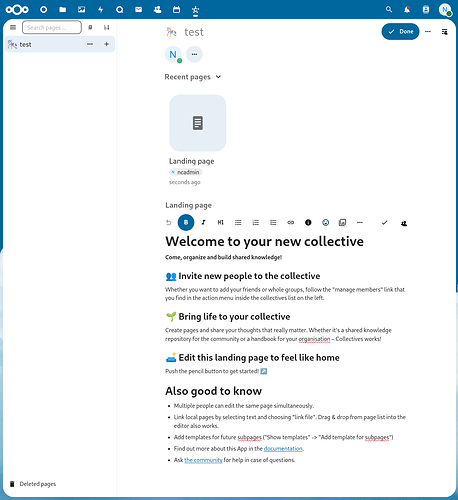I installed the “Collectives” app today.
Creating and sharing pages is no problem. But if I want to write or edit something on the pages, it doesn’t work. The usual editing menu like in the “Text” app does not appear.
If I open the Markdown files directly, I can edit them normally.
Any suggestions?
You mean after you click the Edit button in the upper right, nothing happens?
This is how it should look after you click Edit (note: Edit button changes to Done button and the editing menu appears below Recent pages, upon clicking Edit, rather than at the very top):
If you’re still not seeing it, can you post a screenshot and share your version information?
When I hit “edit”, a circle starts circling, but the “Text” Task Bar does not apear.

Collectives 2.10.0
Did you by chance disable the Text app? It’s required to be enabled for Collectives.
If enabling it doesn’t fix things, check your browser console for errors. And share your Network tab from the browser console.
The NC Version and the App version were not compatible.
After updating NC to 27.1.7 it works.
Thanks for your efforts!