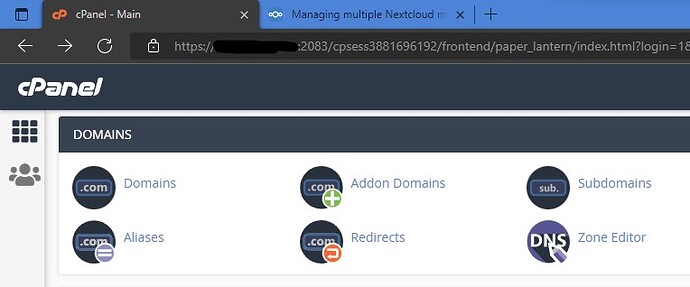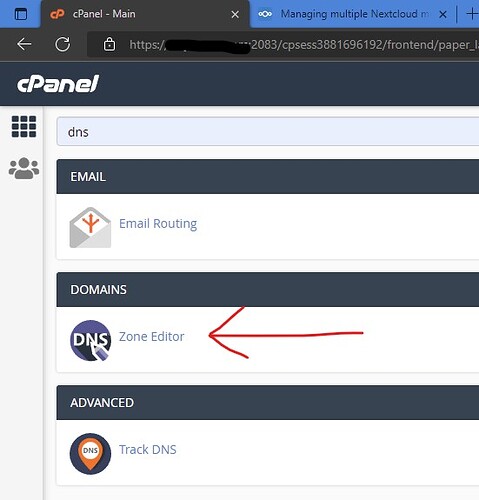Hello,
I am sorry, but I have no idea about your mentioned Web Hosting Control Panel.
In general Panels are used for Shared hosting, here, you are supposed to point your domain name via NS (Name Server) entries towards this hosting server. Generally, your hosting service provider will provide you the correct NS records for your plan.
Once that is completed and updated, you can add the domain in the control panel. Different Control panel will have different UI and layout, but in cPanel and DirectAdmin, it looks like this,
Here, for example, in cPanel, you can add the domain as just an alias. So that no file system and such are created, just the domain is added to the panel (server) and DNS is managed. Domain will be pointed to another (as selected by you) domain or sub domain hosted under your user account.
Similar with DirectAdmin too…
Further, once the domain is added to the cPanel or DirectAdmin with it’s NS records pointing towards this server, these panels can manage the DNS of the said domain. Like for example,
You can now add CNAME / A and other DNS entries for that domain or it’s sub domains.
But these feature list and UI varies panel to panel, so can’t help you with that specific panel, I have never used that.
That is something different, incase of cloud flare, you are not pointing to your domain NS records directly towards your hosting company server. If you are coming via CloudFlare, then it becomes your domain’s DNS manager !!
Just using File Manager (in case of Panel based shared hosting) or using nano or vi command in Linux VPS you can open that file and make the necessary changes !!
Thanks.