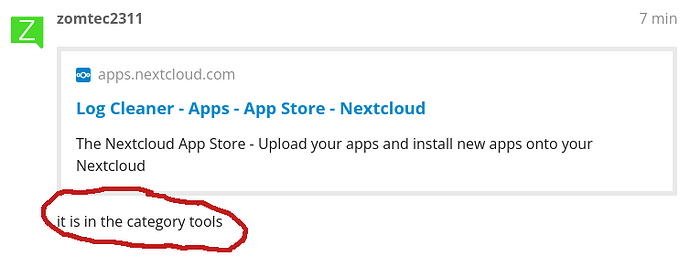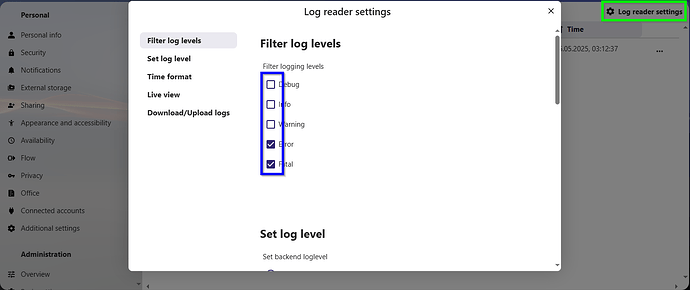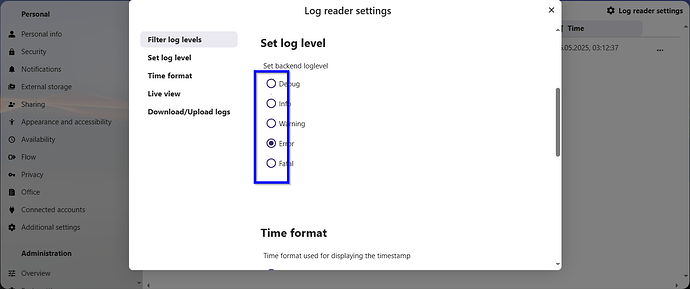I’m close reading [https://docs.nextcloud.com/server/latest/admin_manual/configuration_server/logging_configuration.html](https://docs.nextcloud.com/server/latest/admin_manual/configuration_server/logging_configuration.html)
Some or all of the below information will be requested if it isn’t supplied; for fastest response please provide as much as you can. ![]()
The Basics
- Nextcloud Server version:
Nextcloud 31.0.5
- Operating system and version:
#1 SMP PREEMPT Debian 1:6.12.25-1+rpt1 (2025-04-30)
- Web server and version:
Server version: Apache/2.4.62 (Debian)
- Reverse proxy and version:
nginx version: openresty/1.27.1.1
- PHP version:
PHP 8.3.21 (cli) (built: May 22 2025 00:45:17) (NTS)
- Is this the first time you’ve seen this error? (Yes / No):
yes
- When did this problem seem to first start?
prob direct after installation
- Installation method (e.g. AlO, NCP, Bare Metal/Archive, etc.)
OMV Container
- Are you using CloudfIare, mod_security, or similar? (Yes / No)
Summary of the issue you are facing:
My current nextcloud.log is over 80M:
/var/www/html/data# ls -lah
total 84M
drwxrwx— 8 www-data www-data 12 May 24 11:27 .
drwxrwxrwt 16 www-data www-data 35 May 23 11:11 ..
-rw-r–r-- 1 www-data www-data 542 May 23 11:11 .htaccess
-rw-r–r-- 1 www-data www-data 52 May 23 11:11 .ncdata
drwxr-xr-x 5 www-data www-data 5 May 5 20:08 __groupfolders
drwxr-xr-x 13 www-data www-data 13 May 19 08:55 appdata_oc6oc6hi85a5
-rw-r–r-- 1 www-data www-data 0 May 23 11:11 index.html
drwxr-xr-x 7 www-data www-data 7 Apr 19 20:06 johannes
drwxr-xr-x 6 www-data www-data 6 May 5 21:03 king_admin
-rw-r----- 1 www-data www-data 84M May 24 11:10 nextcloud.log
Log entries
Nextcloud
There were quite a number of log entries due to the clamv plugin.
{"reqId":"qze3nVYPm6Ri3aoQSqyg","level":3,"time":"2025-05-24T09:10:06+00:00","remoteAddr":"","user":"--","app":"files_antivirus","method":"","url":"--","message":"OCA\\Files_Antivirus\\BackgroundJob\\BackgroundScanner::processFiles, exception: The antivirus executable could not be found at /usr/bin/clamscan","userAgent":"--","version":"31.0.5.1","exception":{"Exception":"RuntimeException","Message":"The antivirus executable could not be found at /usr/bin/clamscan","Code":0,"Trace":[{"file":"/var/www/html/custom_apps/files_antivirus/lib/AppInfo/Application.php","line":54,"function":"__construct","class":"OCA\\Files_Antivirus\\Scanner\\LocalClam","type":"->","args":[{"__class__":"OCA\\Files_Antivirus\\AppConfig"},{"__class__":"OC\\AppFramework\\ScopedPsrLogger"},{"__class__":"OCA\\Files_Antivirus\\StatusFactory"}]},{"file":"/var/www/html/lib/private/AppFramework/Utility/SimpleContainer.php","line":153,"function":"OCA\\Files_Antivirus\\AppInfo\\{closure}","class":"OCA\\Files_Antivirus\\AppInfo\\Application","type":"->","args":["*** sensitive parameters replaced ***"]},{"file":"/var/www/html/3rdparty/pimple/pimple/src/Pimple/Container.php","line":118,"function":"OC\\AppFramework\\Utility\\{closure}","class":"OC\\AppFramework\\Utility\\SimpleContainer","type":"->","args":["*** sensitive parameters replaced ***"]},{"file":"/var/www/html/lib/private/AppFramework/Utility/SimpleContainer.php","line":120,"function":"offsetGet","class":"Pimple\\Container","type":"->","args":["OCA\\Files_Antivirus\\Scanner\\LocalClam"]},{"file":"/var/www/html/lib/private/AppFramework/DependencyInjection/DIContainer.php","line":434,"function":"query","class":"OC\\AppFramework\\Utility\\SimpleContainer","type":"->","args":["OCA\\Files_Antivirus\\Scanner\\LocalClam"]},{"file":"/var/www/html/lib/private/AppFramework/DependencyInjection/DIContainer.php","line":412,"function":"queryNoFallback","class":"OC\\AppFramework\\DependencyInjection\\DIContainer","type":"->","args":["OCA\\Files_Antivirus\\Scanner\\LocalClam"]},{"file":"/var/www/html/lib/private/AppFramework/Utility/SimpleContainer.php","line":42,"function":"query","class":"OC\\AppFramework\\DependencyInjection\\DIContainer","type":"->","args":["OCA\\Files_Antivirus\\Scanner\\LocalClam"]},{"file":"/var/www/html/custom_apps/files_antivirus/lib/Scanner/ScannerFactory.php","line":55,"function":"get","class":"OC\\AppFramework\\Utility\\SimpleContainer","type":"->","args":["OCA\\Files_Antivirus\\Scanner\\LocalClam"]},{"file":"/var/www/html/custom_apps/files_antivirus/lib/BackgroundJob/BackgroundScanner.php","line":298,"function":"getScanner","class":"OCA\\Files_Antivirus\\Scanner\\ScannerFactory","type":"->","args":["/johannes/files/Cryptomator/d/IT/RIMGO4TBNMZXG3Z2WTTPZ5EN7ZHEUI/QcB0JcTgju4RtkvR4IdIMWFBmZE=.c9r/dir.c9r"]},{"file":"/var/www/html/custom_apps/files_antivirus/lib/BackgroundJob/BackgroundScanner.php","line":147,"function":"scanOneFile","class":"OCA\\Files_Antivirus\\BackgroundJob\\BackgroundScanner","type":"->","args":[{"__class__":"OC\\Files\\Node\\File"}]},{"file":"/var/www/html/custom_apps/files_antivirus/lib/BackgroundJob/BackgroundScanner.php","line":100,"function":"processFiles","class":"OCA\\Files_Antivirus\\BackgroundJob\\BackgroundScanner","type":"->","args":[{"__class__":"LimitIterator"}]},{"file":"/var/www/html/custom_apps/files_antivirus/lib/BackgroundJob/BackgroundScanner.php","line":83,"function":"scan","class":"OCA\\Files_Antivirus\\BackgroundJob\\BackgroundScanner","type":"->","args":[100]},{"file":"/var/www/html/lib/public/BackgroundJob/Job.php","line":61,"function":"run","class":"OCA\\Files_Antivirus\\BackgroundJob\\BackgroundScanner","type":"->","args":[null]},{"file":"/var/www/html/lib/public/BackgroundJob/TimedJob.php","line":97,"function":"start","class":"OCP\\BackgroundJob\\Job","type":"->","args":[{"__class__":"OC\\BackgroundJob\\JobList"}]},{"file":"/var/www/html/lib/public/BackgroundJob/TimedJob.php","line":84,"function":"start","class":"OCP\\BackgroundJob\\TimedJob","type":"->","args":[{"__class__":"OC\\BackgroundJob\\JobList"}]},{"file":"/var/www/html/cron.php","line":170,"function":"execute","class":"OCP\\BackgroundJob\\TimedJob","type":"->","args":[{"__class__":"OC\\BackgroundJob\\JobList"}]}],"File":"/var/www/html/custom_apps/files_antivirus/lib/Scanner/LocalClam.php","Line":38,"message":"OCA\\Files_Antivirus\\BackgroundJob\\BackgroundScanner::processFiles, exception: The antivirus executable could not be found at /usr/bin/clamscan","exception":[],"CustomMessage":"OCA\\Files_Antivirus\\BackgroundJob\\BackgroundScanner::processFiles, exception: The antivirus executable could not be found at /usr/bin/clamscan"},"id":"683190ad0d103"}
Configuration
Nextcloud
The output of occ config:list system or similar is best, but, if not possible, the contents of your config.php file from /path/to/nextcloud is fine (make sure to remove any identifiable information!):
{
"system": {
"htaccess.RewriteBase": "\/",
"memcache.local": "\\OC\\Memcache\\APCu",
"apps_paths": [
{
"path": "\/var\/www\/html\/apps",
"url": "\/apps",
"writable": false
},
{
"path": "\/var\/www\/html\/custom_apps",
"url": "\/custom_apps",
"writable": true
}
],
"memcache.distributed": "\\OC\\Memcache\\Redis",
"memcache.locking": "\\OC\\Memcache\\Redis",
"redis": {
"host": "***REMOVED SENSITIVE VALUE***",
"password": "***REMOVED SENSITIVE VALUE***",
"port": 6379
},
"upgrade.disable-web": true,
"instanceid": "***REMOVED SENSITIVE VALUE***",
"passwordsalt": "***REMOVED SENSITIVE VALUE***",
"secret": "***REMOVED SENSITIVE VALUE***",
"trusted_domains": [
"srv-nas-pi.kingma:8080",
"office.kingma.ch",
"office.king.ma"
],
"overwrite.cli.url": "http:\/\/srv-nas-pi.kingma:8080",
"overwriteprotocol": "https",
"datadirectory": "***REMOVED SENSITIVE VALUE***",
"dbtype": "mysql",
"version": "31.0.5.1",
"dbname": "***REMOVED SENSITIVE VALUE***",
"dbhost": "***REMOVED SENSITIVE VALUE***",
"dbport": "",
"dbtableprefix": "oc_",
"mysql.utf8mb4": true,
"dbuser": "***REMOVED SENSITIVE VALUE***",
"dbpassword": "***REMOVED SENSITIVE VALUE***",
"installed": true,
"mail_smtpmode": "smtp",
"mail_sendmailmode": "smtp",
"mail_from_address": "***REMOVED SENSITIVE VALUE***",
"mail_domain": "***REMOVED SENSITIVE VALUE***",
"mail_smtphost": "***REMOVED SENSITIVE VALUE***",
"mail_smtpport": "465",
"mail_smpttimeout": 30,
"mail_smtpsecure": "ssl",
"loglevel": 3,
"maintenance": false,
"maintenance_window_start": 3,
"default_phone_region": "CH",
"app_install_overwrite": []
}
}
Apps
Enabled:
- activity: 4.0.0
- app_api: 5.0.2
- bruteforcesettings: 4.0.0
- calendar: 5.2.4
- circles: 31.0.0
- cloud_federation_api: 1.14.0
- comments: 1.21.0
- contacts: 7.1.1
- contactsinteraction: 1.12.0
- cookbook: 0.11.3
- dashboard: 7.11.0
- dav: 1.33.0
- federatedfilesharing: 1.21.0
- federation: 1.21.0
- files: 2.3.1
- files_antivirus: 6.0.2
- files_downloadlimit: 4.0.0
- files_pdfviewer: 4.0.0
- files_reminders: 1.4.0
- files_sharing: 1.23.1
- files_trashbin: 1.21.0
- files_versions: 1.24.0
- firstrunwizard: 4.0.0
- fulltextsearch: 31.0.0
- groupfolders: 19.0.4
- logreader: 4.0.0
- lookup_server_connector: 1.19.0
- nextcloud_announcements: 3.0.0
- notes: 4.12.0
- notifications: 4.0.0
- oauth2: 1.19.1
- password_policy: 3.0.0
- photos: 4.0.0-dev.1
- privacy: 3.0.0
- profile: 1.0.0
- provisioning_api: 1.21.0
- recommendations: 4.0.0
- related_resources: 2.0.0
- serverinfo: 3.0.0
- settings: 1.14.0
- sharebymail: 1.21.0
- support: 3.0.0
- survey_client: 3.0.0
- systemtags: 1.21.1
- text: 5.0.0
- theming: 2.6.1
- twofactor_backupcodes: 1.20.0
- twofactor_nextcloud_notification: 5.0.0
- twofactor_totp: 13.0.0-dev.0
- updatenotification: 1.21.0
- user_status: 1.11.0
- viewer: 4.0.0
- weather_status: 1.11.0
- webhook_listeners: 1.2.0
- workflowengine: 2.13.0
Disabled:- admin_audit: 1.21.0
- encryption: 2.19.0
- files_external: 1.23.0
- richdocumentscode: 24.4.1303
- suspicious_login: 9.0.1
- user_ldap: 1.22.0
Tips for increasing the likelihood of a response
- Use the
preformatted textformatting option in the editor for all log entries and configuration output. - If screenshots are useful, feel free to include them.
- If possible, also include key error output in text form so it can be searched for.
- Try to edit log output only minimally (if at all) so that it can be ran through analyzers / formatters by those trying to help you.