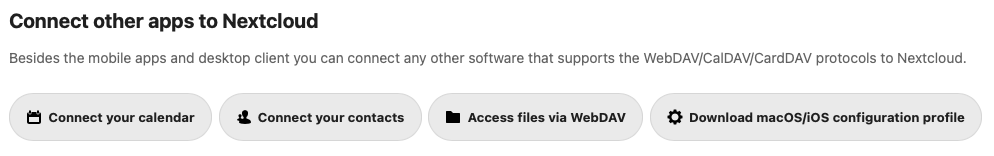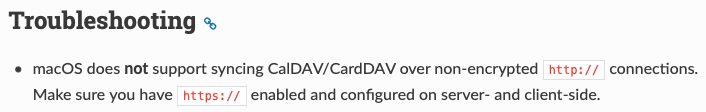How would a person manually re-run the initial setup portion that installs the commonly used apps? Mine failed to run because Nginx threw a 501 error. I manually installed all of the common apps that I could think of, but I see that the button to download the MacOS/iOS configuration file is missing.
Hello @larry_mazaroth ,
welcome to the community of Nextcloud.
Could you please describe in more detail about the goal you like to achieve?
Yes…You know when you first install Nextcloud, there is a checkbox at the bottom of the initial home page that asks if you want to install the common default apps? Well, I checked that, but I ended up getting an Nginx 501 error (bad gateway) when I clicked the submit button and that installation didn’t run. I’m assuming this failure to run, has something to do with the fact that when a user goes to Settings->Mobile & Desktop, the button to download the MacOS/iOS configuration file (the *.mobileconfig file) is missing.
If running that initial installation procedure again isn’t the answer, what would be the trick to getting that download button back in the page?
Have you ever seen such download option for e. g. mobile iOS app?
Never seen such option myself. How should you use such file on iOS? There is no way to place such file at an unrooted device IIRC.
Yes, it exists in every other Nextcloud installation I’ve set up. It allows MacOS and iOS users to download one file and automatically connect their contacts and calendars to their device. Screenshot below, it’s the button on the far right.
I can learn something every day 
Found it.
- Please install app “First run wizard”.
- Open menu top right
- Select about
- Click next … next … here you go.
Well, I ran it, but that didn’t make the button appear. Still scratching my head on this one.
Since this is a fresh unused Nextcloud installation, would it make any sense to just delete the config.php and load the home page again?