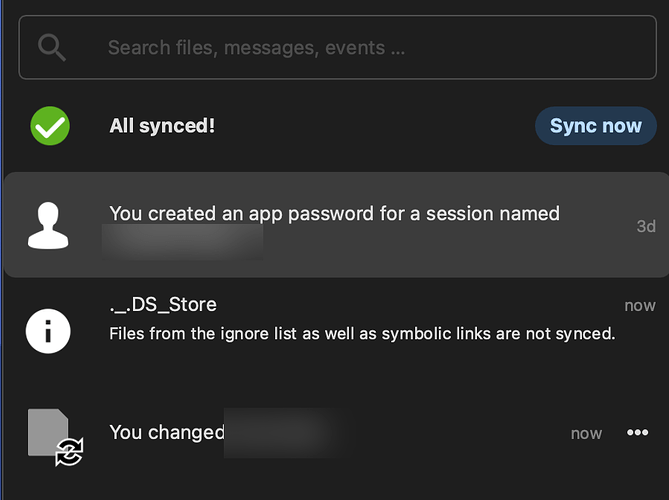Nextcloud version27.1.7
macOS 14.4.1
Nextcloud Desktop 3.12.3
The issue you are facing: Info about new app password remains on the top of file sync list
Is this the first time you’ve seen this error? y
Steps to replicate it:
- create app password
- sync some files
Currently: see the note about the added app password remain at the top of the sync list with now way to remove that entry
Expected: either after a few days the entry should go away or an “x” should allow users to manually remove the entry from the file sync list.