It didn’t work before I upgraded to Mojave and it still doesn’t work. I’ve uninstalled, rebooted & reinstalled with no luck. Has anybody been able to get it to work?? Without support for Outlook for Mac plugin and no finder extension, the NextCloud experience on a Mac is pretty poor.
Sometimes, for the intenral or external failure, it may be reason for the extension has stopped working with, and for that, it has mentioned to launch the extension from Netgear Support and with installing the extension, it has started working in a smooth way, And after that, Mac Finder is started working.
Not sure what Netgear support has to do with NextCloud and the finder extension…
Anybody?? I can’t be the only person having this issue.
What client version are you running? For me version 2.3.3 (build 84) is working although I had an issue right after the update to mojave. I had to switch dark mode off before it started working again.
- Anything relevant in the server logs?
- How about the macos konsole?
Thanks for the reply. I am on the same version as you. I also had dark mode enabled but the extension still doesn’t work after disabling dark mode.
What would I be looking for in the logs? Not sure what you mean about macos console. Wish I could get this working 
as starting page: https://support.apple.com/guide/console/welcome/mac
Look in the System Reports and User Reports section. There is a good chance to find a nextcloud.crash entry or something like it. There is a lot of debug information and it is not always easy to read it. But perhaps you can post it here and someone can tell more…
If there isn’t such a report. Close the app, start it - look at relevant system.log entry at the time you started the app.
Thank you for the reply. I did not find anything under the system or user reports. However, the system.log has some errors related to the NextCloud extension.
Oct 9 10:12:12 Matthews-MBP com.apple.xpc.launchd[1] (com.nextcloud.desktopclient.FinderSyncExt.C54B0D2D-E01E-4AAB-8BF5-1C2E816C09B1[374]): Caller wanted oneshot behavior for pre-existing instance: caller = Finder Oct 9 10:12:15 Matthews-MBP TeamViewer_Service[67]: TVRouterClock Schedule next request in 0 seconds Oct 9 10:12:15 Matthews-MBP TeamViewer_Service[67]: TVRouterClock Schedule next request in 43200 seconds Oct 9 10:12:54 Matthews-MBP com.apple.xpc.launchd[1] (com.nextcloud.desktopclient.FinderSyncExt.C54B0D2D-E01E-4AAB-8BF5-1C2E816C09B1[374]): Service exited due to SIGKILL | sent by FinderSyncExt[374] Oct 9 10:12:55 Matthews-MBP com.apple.xpc.launchd[1] (com.nextcloud.desktopclient.FinderSyncExt.BE3D713A-E58B-4B30-A80A-D481ED7167D8[582]): Caller wanted oneshot behavior for pre-existing instance: caller = Finder Oct 9 10:12:55 Matthews-MBP nextcloud[581]: DEPRECATED USE in libdispatch client: dispatch source activated with no event handler set; set a breakpoint on _dispatch_bug_deprecated to debug Oct 9 10:13:35 Matthews-MBP nextcloud[581]: assertion failed: 18A391: libxpc.dylib + 92361 [0A8747D1-33AA-37E1-B97A-BA9B95FE4E8C]: 0x89
Well, as I said - hard to read… I would first try a reinstall of the client. Meaning: don’t forget to delete /Users/YOURACCOUTNAME/Library/Application Support/Nextcloud
and see if that changes something - also in console. Teamviewer is probably not related else than by the timeline…
Or post the crash report at https://github.com/nextcloud/desktop/issues too?
The color coded icon to the right of every file and folder in Finder is NOT visible after upgrading to Mojave. The Finder > Right-Click > “Share with Nextcloud” is working.
Environment detail:
macOS 10.14.1 (Mojave)
Nextcloud client version 2.3.3 (build 84)
System Preferences > Extensions > Finder Extensions > Nextcloud Extensions is checked
Troubleshooting steps tried:
-
Quit and restarted Nextcloud app > turned off Dark Mode > Rebooted computer
-
Found the release candidate version of the macOS desktop client and installed it. Version 2.5.0rc1 (build 20181026). No luck.
Same problem - missing green/yellow indicator to the right of every file and folder name is not visible.
Nextcloud client Version 2.5.0daily (build 20181112)
Mac Mojave 10.14.1 (18B75) dark mode and clear mode
I have the same problem no context menu.
I also have two cloud synchronization on the same client but I do not think there is an impact on the problem
solution provisoire trouvé
ALT-RIGHT CLICK on finder and choosing Reboot brings it back.
Seems to be a problem in the Client.
Unfortunately you have to do this on every reboot!
Please Update the client guys! Thanks.
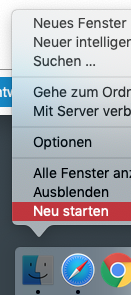
Today I found a Dropbox tech support link that indicates that the missing overlay icons in the macOS finder “Nextcloud Extensions” could be caused by 3rd party extensions such as OneDrive. As a result, I am now testing and only allowing Dropbox and Nextcloud “Finder Extensions” to be enabled. So far the overlay icons are visible.
Please test and let me know how it works for you.
Server - 14.0.8
Desktop for Mac client 2.5.2
macOS Mojave 10.14.4
Still have the Problem with the newst Max Os X and Client Nextcloud. No finder overlay icons.