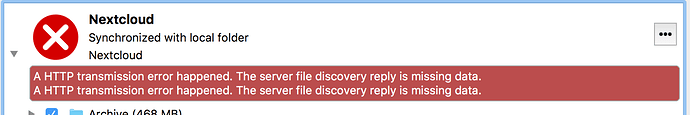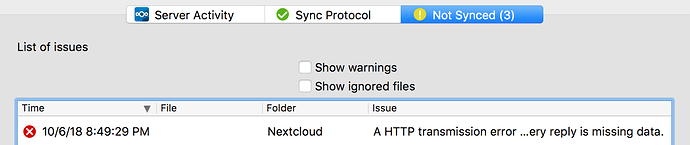I just installed and am testing out Nextcloud. Liking most everything so far. However.
When I install the Mac client, and add the server, I’m getting an error message that I can’t find anywhere on the internet.
“A HTTP transmission error happened. The server file discovery reply is missing data.”
This shows on the settings window, under the server pane (to the left of activity/general/network). See photo:
If I click on the red, I’m taken to Activity, and Not Synced. There is no additional information. See photo (Nextcloud is the local folder to sync to):
My configuration:
- NC installed on Ubuntu 18.04, manually installed.
- The server is accessed through a reverse proxy server (under my administration), running nginx.
- NC is running apache.
- During install, I set the data directory to be the mount point of an nfs share. It is functioning.
- the Mac client is accessing over internet. Port forwarding/etc is functioning, afaik. I can login to the website.
Could this be an issue of the proxy server? I need it to serve multiple websites/domains behind a single public IP. I could not find this error anywhere online. The log file (f12) is empty.
Could this be an issue of the proxy server? I need it to serve multiple websites/domains behind a single public IP. I could not find this error anywhere online. The log file (f12) is empty.
It seems so. I never saw this error. I have 150 Macs using our internal nextcloud server. No proxy involved.
Any ideas how I would go about troubleshooting this?
- my iphone app works
- webdav connection works
- browser login works
I’ve tried forwarding web traffic on 80 and 443 directly to my nextcloud server, without the reverse proxy. Issued a certbot cert for the correct domain, on the nextcloud machine. I still get the error! No files are synced. This seems to tell me that the proxy is NOT the issue.
If I use a VPN from the client computer to the server network, I have trouble using the IP address.
- try adding a new server on the client computer (now “local” via vpn, it can load the server IP addr in a browser to login).
- I get the “allow access”, then enter user & pw, then another error message:
“This site can’t be reached
The webpage at https://192.168.xx/index.php/login/flow might be temporarily down or it may have moved permanently to a new web address.
ERR_INSECURE_RESPONSE”
I have the same error for a few days now, but only on one of my PC’s. Server and Client are running Ubuntu 16.04 and only 1 out of my 4 folder sync connection is affected, Deleteing and re-creating the folder sync connection didn’t help.
Which error? The ERR_INSECURE_RESPONSE, or the "The server file discovery reply is missing data” error?
I’m not sure if they are the same, or different.
Ah sorry, I meant the message from your first post.
Edit: I solved it for me for now by installing the stable client 2.3.3 (build 1) from the website. Before I was running 2.5.0git IIRC.
Thank you for the tip! That worked for me also.
Wow. Not sure why, but the lesson is, don’t use the beta.
I have the same Issue.
3 Android phones connected - no issues
1 Ubuntu 18.04 connected ’ not this issue (I need to mannualy login every time but then it works)
1 Mac “A HTTP transmission error happened. The server file discovery reply is missing data.”
Where can I download 2.3.3?
On the Webiste I only find 2.5.0
https://nextcloud.com/install/#install-clients
EDIT: I have just reinstalled and it seems to work. Bevore I used 2.5.0beta now its 2.5.0daily
Its syncing now and seems to be working.
I had this problem and narrowed it down to a problem with some files in the account.
I debugged it by unchecking all the folders from the client that was not working properly. Then, one by one, I re-added them until I found two folders that caused the problem. I examined each folder and it appears to be a few files in each that are somehow now properly coded in the database. So, they are seen by nextcloud, but can’t be accessed.
All three problem files were default music/photo files provided by default.
So, I simply backed up the real files in those folders and then deleted the folders.