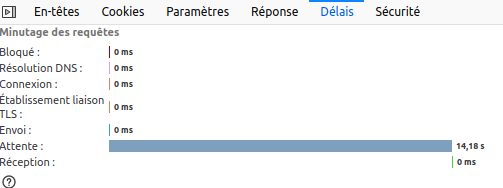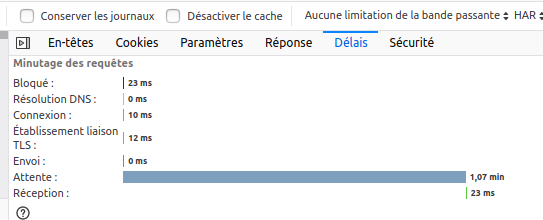Nextcloud version 15.0.7.0
Operating system : Redhat 7.2
Apache version : Apache/2.4.6 mod_php
PHP version : 7.3.17
Hello everybody,
i have a problem with my nextcloud instance (version 15.0.7.0).
I have 3 servers (Rhel 7/php7.3/16Go RAM/2vCPU) loadbalanced behind an BIGIP-F5 (roundrobin mode with ssl offloading, X-FORWARD-FOR and X-FORWARD-PROTO SSL) with redis server and ldap authentication.
The login at the nextcloud web frontend lasts for over 1 minute.
I have already remove bruteforce protection without success.
But if i refresh the page without waiting for the redirect, I immediately access my files.
Has anyone ever had this problem?
Here my config.php
<?php
$CONFIG = array (
‘instanceid’ => ‘ocri0wnr1kdm’,
‘passwordsalt’ => ‘xxxx’,
‘secret’ => ‘xxxx’,
‘trusted_domains’ =>
array (
0 => ‘xxxx’,
),
‘datadirectory’ => ‘/var/www/html/nextcloud/data’,
‘dbtype’ => ‘mysql’,
‘version’ => ‘15.0.7.0’,
‘overwrite.cli.url’ => ‘https://xxx’,
‘overwriteprotocol’ => ‘https’,
‘htaccess.RewriteBase’ => ‘/’,
‘auth.bruteforce.protection.enabled’ => false,
‘dbname’ => ‘nextcloud’,
‘dbhost’ => ‘DB-EXTERNAL-SERVER’,
‘dbport’ => ‘’,
‘dbtableprefix’ => ‘oc_’,
‘dbuser’ => ‘oc_admin’,
‘dbpassword’ => ‘DBPASS’,
‘logtimezone’ => ‘UTC’,
‘installed’ => true,
‘ldapIgnoreNamingRules’ => false,
‘ldapProviderFactory’ => ‘\OCA\User_LDAP\LDAPProviderFactory’,
‘maintenance’ => false,
‘mail_smtpmode’ => ‘smtp’,
‘updater.release.channel’ => ‘production’,
‘loglevel’ => 2,
‘theme’ => ‘’,
‘memcache.local’ => ‘\OC\Memcache\APCu’,
‘memcache.locking’ => ‘\OC\Memcache\Redis’,
‘memcache.distributed’ => ‘\OC\Memcache\Redis’,
‘filelocking.enabled’ => ‘true’,
‘redis’ =>
array (
‘host’ => ‘REDIS-SERVER’,
‘port’ => 6379,
),
‘mail_smtphost’ => ‘smtp.xxx’,
‘mail_sendmailmode’ => ‘smtp’,
‘mail_from_address’ => ‘nextcloud’,
‘mail_domain’ => ‘xx’,
);
Il have no error into httpd log files.
Thank you for your help