Since one month my Windows-Client failed after a random time to login in my Nextcloud. That happens once a week, so that I must reauthorized the client via my browser.
This behavior has worsened in the past few weeks. At the moment I must re-authenticate every 5 minutes or after an hour. This happens on several PC’s. Sometimes I also can’t login via the Browser Chrome and must switch to Firefox.
In the Nextcloud Log are no useful information printed:
Warning by trying to login with the Windows-Client:
{"reqId":"XXX","level":2,"time":"2020-04-08T21:14:26+00:00","remoteAddr":"XXXX","user":"User","app":"core","method":"GET","url":"/index.php/login/v2/flow/XXXX","message":"Renewing session token failed","userAgent":"Mozilla/5.0 (Windows NT 10.0; Win64; x64) AppleWebKit/537.36 (KHTML, like Gecko) Chrome/80.0.3987.163 Safari/537.36","version":"18.0.0.10"}
Warning by trying to login with the Browser:
{"reqId":"XXX","level":2,"time":"2020-04-08T21:14:49+00:00","remoteAddr":"XXX","user":"--","app":"no app in context","method":"POST","url":"/index.php/login","message":"Login failed: User (Remote IP: XXX)","userAgent":"Mozilla/5.0 (Windows NT 10.0; Win64; x64) AppleWebKit/537.36 (KHTML, like Gecko) Chrome/80.0.3987.163 Safari/537.36","version":"18.0.0.10"}
Here you can see, that Nextcloud opens a new session every time.
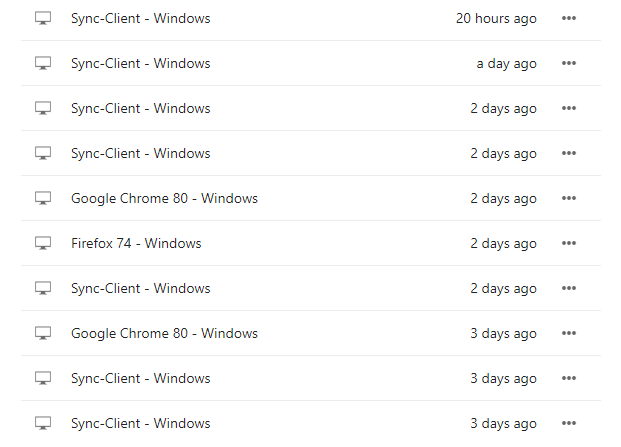
MYSQL error.log:
2020-04-08T21:14:20.311786Z 0 [Note] InnoDB: page_cleaner: 1000ms intended loop took 26911ms. The settings might not be optimal. (flushed=11 and evicted=0, during the time.)
PHP error.log:
[Tue Apr 08 21:14:31.352802 2020] [mpm_prefork:error] [pid 5482] (11)Resource temporarily unavailable: AH00159: fork: Unable to fork new process
Nextcloud version : 18.0.0.10
Operating system and version : Ubuntu 18.04.3 LTS
Apache version : 2.4.29
PHP version : 7.2.24
I hope you can advise me a little on this. Thanks for your help!

 Yes I did, on several PC’s and by friends. All have the same problem on my NC, if they are using an account.
Yes I did, on several PC’s and by friends. All have the same problem on my NC, if they are using an account.