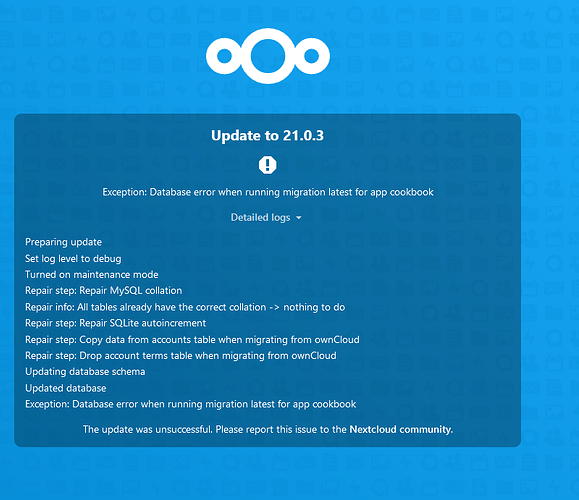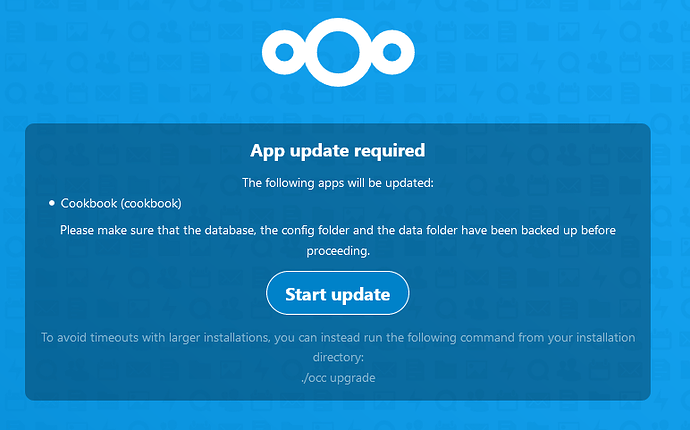- EDIT **
For anyone else who is a Linux beginner and gets stuck.
This is from the cookbook Github report Cookbook
Disable the Cookbook app using occ app:disable cookbook
I ran: sudo -u www-data php occ app:disable cookbook and nextcloud is happy again ![]()
Hi,
I’m running a LAMP stack on Ubuntu 20.04 and my Nextcloud was just updated to 21.03 from 20.09 (I think?) which went smoothly.
I added the default phone region to config.php and ran the sudo -u www-data php occ db:add-missing-indices as requested in the overview page and all was good.
The next day I got a notification that Cookbook had an update, after running the update from the Apps page I can no longer log into Nextcloud, instead receiving this error.
Running sudo -u www-data php occ upgrade gives this output:>
Nextcloud or one of the apps require upgrade - only a limited number of commands are available
You may use your browser or the occ upgrade command to do the upgrade
Setting log level to debug
Turned on maintenance mode
Updating database schema
Updated database
Updating …
Exception: Database error when running migration latest for app cookbook
Update failed
Maintenance mode is kept active
Resetting log level
I’ve tried running the occ maintenaince:repair with the following output:
sudo -u www-data php occ maintenance:repair
Nextcloud or one of the apps require upgrade - only a limited number of commands are available
You may use your browser or the occ upgrade command to do the upgrade
- Repair MySQL collation
- All tables already have the correct collation → nothing to do
- Repair mime types
- Clean tags and favorites
- 0 tags of deleted users have been removed.
- 0 tags for delete files have been removed.
- 0 tag entries for deleted tags have been removed.
- 0 tags with no entries have been removed.
- Repair invalid shares
- Move .step file of updater to backup location
- Add move avatar background job
- Repair step already executed
- Add preview cleanup background jobs
- Fix potential broken mount points
- No mounts updated
- Repair language codes
- Install new core bundle components
- Add log rotate job
- Clear frontend caches
- Image cache cleared
- SCSS cache cleared
- JS cache cleared
- Clear every generated avatar on major updates
- Add preview background cleanup job
- Queue a one-time job to cleanup old backups of the updater
- Cleanup invalid photocache files for carddav
- Add background job to cleanup login flow v2 tokens
- Remove potentially over exposing share links
- No need to remove link shares.
- Clear access cache of projects
- Reset generated avatar flag
- Keep legacy encryption enabled
- Check encryption key format
- Remove old dashboard app config data
- Add job to cleanup the bruteforce entries
- Queue a one-time job to check for user uploaded certificates
- Repair DAV shares
- Add background job to set the lookup server share state for users
- Deduplicate shared bookmark folders
- Removed 0 duplicate shares
- Remove superfluous shared bookmark folders
- Removed 0 superfluous shares
- Remove orphaned bookmark shares
- Removed 0 orphaned shares
- Removed 0 orphaned public links
- Remove orphaned bookmark tree items
- Removed 0 orphaned bookmarks entries
- Removed 0 orphaned folders entries
- Removed 0 orphaned children entries
- Removed 0 orphaned bookmark folders
- Reinserted 0 orphaned bookmarks
- Update bookmark group shares
- Removed 0 users and added 0 users to 0 groups
- Removed 0 shares
- Update name of the stored view
- Fix component of birthday calendars
- 4 birthday calendars updated.
- Regenerating birthday calendars to use new icons and fix old birthday events without year
- Repair step already executed
- Fix broken values of calendar objects
0 [->--------------------------]- Registering building of calendar search index as background job
- Repair step already executed
- Register building of social profile search index as background job
- Registering background jobs to update cache for webcal calendars
- Added 0 background jobs to update webcal calendars
- Registering building of calendar reminder index as background job
- Repair step already executed
- Clean up orphan event and contact data
- 0 events without a calendar have been cleaned up
- 0 properties without an events have been cleaned up
- 0 changes without a calendar have been cleaned up
- 0 cached events without a calendar subscription have been cleaned up
- 0 changes without a calendar subscription have been cleaned up
- 0 contacts without an addressbook have been cleaned up
- 0 properties without a contact have been cleaned up
- 0 changes without an addressbook have been cleaned up
- Remove activity entries of private events
- Removed 0 activity entries
- Fix the share type of guest shares when migrating from ownCloud
- Copy the share password into the dedicated column
- Set existing shares as accepted
- Clean up meta table
- Update OAuth token expiration times
- Create help command
- Invalidate access cache for projects conversation provider
- Invalidation not required
- Switches from default updater server to the customer one if a valid subscription is available
- Repair step already executed
- Send an admin notification if monthly report is disabled
- Add background job to check for backup codes
- Populating added database structures for workflows
I’m fairly new to Linux, so I’m pretty lost at what to try next?
Any help would be much appreciated!
This is the what my login page looks like.