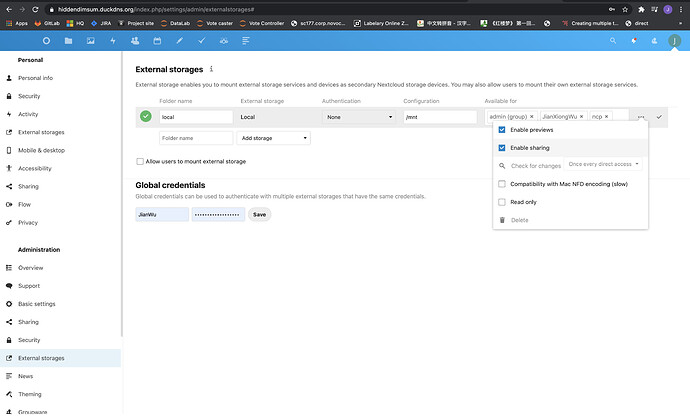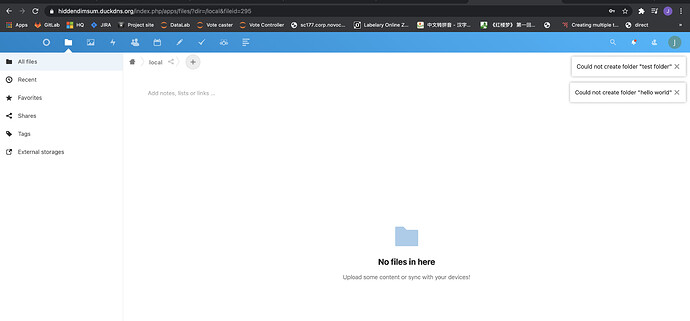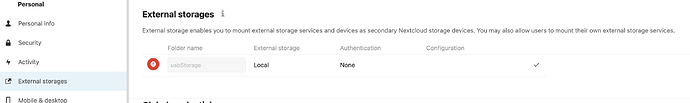I have just installed nextcloudpi on my raspberry pi using the guide from this youtube video. Things works out fine until I reach the end of the video guide where I need to mount my external harddrive in ext4 format to the nextcloud.
Upon calling blkid I get the following output from my raspberry pi, and I can see that my usb drive is in sda1.
root@raspberrypi:/mnt# blkid
/dev/mmcblk0p1: LABEL_FATBOOT=“boot” LABEL=“boot” UUID=“EBBA-157F” TYPE=“vfat” PARTUUID=“2fd0ff64-01”
/dev/mmcblk0p2: LABEL=“rootfs” UUID=“b3ce35cd-ade9-4755-a4bb-1571e37fc1b9” TYPE=“ext4” PARTUUID=“2fd0ff64-02”
/dev/sda1: LABEL=“hdstorage” UUID=“bbe052c6-c6d9-425a-b46d-9d931302f3c6” TYPE=“ext4” PARTUUID=“75daa63d-2771-4289-ba29-e10fdd6f9743”
/dev/mmcblk0: PTUUID=“2fd0ff64” PTTYPE=“dos”
I then mounted it into the mnt and made it writeable using chmod 777
root@raspberrypi:/mnt# ls -l
total 40
drwxr-xr-x 3 root root 4096 Dec 20 16:12 appdata
-rw------- 1 root root 6144 Dec 12 08:17 aquota.group
-rw------- 1 root root 7168 Dec 12 08:17 aquota.user
drwxrwsrwx 5 root users 4096 Dec 22 21:59 hdstorage
drwx------ 2 root root 16384 Dec 11 14:02 lost+found
Then in the web interface under External storage, I configured as shown below
Going into Files I can see the local folder.
However when clicking into the local folder it is empty, and I can’t see the existing test folders and test files I have created inside hdstorage. Nor can I create any folders. I am uncertain what I am doing wrong and
- Why can’t I see the existing folders and files in my usb hard drive?
- Why can’t I create additional folders inside the local folder?