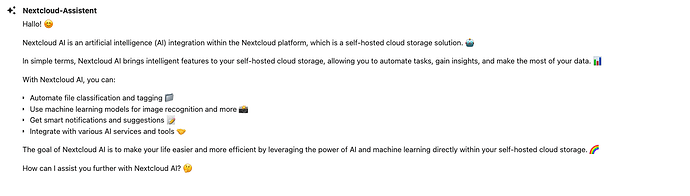Hello Nextcloud-Community,
In this guide, I would like to show you how to use the new llama4-scout model for free in Nextcloud AI.
For this, you need a Cloudflare account and, of course, a Nextcloud instance. You also need Docker installed on your system.
Let’s get started right away by creating a new Docker container that will communicate with our Cloudflare AI models. We create it as follows:
sudo docker run -d -e ACCOUNTID=XXXXXXXXXXXX -p 5050:5050 ghcr.io/schbenedikt/nextcloud-ai:main
You can find the Account ID under “Workers and Pages” and then on the right sidebar under “Account ID.”
The API key, which we will need later, can be obtained by clicking on the profile icon at the top right, then on “Username,” followed by “API Token,” “Create API Token,” and selecting “Workers AI.”
Before that, you need to switch to your Nextcloud admin settings and open your AI settings. Here, enter “http://your-ip/localhost:5050/v1” as the service URL. All available models will be fetched once you also enter the previously generated API key under “Authentication.”
Llama4-scout will now work seamlessly in your Nextcloud instance!
Best regards,
schBenedikt