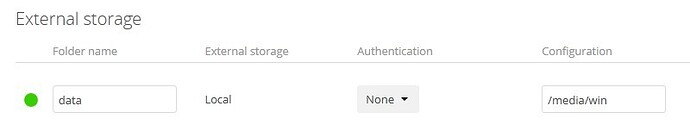@grouchysysadmin thanks for the guidance. I am going through it and the documentation on the GlusterFS.
My current setup:
Server 1 - Dell PowerEdge 2950 32gb RAM Ubuntu 16.04 lts running NextCloud 10.0.1., php7, mysql, apache 2 and APCu caching - data is stored dev/sdb1 (836gb) mounted on /media/win in data folder. Bonded IP 192.168.1.201
Server 2 - Dell PowerEdge R710 32gb RAM Ubuntu 16.04 lts running NextCloud 10.0.1., php7, mysql, apache 2 and APCu caching - data is stored dev/sdb1 (836gb) mounted on /media/win in data folder. Bonded IP 192.168.1.202
I would like to ask if I can I use the already existing storage folder (for storage and volume replication) being dev/sdb1 /media/win data (that is also mounted as an external local storage on both NextClouds) or do I need to create another storage area and replicated volume?
I ask this as I already have a large amount of data stored within the folder data mounted on dev/sdb1 /media/win
Server 1
borgf003@CLD01:~$ lsblk
NAME MAJ:MIN RM SIZE RO TYPE MOUNTPOINT
sda 8:0 0 136.1G 0 disk
├─sda1 8:1 0 487M 0 part /boot
├─sda2 8:2 0 1K 0 part
└─sda5 8:5 0 135.7G 0 part
├─CLD01--vg-root 252:0 0 103.6G 0 lvm /
└─CLD01--vg-swap_1 252:1 0 32G 0 lvm [SWAP]
sdb 8:16 0 836.6G 0 disk
└─sdb1 8:17 0 836.6G 0 part /media/win
sr0 11:0 1 1024M 0 rom
sr1 11:1 1 1024M 0 rom
borgf003@CLD01:~$
Server 2
borgf003@CLD02:~$ lsblk
NAME MAJ:MIN RM SIZE RO TYPE MOUNTPOINT
sda 8:0 0 278.9G 0 disk
├─sda1 8:1 0 487M 0 part /boot
├─sda2 8:2 0 1K 0 part
└─sda5 8:5 0 278.4G 0 part
├─CLD02--vg-root 252:0 0 274.4G 0 lvm /
└─CLD02--vg-swap_1 252:1 0 4G 0 lvm [SWAP]
sdb 8:16 0 836.6G 0 disk
└─sdb1 8:17 0 836.6G 0 part /media/win
sr0 11:0 1 1024M 0 rom
borgf003@CLD02:~$
My installation so far on both servers
Installed GlusterFS
sudo apt-get install glusterfs-server
Checked GlusterFS Version
sudo glusterfs --version
......
glusterfs 3.7.6 built on Dec 25 2015 20:50:44
......
Set the DNS /etc/hosts
# GlusterFS
192.168.1.201 gluster1
192.168.1.202 gluster2
Probed each server
Gluster 1
borgf003@CLD01:~$ sudo gluster peer probe gluster2
peer probe: success. Host gluster2 port 24007 already in peer list
borgf003@CLD01:~$
Gluster2
borgf003@CLD02:~$ sudo gluster peer probe gluster1
peer probe: success. Host gluster1 port 24007 already in peer list
borgf003@CLD02:~$
Checked peer status
Gluster1
borgf003@CLD01:~$ sudo gluster peer status
Number of Peers: 1
Hostname: gluster2
Uuid: c259823a-5369-424a-a9b8-d9e67f926aed
State: Accepted peer request (Disconnected)
borgf003@CLD01:~$
Gluster 2
borgf003@CLD02:~$ sudo gluster peer status
Number of Peers: 1
Hostname: gluster1
Uuid: 6f9545ac-3d49-4599-857a-17a22266945d
State: Accepted peer request (Connected)
borgf003@CLD02:~$
I have a (Disconnected) on Gluster 1 for gluster2 is this ok?
UFW
To make sure I added the following:
Gluster 1
sudo ufw allow from 192.168.1.202
Gluster 2
sudo ufw allow from 192.168.1.201
From now on, I need guidance if I can use my already configured data folders as above.