My laptop runs Linux Mint 19 with the Nextcloud desktop client installed from the Nextcloud Development Team PPA. Up until recently the icon in the system tray and the icons in the main window displayed in color. I don’t know what I changed , but now they only display in grays. The system tray icon is barely visible:
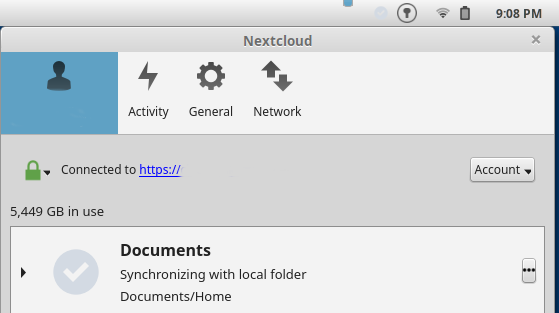
I verified that Use Monochrome Icons is unchecked, rebooted, and reinstalled the Nextcloud client package that contains the icons. What do I need to change in the desktop client or in Cinnamon to get the green, blue, and red icons back in the desktop client?
The colored badges still display correctly in Nemo, even though they’ve always been really tiny. I tried the 2.5 beta client too, and the icons display in color in the task bar and the main window, but I don’t like the AppImage version of the client. As far as I can tell the Launch on system startup option and the badges in Nemo don’t work with the AppImage version of the desktop client.
Thanks,
Alan