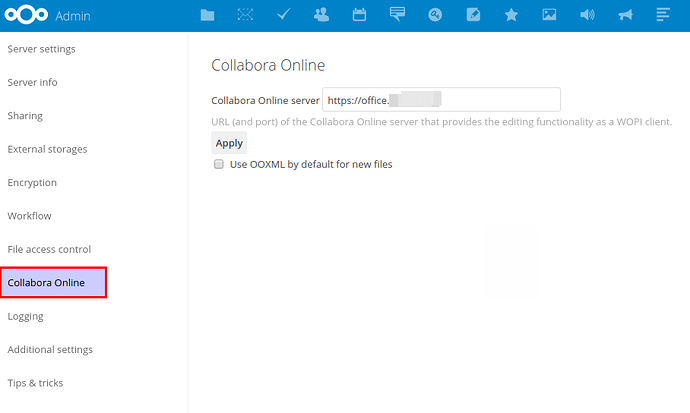Soh
January 16, 2017, 8:06pm
1
With the integration of Libreoffice online, the following error is displayed
Error occurs when opening an existing document or create a new document
Here is the Docker log:
loolforkit version details: 2.0.1 - 2.0.1https://office.acckey.org/index.php/apps/richdocuments/wopi/files/28%3Faccess_token=EavPx7R1jSnTLNibhpqaACO8O7nDFbP9&access_token_ttl=0&permission=edit/ws| wsd/LOOLWSD.cpp:1204https://office.acckey.org/index.php/apps/richdocuments/wopi/files/28%3Faccess_token=EavPx7R1jSnTLNibhpqaACO8O7nDFbP9&access_token_ttl=0&permission=edit/ws| wsd/LOOLWSD.cpp:1204https://office.acckey.org/index.php/apps/richdocuments/wopi/files/28%3Faccess_token=EavPx7R1jSnTLNibhpqaACO8O7nDFbP9&access_token_ttl=0&permission=edit/ws| wsd/LOOLWSD.cpp:1204https://office.acckey.org/index.php/apps/richdocuments/wopi/files/28%3Faccess_token=EavPx7R1jSnTLNibhpqaACO8O7nDFbP9&access_token_ttl=0&permission=edit/ws| wsd/LOOLWSD.cpp:1204
Please help solve the problem
Sanook
January 16, 2017, 9:12pm
2
Sanook
January 16, 2017, 9:21pm
4
Can you translate the error message to english?
Soh
January 16, 2017, 9:23pm
5
“Cannot connect to the document. Try again” - how could this be? I couldn’t find this error
Sanook
January 16, 2017, 9:33pm
6
Did you setup the Collabora online server in the admin panel?
Soh
January 17, 2017, 6:23pm
8
Well, this is embarrassing, we cannot connect to your document. Please try again.
Neso
January 18, 2017, 1:04pm
9
I have now also this error after runing: docker pull collabora/code
I did also stop and removed container and run new one but it now show that error:
wsd-00024-0027 0:21:52.352890 [ client_ws_000a ] ERR Unknown resource: /lool/https://xxx.xxx.com/index.php/apps/richdocuments/wopi/files/336_ocgrfxxgs6tc%3Faccess_token=QSqq3X6pBFchW28xj4FROIwXtZQXVYoT&access_token_ttl=0&permission=edit/ws| wsd/LOOLWSD.cpp:1204
What do you get when your run docker info
I had that error, could see the empty openoffice container but no document.
It was Debian 8 without Aufs support.
Neso
January 18, 2017, 1:33pm
11
I am on Ubuntu 16 with DigitalOcean, it show me this:
Containers: 40
Running: 1
Paused: 0
Stopped: 39
Images: 3
Server Version: 1.12.3
Storage Driver: devicemapper
Pool Name: docker-253:1-398488-pool
Pool Blocksize: 65.54 kB
Base Device Size: 10.74 GB
Backing Filesystem: xfs
Data file: /dev/loop0
Metadata file: /dev/loop1
Data Space Used: 7.125 GB
Data Space Total: 107.4 GB
Data Space Available: 21.83 GB
Metadata Space Used: 14.3 MB
Metadata Space Total: 2.147 GB
Metadata Space Available: 2.133 GB
Thin Pool Minimum Free Space: 10.74 GB
Udev Sync Supported: true
Deferred Removal Enabled: false
Deferred Deletion Enabled: false
Deferred Deleted Device Count: 0
Data loop file: /var/lib/docker/devicemapper/devicemapper/data
WARNING: Usage of loopback devices is strongly discouraged for production use. Use `--storage-opt dm.thinpooldev` to specify a custom block storage device.
Metadata loop file: /var/lib/docker/devicemapper/devicemapper/metadata
Library Version: 1.02.110 (2015-10-30)
Logging Driver: json-file
Cgroup Driver: cgroupfs
Plugins:
Volume: local
Network: bridge null host overlay
Swarm: inactive
Runtimes: runc
Default Runtime: runc
Security Options: apparmor seccomp
Kernel Version: 4.4.0-45-generic
Operating System: Ubuntu 16.04.1 LTS
OSType: linux
Architecture: x86_64
CPUs: 1
Total Memory: 992.5 MiB
Name: cloud
ID: DMJS:X674:PHBB:AX43:5QF2:7BCP:DTO7:763P:OC4G:YKHH:BZJO:MIUC
Docker Root Dir: /var/lib/docker
Debug Mode (client): false
Debug Mode (server): false
Registry: https://index.docker.io/v1/
WARNING: No swap limit support
Insecure Registries:
127.0.0.0/8
Think its sudo apt-get install linux-image-extra-‘uname -r’ to get aufs enabled.
Damn how do you escape the forum codes!
prob need to delete that container after a reboot and recreate to be sure
docker ps (list containers)
but after linux-extras do a docker info first and see if you have aufs
https://docs.docker.com/engine/installation/linux/ubuntulinux/
As forgot linux-image-extra-virtual
sudo apt-get install linux-image-extra-$(uname -r) linux-image-extra-virtual
Neso
January 18, 2017, 5:14pm
13
OK, just to confirm I execute this:
sudo apt-get install linux-image-extra-4.4.0-45-generic linux-image-extra-virtual
uname -r give me this: 4.4.0-45-generic
Tnx for help https://s3.amazonaws.com/upload.screenshot.co/5084260bc0
А какая у тебя ОС/версия? Ошибка в создании симлинка при создании джейла. Это может быть на убунте 14.04 что описано здесь
Yeah the code quotes and the forum quotes where twisting my head.
Yeah that is the one.
Or sudo apt-get install linux-image-extra-$(uname -r) linux-image-extra-virtual
Then a docker info on here to see if you have aufs and you can recreate that container working.
I guess the collabora container is overlaying the nextcould file with its own file system and when aufs doesn’t exist you can not access, open or create new.
Stealing @Ark74 thunder as he fixed mine and I presume the same is true.
Neso
January 18, 2017, 6:10pm
16
Executed, stoped, removed container started new, but same error.
here docker info:
Containers: 40
Running: 1
Paused: 0
Stopped: 39
Images: 3
Server Version: 1.12.3
Storage Driver: devicemapper
Pool Name: docker-253:1-398488-pool
Pool Blocksize: 65.54 kB
Base Device Size: 10.74 GB
Backing Filesystem: xfs
Data file: /dev/loop0
Metadata file: /dev/loop1
Data Space Used: 7.125 GB
Data Space Total: 107.4 GB
Data Space Available: 21.09 GB
Metadata Space Used: 14.3 MB
Metadata Space Total: 2.147 GB
Metadata Space Available: 2.133 GB
Thin Pool Minimum Free Space: 10.74 GB
Udev Sync Supported: true
Deferred Removal Enabled: false
Deferred Deletion Enabled: false
Deferred Deleted Device Count: 0
Data loop file: /var/lib/docker/devicemapper/devicemapper/data
WARNING: Usage of loopback devices is strongly discouraged for production use. Use `--storage-opt dm.thinpooldev` to specify a custom block storage device.
Metadata loop file: /var/lib/docker/devicemapper/devicemapper/metadata
Library Version: 1.02.110 (2015-10-30)
Logging Driver: json-file
Cgroup Driver: cgroupfs
Plugins:
Volume: local
Network: bridge null host overlay
Swarm: inactive
Runtimes: runc
Default Runtime: runc
Security Options: apparmor seccomp
Kernel Version: 4.4.0-45-generic
Operating System: Ubuntu 16.04.1 LTS
OSType: linux
Architecture: x86_64
CPUs: 1
Total Memory: 992.5 MiB
Name: cloud
ID: DMJS:X674:PHBB:AX43:5QF2:7BCP:DTO7:763P:OC4G:YKHH:BZJO:MIUC
Docker Root Dir: /var/lib/docker
Debug Mode (client): false
Debug Mode (server): false
Registry: https://index.docker.io/v1/
WARNING: No swap limit support
Insecure Registries:
127.0.0.0/8
Ark74
January 18, 2017, 6:25pm
17
Docker isn’t using aufs, but devicemapper.
Ark74
January 18, 2017, 6:29pm
18
Please confirm aufs support with,grep aufs /proc/filesystems
Neso
January 18, 2017, 6:30pm
19
It is not showing me nothing when execute grep aufs /proc/filesystems
Neso
January 18, 2017, 6:37pm
20