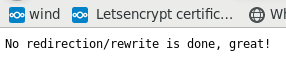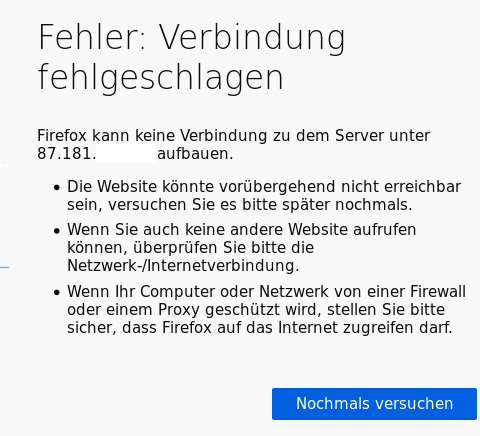As it is quite late now, I will check your proposal “rewrite rule” tomorrow evening, if it still should be a path you suggest to follow.
Now letsencrypt state that they need port 80 open, see link on very top of this thread.
Might this be a problem?
As far as I recall I opted to have strict SSL only when setting up letsencrypt.
The complete file is here:
Here is the listing of all *.conf, unfortunately without the name of the conf, then stripped by comment lines because it kills length of allowed post.
This is some manual work for me for tomorrow, unless you have a nice bash command…
cat /etc/httpd/*/*.conf > ./cat_of_all_dot_conf.txt
IndexOptions FancyIndexing HTMLTable VersionSort
Alias /icons/ “/usr/share/httpd/icons/”
<Directory “/usr/share/httpd/icons”>
Options Indexes MultiViews FollowSymlinks
AllowOverride None
Require all granted
AddIconByEncoding (CMP,/icons/compressed.gif) x-compress x-gzip
AddIconByType (TXT,/icons/text.gif) text/*
AddIconByType (IMG,/icons/image2.gif) image/*
AddIconByType (SND,/icons/sound2.gif) audio/*
AddIconByType (VID,/icons/movie.gif) video/*
AddIcon /icons/binary.gif .bin .exe
AddIcon /icons/binhex.gif .hqx
AddIcon /icons/tar.gif .tar
AddIcon /icons/world2.gif .wrl .wrl.gz .vrml .vrm .iv
AddIcon /icons/compressed.gif .Z .z .tgz .gz .zip
AddIcon /icons/a.gif .ps .ai .eps
AddIcon /icons/layout.gif .html .shtml .htm .pdf
AddIcon /icons/text.gif .txt
AddIcon /icons/c.gif .c
AddIcon /icons/p.gif .pl .py
AddIcon /icons/f.gif .for
AddIcon /icons/dvi.gif .dvi
AddIcon /icons/uuencoded.gif .uu
AddIcon /icons/script.gif .conf .sh .shar .csh .ksh .tcl
AddIcon /icons/tex.gif .tex
AddIcon /icons/bomb.gif core.
AddIcon /icons/back.gif …
AddIcon /icons/hand.right.gif README
AddIcon /icons/folder.gif ^^DIRECTORY^^
AddIcon /icons/blank.gif ^^BLANKICON^^
DefaultIcon /icons/unknown.gif
ReadmeName README.html
HeaderName HEADER.html
<VirtualHost *:80>
ServerAdmin email@address.de
Redirect permanent / https://my.domain.tld/
ErrorLog logs/http_error_log
CustomLog logs/http_access_log combined
Alias /manual /usr/share/httpd/manual
<Directory “/usr/share/httpd/manual”>
Options Indexes
AllowOverride None
Require all granted
RedirectMatch 301 ^/manual/(?:da|de|en|es|fr|ja|ko|pt-br|ru|tr|zh-cn)(/.*)$ "/manual$1"
Options +FollowSymlinks
AllowOverride All
Dav off
SetEnv HOME /var/www/nextcloud
SetEnv HTTP_HOME /var/www/nextcloud
<Files “.user.ini”>
Require all denied
AddType text/html .php
DirectoryIndex index.php
<IfModule !mod_php5.c>
<IfModule !mod_php7.c>
SetEnvIfNoCase ^Authorization$ “(.+)” HTTP_AUTHORIZATION=$1
<FilesMatch \.(php|phar)$>
SetHandler "proxy:unix:/run/php-fpm/www.sock|fcgi://localhost"
</FilesMatch>
SetHandler application/x-httpd-php
php_value session.save_handler "files"
php_value session.save_path "/var/lib/php/session"
php_value soap.wsdl_cache_dir "/var/lib/php/wsdlcache"
ScriptAlias /Squid/cgi-bin/cachemgr.cgi /usr/lib64/squid/cachemgr.cgi
<Location /Squid/cgi-bin/cachemgr.cgi>
Require local
Listen 443 https
SSLPassPhraseDialog exec:/usr/libexec/httpd-ssl-pass-dialog
SSLSessionCache shmcb:/run/httpd/sslcache(512000)
SSLSessionCacheTimeout 300
SSLRandomSeed startup file:/dev/urandom 256
SSLRandomSeed connect builtin
SSLCryptoDevice builtin
DocumentRoot “/var/www/nextcloud”
ErrorLog logs/ssl_error_log
TransferLog logs/ssl_access_log
LogLevel warn
SSLEngine on
SSLProtocol all -SSLv3
SSLProxyProtocol all -SSLv3
SSLHonorCipherOrder on
SSLCipherSuite PROFILE=SYSTEM
SSLProxyCipherSuite PROFILE=SYSTEM
<FilesMatch “.(cgi|shtml|phtml|php)$”>
SSLOptions +StdEnvVars
<Directory “/var/www/cgi-bin”>
SSLOptions +StdEnvVars
BrowserMatch “MSIE [2-5]” nokeepalive ssl-unclean-shutdown downgrade-1.0 force-response-1.0
CustomLog logs/ssl_request_log “%t %h %{SSL_PROTOCOL}x %{SSL_CIPHER}x "%r" %b”
Include /etc/letsencrypt/options-ssl-apache.conf
SSLCertificateFile /etc/letsencrypt/live/my.domain.tld/fullchain.pem
SSLCertificateKeyFile /etc/letsencrypt/live/my.domain.tld/privkey.pem
Header always set Strict-Transport-Security “max-age=15552000; includeSubDomains”
UserDir disabled
<Directory “/home/*/public_html”>
AllowOverride FileInfo AuthConfig Limit Indexes
Options MultiViews Indexes SymLinksIfOwnerMatch IncludesNoExec
Require method GET POST OPTIONS
Alias /usage /var/www/usage
<Location /usage>
Require local
<LocationMatch “^/+$”>
Options -Indexes
ErrorDocument 403 /.noindex.html
<Directory /usr/share/httpd/noindex>
AllowOverride None
Require all granted
Alias /.noindex.html /usr/share/httpd/noindex/index.html
ServerRoot “/etc/httpd”
Listen 80
Include conf.modules.d/*.conf
User apache
Group apache
ServerAdmin email@address.de
ServerName my.domain.tld
AllowOverride none
Require all denied
<Directory “/var/www”>
AllowOverride None
Require all granted
<Directory “/var/www/html”>
Options Indexes FollowSymLinks
AllowOverride None
Require all granted
DirectoryIndex index.html
AccessFileName .htaccess
<Files “.ht*”>
Require all denied
ErrorLog “logs/error_log”
LogLevel warn
LogFormat "%h %l %u %t \"%r\" %>s %b \"%{Referer}i\" \"%{User-Agent}i\"" combined
LogFormat "%h %l %u %t \"%r\" %>s %b" common
<IfModule logio_module>
LogFormat "%h %l %u %t \"%r\" %>s %b \"%{Referer}i\" \"%{User-Agent}i\" %I %O" combinedio
</IfModule>
CustomLog "logs/access_log" combined
ScriptAlias /cgi-bin/ "/var/www/cgi-bin/"
<Directory “/var/www/cgi-bin”>
AllowOverride None
Options None
Require all granted
TypesConfig /etc/mime.types
AddType application/x-compress .Z
AddType application/x-gzip .gz .tgz
AddType text/html .shtml
AddOutputFilter INCLUDES .shtml
AddDefaultCharset UTF-8
MIMEMagicFile conf/magic
EnableSendfile on
IncludeOptional conf.d/*.conf
LoadModule access_compat_module modules/mod_access_compat.so
LoadModule actions_module modules/mod_actions.so
LoadModule alias_module modules/mod_alias.so
LoadModule allowmethods_module modules/mod_allowmethods.so
LoadModule auth_basic_module modules/mod_auth_basic.so
LoadModule auth_digest_module modules/mod_auth_digest.so
LoadModule authn_anon_module modules/mod_authn_anon.so
LoadModule authn_core_module modules/mod_authn_core.so
LoadModule authn_dbd_module modules/mod_authn_dbd.so
LoadModule authn_dbm_module modules/mod_authn_dbm.so
LoadModule authn_file_module modules/mod_authn_file.so
LoadModule authn_socache_module modules/mod_authn_socache.so
LoadModule authz_core_module modules/mod_authz_core.so
LoadModule authz_dbd_module modules/mod_authz_dbd.so
LoadModule authz_dbm_module modules/mod_authz_dbm.so
LoadModule authz_groupfile_module modules/mod_authz_groupfile.so
LoadModule authz_host_module modules/mod_authz_host.so
LoadModule authz_owner_module modules/mod_authz_owner.so
LoadModule authz_user_module modules/mod_authz_user.so
LoadModule autoindex_module modules/mod_autoindex.so
LoadModule brotli_module modules/mod_brotli.so
LoadModule cache_module modules/mod_cache.so
LoadModule cache_disk_module modules/mod_cache_disk.so
LoadModule cache_socache_module modules/mod_cache_socache.so
LoadModule data_module modules/mod_data.so
LoadModule dbd_module modules/mod_dbd.so
LoadModule deflate_module modules/mod_deflate.so
LoadModule dir_module modules/mod_dir.so
LoadModule dumpio_module modules/mod_dumpio.so
LoadModule echo_module modules/mod_echo.so
LoadModule env_module modules/mod_env.so
LoadModule expires_module modules/mod_expires.so
LoadModule ext_filter_module modules/mod_ext_filter.so
LoadModule filter_module modules/mod_filter.so
LoadModule headers_module modules/mod_headers.so
LoadModule include_module modules/mod_include.so
LoadModule info_module modules/mod_info.so
LoadModule log_config_module modules/mod_log_config.so
LoadModule logio_module modules/mod_logio.so
LoadModule macro_module modules/mod_macro.so
LoadModule mime_magic_module modules/mod_mime_magic.so
LoadModule mime_module modules/mod_mime.so
LoadModule negotiation_module modules/mod_negotiation.so
LoadModule remoteip_module modules/mod_remoteip.so
LoadModule reqtimeout_module modules/mod_reqtimeout.so
LoadModule request_module modules/mod_request.so
LoadModule rewrite_module modules/mod_rewrite.so
LoadModule setenvif_module modules/mod_setenvif.so
LoadModule slotmem_plain_module modules/mod_slotmem_plain.so
LoadModule slotmem_shm_module modules/mod_slotmem_shm.so
LoadModule socache_dbm_module modules/mod_socache_dbm.so
LoadModule socache_memcache_module modules/mod_socache_memcache.so
LoadModule socache_shmcb_module modules/mod_socache_shmcb.so
LoadModule status_module modules/mod_status.so
LoadModule substitute_module modules/mod_substitute.so
LoadModule suexec_module modules/mod_suexec.so
LoadModule unique_id_module modules/mod_unique_id.so
LoadModule unixd_module modules/mod_unixd.so
LoadModule userdir_module modules/mod_userdir.so
LoadModule version_module modules/mod_version.so
LoadModule vhost_alias_module modules/mod_vhost_alias.so
LoadModule watchdog_module modules/mod_watchdog.so
LoadModule dav_module modules/mod_dav.so
LoadModule dav_fs_module modules/mod_dav_fs.so
LoadModule dav_lock_module modules/mod_dav_lock.so
LoadModule lua_module modules/mod_lua.so
LoadModule mpm_event_module modules/mod_mpm_event.so
LoadModule proxy_module modules/mod_proxy.so
LoadModule lbmethod_bybusyness_module modules/mod_lbmethod_bybusyness.so
LoadModule lbmethod_byrequests_module modules/mod_lbmethod_byrequests.so
LoadModule lbmethod_bytraffic_module modules/mod_lbmethod_bytraffic.so
LoadModule lbmethod_heartbeat_module modules/mod_lbmethod_heartbeat.so
LoadModule proxy_ajp_module modules/mod_proxy_ajp.so
LoadModule proxy_balancer_module modules/mod_proxy_balancer.so
LoadModule proxy_connect_module modules/mod_proxy_connect.so
LoadModule proxy_express_module modules/mod_proxy_express.so
LoadModule proxy_fcgi_module modules/mod_proxy_fcgi.so
LoadModule proxy_fdpass_module modules/mod_proxy_fdpass.so
LoadModule proxy_ftp_module modules/mod_proxy_ftp.so
LoadModule proxy_http_module modules/mod_proxy_http.so
LoadModule proxy_hcheck_module modules/mod_proxy_hcheck.so
LoadModule proxy_scgi_module modules/mod_proxy_scgi.so
LoadModule proxy_uwsgi_module modules/mod_proxy_uwsgi.so
LoadModule proxy_wstunnel_module modules/mod_proxy_wstunnel.so
LoadModule ssl_module modules/mod_ssl.so
LoadModule systemd_module modules/mod_systemd.so
LoadModule cgid_module modules/mod_cgid.so
LoadModule cgid_module modules/mod_cgid.so
LoadModule cgi_module modules/mod_cgi.so
LoadModule perl_module modules/mod_perl.so
LoadModule http2_module modules/mod_http2.so
LoadModule proxy_http2_module modules/mod_proxy_http2.so
<IfModule !mod_php5.c>
LoadModule php7_module modules/libphp7.so
<IfModule !mod_php5.c>
<IfModule !prefork.c>
So now. late enough. More tomorrow.
As Cert expiration dates is on Wednesday, maybe we switch to open a simple *80 port temporarily,
make sure I keep a valid certificate with that and then try to close again…
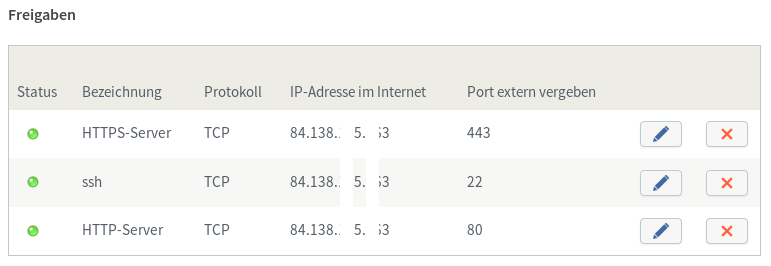

 .
.