Nextcloud version (eg, 22.2.0): 22.2.0
Operating system and version (eg, Ubuntu 20.04): Ubuntu 20.04.3 LTS
Apache or nginx version (eg, Apache 2.4.25): 2.4.41
PHP version (eg, 7.4): 7.4
The issue you are facing:
Hello, Just newly installed and trying to setup for LDAP user access. However, it seemed to me that the users assigned to a security group can’t be visible in Nextcloud. I created a AD security group under a new OU, and assigned some existing users in my AD as the members of this security group, i.e.
cn=userGroup,ou=Nextcloud,ou=heterogeneous system,dc=example,dc=com
in LDAP/AD Integration, I set ou=Nextcloud as the base DN… all configuration OK.
I created a new user, say ‘nextcloud.user’ under the ou=Nextcloud. I have selected nested group in Advanced page, but the settings always found only 1 user, i.e. nextcloud.user
Is there way to make all members inside the ‘userGroup’ visible in NextCloud? Your advices and comments are much appreciated. Thanks.
Is this the first time you’ve seen this error? (Y/N): Y
Steps to replicate it:
- Setting → LDAP/AD integration
- Then set the config as below:
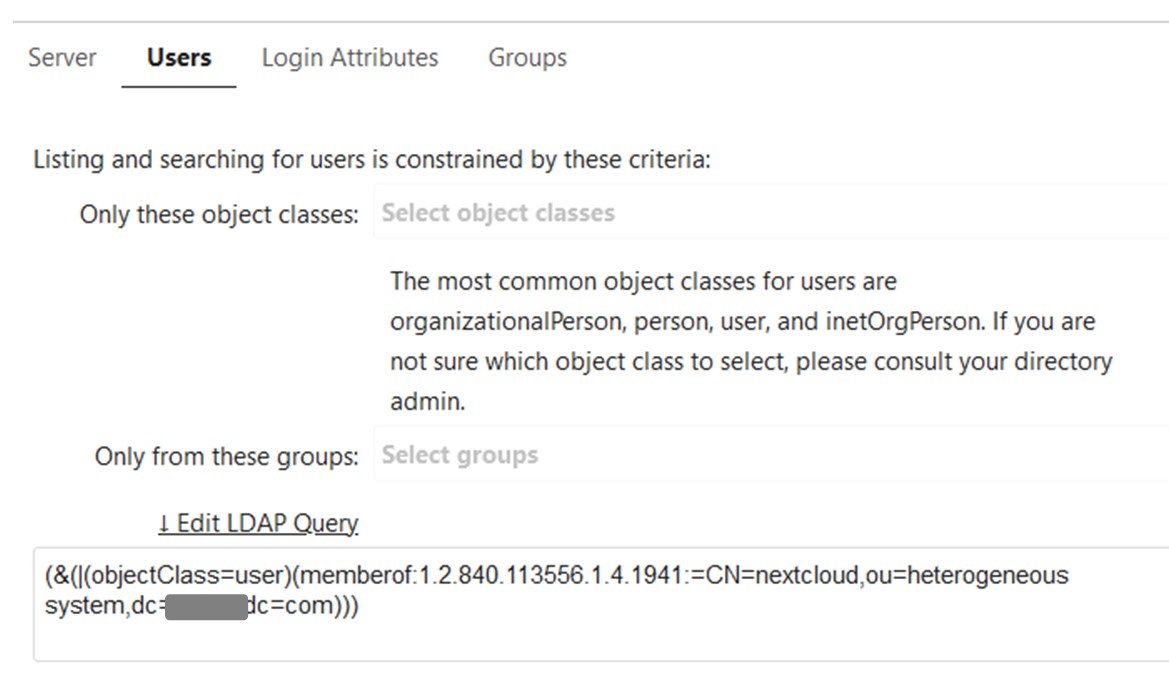
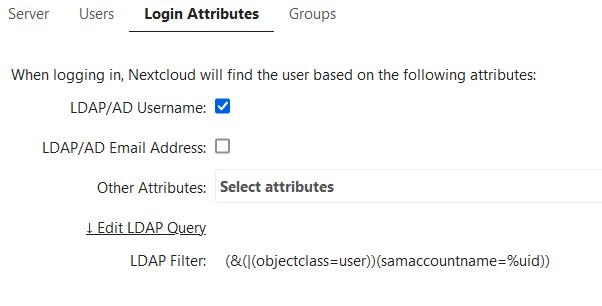
The output of your Nextcloud log in Admin > Logging:
No specific error with this in the log
The output of your config.php file in /var/www/nextcloud/config (make sure you remove any identifiable information!):
<?php
$CONFIG = array (
'instanceid' => '*************',
'passwordsalt' => '****************',
'secret' => '***********************',
'trusted_domains' =>
array (
0 => 'x.x.x.x',
),
'datadirectory' => '/var/www/nextcloud/data',
'dbtype' => 'mysql',
'version' => '22.2.0.2',
'overwrite.cli.url' => 'http://x.x.x.x/nextcloud',
'dbname' => '**********',
'dbhost' => 'localhost',
'dbport' => '',
'dbtableprefix' => 'oc_',
'mysql.utf8mb4' => true,
'dbuser' => '********',
'dbpassword' => '*******',
'installed' => true,
'skeletondirectory' => '/var/nextcloud_defaultfiles',
'ldapProviderFactory' => 'OCA\\User_LDAP\\LDAPProviderFactory',
'ldapUserCleanupInterval' => 20,
'memcache.local' => '\OC\Memcache\APCu',
);
The output of your Apache/nginx/system log in /var/log/____:
-- no specific errors or information during that time.