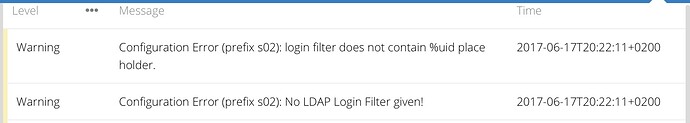Wir hosten Nextcloud bei Owncube, nutzen die aktuelle Version, die Installation ist korrekt, die LDAp-Anbindung hat einige Tage lang funktioniert, dann nicht mehr.
In den Logs erscheint, dass der uid place holder fehlt, was kann das sein? Ich konnte auch in verschiedenen Foren keine Antwort finden, der Owncube-Support hat meine Einstellungen kontrolliert und konnte auch nichts finden.
Meine letzte Hoffnung ist daher der Nextcloud-Support.
viele Grüße
Monika
, sind Sorry to hear you’re facing problems ![]()
If you’re urgently looking for support to keep your business running, consider checking out our paid support options.
In order to help you as quickly as possible, before clicking Create Topic please provide as much of the following as you can (you can cut and paste this into your topic):
Nextcloud version (eg, 10.0.2):
Operating system and version (eg, Ubuntu 16.04):
Apache or nginx version (eg, Apache 2.4.25):
PHP version (eg, 5.6):
Is this the first time you’ve seen this error?:
Can you reliably replicate it? (If so, please outline steps):
The issue you are facing:
The output of your Nextcloud log in Admin > Logging:
The output of your config.php file in /path/to/nextcloud (make sure you remove any identifiable information!):
The output of your Apache/nginx/system log in /var/log/____:
Remember, this information may be requested if it isn’t supplied; for fastest response please provide as much as you can ![]() Feel free to use a pastebin service, otherwise log files can be indented with 4 spaces on each line to present them in a friendlier way on the forum.
Feel free to use a pastebin service, otherwise log files can be indented with 4 spaces on each line to present them in a friendlier way on the forum.