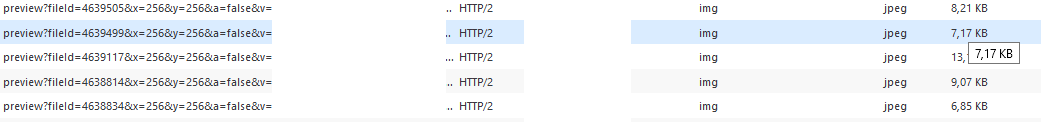Nextcloud version (eg, 18.0.2): 18.0.4
Operating system and version (eg, Ubuntu 20.04): Ubuntu 20.04
Apache or nginx version (eg, Apache 2.4.25): Nginx 1.18.0
PHP version (eg, 7.1): php-fpm 7.4.5
The issue you are facing:
The file size of images in the files app is extremely big. I have a lot of folders with a Hugh amount of pictures inside. In slow networks its impossible to use because of the thumbnails need a lot of time to load. So I checked the source code…
I found out that the files app uses pictures with a resolution of 1024x1024 and a file size of 1,2MB with for the small thumbnails. You can imagine that this couldn’t be a well experience with a slow network.
In the picture app everything is fine and its extremely fast. here the pictures are only 256x256 pixel with a size of 30 to 40KB.
I want that nextcloud is using the small previews in the files app
Is this the first time you’ve seen this error? (Y/N): no
Steps to replicate it:
- open files app
- open folder with a lot of pictures
The output of your Nextcloud log in Admin > Logging:
no error
The output of your config.php file in /path/to/nextcloud (make sure you remove any identifiable information!):
<?php
$CONFIG = array (
'instanceid' => 'xxx',
'passwordsalt' => 'xxx',
'secret' => 'xxx',
'trusted_domains' =>
array (
0 => 'cloud.domain.tld',
),
'datadirectory' => '/var/www/nextcloud/data',
'dbtype' => 'mysql',
'version' => '18.0.4.2',
'overwrite.cli.url' => 'https://cloud.domain.tld',
'dbname' => 'nextcloud_db',
'dbhost' => 'localhost',
'dbport' => '',
'dbtableprefix' => 'oc_',
'mysql.utf8mb4' => true,
'dbuser' => 'nextclouduser',
'dbpassword' => 'xxx',
'installed' => true,
'updater.release.channel' => 'stable',
'mail_smtpmode' => 'sendmail',
'mail_sendmailmode' => 'smtp',
'mail_smtpsecure' => 'ssl',
'mail_from_address' => 'info',
'mail_domain' => 'domain.tld',
'mail_smtpauth' => 1,
'mail_smtphost' => 'xxx',
'mail_smtpport' => '465',
'mail_smtpname' => 'xxx',
'mail_smtppassword' => 'xxx',
'mail_smtpauthtype' => 'LOGIN',
'maintenance' => false,
'theme' => '',
'loglevel' => 2,
'enabledPreviewProviders' =>
array (
0 => 'OC\\Preview\\PNG',
1 => 'OC\\Preview\\JPEG',
2 => 'OC\\Preview\\GIF',
3 => 'OC\\Preview\\BMP',
4 => 'OC\\Preview\\XBitmap',
5 => 'OC\\Preview\\Movie',
6 => 'OC\\Preview\\TXT',
7 => 'OC\\Preview\\MarkDown',
8 => 'OC\\Preview\\MSOffice2003',
9 => 'OC\\Preview\\MSOffice2007',
10 => 'OC\\Preview\\MSOfficeDoc',
11 => 'OC\\Preview\\OpenDocument',
12 => 'OC\\Preview\\PDF',
),
'memcache.local' => '\\OC\\Memcache\\APCu',
'memcache.distributed' => '\\OC\\Memcache\\Redis',
'filelocking.enabled' => true,
'memcache.locking' => '\\OC\\Memcache\\Redis',
'redis' =>
array (
'host' => '/var/run/redis/redis-server.sock',
'port' => 0,
'timeout' => 0.0,
),
);
The output of your Apache/nginx/system log in /var/log/____:
PASTE HERE