I have a Nextcloud Server hosted on Hetzner. Due to my poor internet connection, I also have an SMB Share NAS at home. I tried to sync the data between these servers using the Nextcloud Sync App on my Ubuntu 23.10. When I start the sync, the application crashes. If I try the same on Windows, I get an error message stating that Nextcloud does not have the permission to access the SMB Share. Starting the Sync App on Windows with admin permission does not help.
Hello,
you need to start the sync client on your NAS.
Please provide more details about your setup. Then we can help you.
Let me summarise. We have…
- A Nextcloud instance at Hetzner,
- A Synology NAS on premises serving SMB shares.
- Nextcloud desktop clients running on Ubuntu and Windows.
- A poor internet connection
If we only knew how these things are tied together, we might be able to help.
Or maybe don’t tie them together and just use the Synology, or just the Nextcloud, or both independently for different things.
A little side note:
Things always get complicated when people try to use Nextcloud as a web UI for their existing storage servers / file shares, especially if that web UI is running somewhere in the cloud and therefore clients have to access the files over a poor internet connection on a server in the cloud, which then accesses the files over the same poor internet connection on a local server, instead of the clients accessing the files directly over a local connection.
Also, SMB isn’t known to perform particularly well over routed connections, and it’s not known to be particularly secure on public networks either.
Okay, first, I use OpenMediaVault on an Ubuntu Server. Relevant is that the Nextcloud Sync Client can’t access an SMB Share that is mounted on Windows or Ubuntu. I think the problem lies with the operating system hosting the Sync Client."
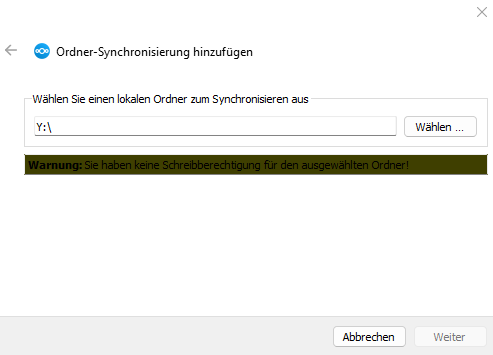
Do you mean the nextcloudcmd sync client? If I woud install it direct on the NAS that could work.
https://docs.nextcloud.com/desktop/3.4/advancedusage.html#nextcloud-command-line-client