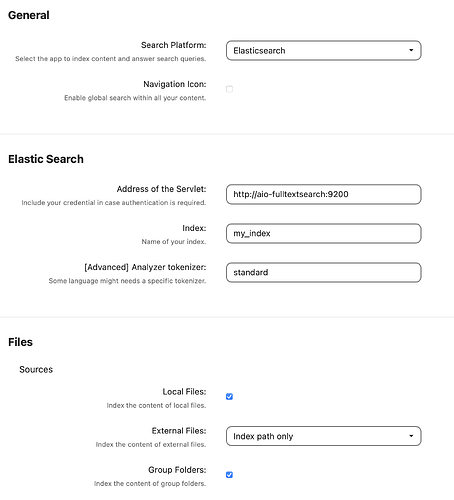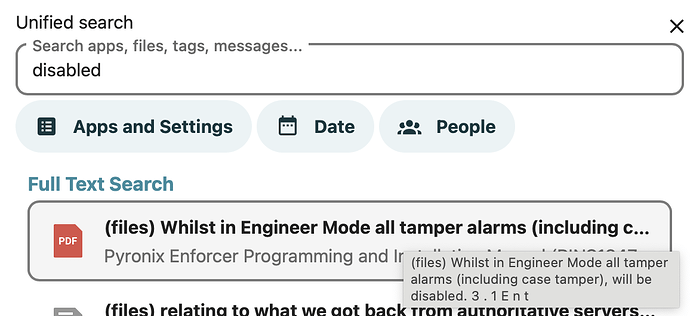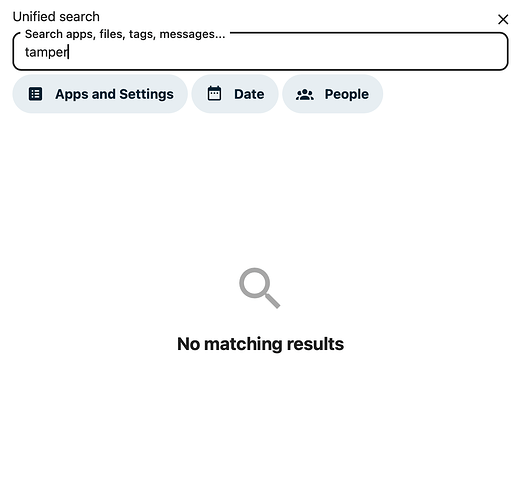Nextcloud version (eg, 20.0.5): 28.0.2
Operating system and version (eg, Ubuntu 20.04): Rocky Linux9 / linuxserver.io Docker container (latest)
Apache or nginx version (eg, Apache 2.4.25): nginx/1.24.0 (fpm-fcgi)
PHP version (eg, 7.4): 8.2.13
The issue you are facing:
Based on the following article: Guillaume A | Setting Up Nextcloud Fulltext Search with Elasticsearch
I have added an extra docker container to my stack using the following:
aio-fulltextsearch:
image: nextcloud/aio-fulltextsearch:latest
container_name: nextcloud_full_text_search
environment:
- TZ=Europe/London
- ES_JAVA_OPTS=-Xms512M -Xmx512M
- bootstrap.memory_lock=true
- cluster.name=nextcloud-aio
- discovery.type=single-node
- logger.org.elasticsearch.discovery=WARN
- http.port=9200
- xpack.license.self_generated.type=basic
- xpack.security.enabled=false
volumes:
- ./fullsearch_data:/usr/share/elasticsearch/data:rw
restart: unless-stopped
networks:
- nextcloud_fullsearch
I installed the three apps:
I then configured the ‘Full Text Search’ settings:
I was then able to execute:
docker exec -it nextcloud occ fulltextsearch:check
Full text search 28.0.0
{
"search_platform": "OCA\\FullTextSearch_Elasticsearch\\Platform\\ElasticSearchPlatform",
"app_navigation": "0",
"provider_indexed": "",
"cron_err_reset": "1706875803",
"tick_ttl": "1800",
"collection_indexing_list": "50",
"migration_24": "1",
"collection_internal": "local"
}
...
Followed by a test which is fully successfull:
docker exec -it nextcloud occ fulltextsearch:test
.Testing your current setup:
Creating mocked content provider. ok
Testing mocked provider: get indexable documents. (2 items) ok
Loading search platform. (Elasticsearch) ok
Testing search platform. ok
Locking process ok
Removing test. ok
Pausing 3 seconds 1 2 3 ok
Initializing index mapping. ok
Indexing generated documents. ok
Pausing 3 seconds 1 2 3 ok
Retreiving content from a big index (license). (size: 32386) ok
Comparing document with source. ok
Searching basic keywords:
- 'test' (result: 1, expected: ["simple"]) ok
- 'document is a simple test' (result: 2, expected: ["simple","license"]) ok
- '"document is a test"' (result: 0, expected: []) ok
- '"document is a simple test"' (result: 1, expected: ["simple"]) ok
- 'document is a simple -test' (result: 1, expected: ["license"]) ok
- 'document is a simple +test' (result: 1, expected: ["simple"]) ok
- '-document is a simple test' (result: 0, expected: []) ok
- 'document is a simple +test +testing' (result: 1, expected: ["simple"]) ok
- 'document is a simple +test -testing' (result: 0, expected: []) ok
- 'document is a +simple -test -testing' (result: 0, expected: []) ok
- '+document is a simple -test -testing' (result: 1, expected: ["license"]) ok
- 'document is a +simple -license +testing' (result: 1, expected: ["simple"]) ok
Updating documents access. ok
Pausing 3 seconds 1 2 3 ok
Searching with group access rights:
- 'license' - [] - (result: 0, expected: []) ok
- 'license' - ["group_1"] - (result: 1, expected: ["license"]) ok
- 'license' - ["group_1","Group_2"] - (result: 1, expected: ["license"]) ok
- 'license' - ["group_3","Group_2"] - (result: 1, expected: ["license"]) ok
- 'license' - ["group_3"] - (result: 0, expected: []) ok
Searching with share rights:
- 'license' - notuser - (result: 0, expected: []) ok
- 'license' - User number_2 - (result: 1, expected: ["license"]) ok
- 'license' - User3 - (result: 1, expected: ["license"]) ok
- 'license' - User@4 - (result: 1, expected: ["license"]) ok
Removing test. ok
Unlocking process ok
And then a full index which I have allowed to complete:
docker exec -it nextcloud occ fulltextsearch:index
However, when I go to do a search in the web interface / iOS app, it’s very hit and miss.
For example, if I search for the word disabled you can see it returns this file, when hovering over, you can see it also include the words tamper and engineer.
If I then search for either tamper or engineer, no results are returned.
Am I missing something? In open honesty, I am running on this stack on a Raspberry Pi 4 with 4GB RAM. Not sure if resource contraints are a contributing factor.
I appreciate any support or feedback.