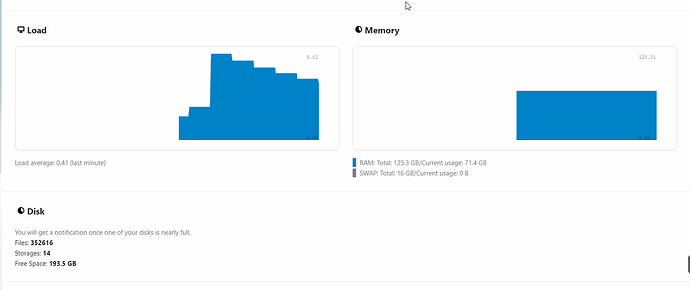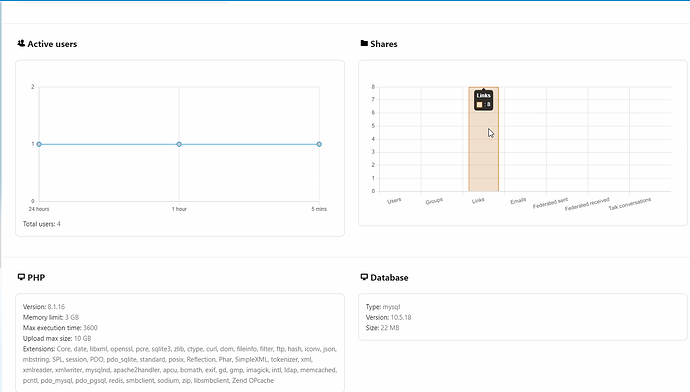Support intro
Sorry to hear you’re facing problems ![]()
help.nextcloud.com is for home/non-enterprise users. If you’re running a business, paid support can be accessed via portal.nextcloud.com where we can ensure your business keeps running smoothly.
In order to help you as quickly as possible, before clicking Create Topic please provide as much of the below as you can. Feel free to use a pastebin service for logs, otherwise either indent short log examples with four spaces:
example
Or for longer, use three backticks above and below the code snippet:
longer
example
here
Some or all of the below information will be requested if it isn’t supplied; for fastest response please provide as much as you can ![]()
Nextcloud version (eg, 20.0.5): 25.0.3
Operating system and version (eg, Ubuntu 20.04): Rocky Linux 8.7
Apache or nginx version (eg, Apache 2.4.25): openresty/1.19.9.1
PHP version (eg, 7.4): 8.1.16
The issue you are facing:
I can upload and download files over 1G if I sign in with a user created via nextcloud both internally on my LAN and externally
When I created a link that has full permissions for a share I can download files over 1G but if I drag and drop it will complete then say “failed unexpected error occurred” but if it’s under 1G like a 979MB file it will complete fine
Tested with multiple files and clients, different shares broswers all with the same issue
for some background this is running on a rocky linux storage server running ZFS with a dataset that’s serving out SMB to clients, I have external storage configured with SFTP in nextcloud pointing to the same dataset, same issue occurred with SMB, and it’s available for all users
I don’t think it’s a network issue because of what was mentioned above, I feel like it’s a config file somewhere or a setting i’m missing
Here is a snippet of the load and resources available
and some more info on php
Is this the first time you’ve seen this error? (Y/N): No
Steps to replicate it:
- create a shared link from a folder on nextcloud webui with full access
- copy link and access in web broswer
- drag and drop any file over 1G and it’ll fail
The output of your Nextcloud log in Admin > Logging:
Error no app in context Sabre\DAV\Exception\BadRequest: Expected filesize of 3091660800 bytes but read (from Nextcloud client) and wrote (to Nextcloud storage) 0 bytes. Could either be a network problem on the sending side or a problem writing to the storage on the server side. 2023-12-22T12:45:16-0600
Error core Can't get app storage, app files_external, user not logged in 2023-12-22T12:45:16-0600
Error core Can't get app storage, app files_external, user not logged in 2023-12-22T12:45:16-0600
Error core Can't get app storage, app files_external, user not logged in 2023-12-22T12:43:43-0600
Error core Can't get app storage, app files_external, user not logged in 2023-12-22T12:43:43-0600
Error no app in context Sabre\DAV\Exception\BadRequest: Expected filesize of 1215168512 bytes but read (from Nextcloud client) and wrote (to Nextcloud storage) 0 bytes. Could either be a network problem on the sending side or a problem writing to the storage on the server side. 2023-12-22T12:37:50-0600
Error core Can't get app storage, app files_external, user not logged in 2023-12-22T12:37:50-0600
Error core Can't get app storage, app files_external, user not logged in 2023-12-22T12:37:50-0600
Error core Can't get app storage, app files_external, user not logged in 2023-12-22T12:34:19-0600
Error core Can't get app storage, app files_external, user not logged in 2023-12-22T12:34:19-0600
Error core Can't get app storage, app files_external, user not logged in 2023-12-22T12:34:18-0600
Error core Can't get app storage, app files_external, user not logged in 2023-12-22T12:34:18-0600
-----
Error no app in context Sabre\DAV\Exception\BadRequest: Expected filesize of 1215168512 bytes but read (from Nextcloud client) and wrote (to Nextcloud storage) 0 bytes. Could either be a network problem on the sending side or a problem writing to the storage on the server side.
/var/www/html/apps/dav/lib/Connector/Sabre/Directory.php - line 151:
OCA\DAV\Connector\Sabre\File->put(null)
/var/www/html/3rdparty/sabre/dav/lib/DAV/Server.php - line 1098:
OCA\DAV\Connector\Sabre\Directory->createFile("ubuntu-20.0 ... o", null)
/var/www/html/3rdparty/sabre/dav/lib/DAV/CorePlugin.php - line 504:
Sabre\DAV\Server->createFile("ubuntu-20.0 ... o", null, null)
/var/www/html/3rdparty/sabre/event/lib/WildcardEmitterTrait.php - line 89:
Sabre\DAV\CorePlugin->httpPut(Sabre\HTTP\Request {}, Sabre\HTTP\Response {})
/var/www/html/3rdparty/sabre/dav/lib/DAV/Server.php - line 472:
Sabre\DAV\Server->emit("method:PUT", [ Sabre\HTTP ... }])
/var/www/html/3rdparty/sabre/dav/lib/DAV/Server.php - line 253:
Sabre\DAV\Server->invokeMethod(Sabre\HTTP\Request {}, Sabre\HTTP\Response {})
/var/www/html/3rdparty/sabre/dav/lib/DAV/Server.php - line 321:
Sabre\DAV\Server->start()
/var/www/html/apps/dav/appinfo/v1/publicwebdav.php - line 123:
Sabre\DAV\Server->exec()
/var/www/html/public.php - line 80:
require_once("/var/www/ht ... p")
The output of your config.php file in /path/to/nextcloud (make sure you remove any identifiable information!):
<?php
$CONFIG = array (
'htaccess.RewriteBase' => '/',
'memcache.local' => '\\OC\\Memcache\\APCu',
'apps_paths' =>
array (
0 =>
array (
'path' => '/var/www/html/apps',
'url' => '/apps',
'writable' => false,
),
1 =>
array (
'path' => '/var/www/html/custom_apps',
'url' => '/custom_apps',
'writable' => true,
),
),
'instanceid' => 'oc9zlc33a619',
'passwordsalt' => 'advi1fA88by28QgC/w5ql1UjsJZnRX',
'secret' => 'v0tNtVX+5iHMQONKV9bGYdZSO0PwNpZybOzkH5JP0P9a6nnm',
'trusted_domains' =>
array (
0 => 'x.x.x.x',
1 => 'x.x.x.x',
),
'datadirectory' => '/var/www/html/data',
'dbtype' => 'mysql',
'version' => '25.0.3.2',
'overwrite.cli.url' => 'http://x.x.x.x',
'dbname' => 'nextcloud',
'dbhost' => 'nextcloud-db',
'dbport' => '',
'dbtableprefix' => 'oc_',
'mysql.utf8mb4' => true,
'dbuser' => 'user',
'dbpassword' => 'user_password',
'installed' => true,
);
The output of your Apache/nginx/system log in /var/log/____:
[root@docker-4e1a43293c37:/var/log/nginx]# cat error.log
2023/12/22 13:53:38 [notice] 350#350: signal process started
2023/12/22 14:53:38 [notice] 412#412: signal process started
2023/12/22 15:53:38 [notice] 473#473: signal process started
2023/12/22 16:51:26 [notice] 530#530: signal process started
2023/12/22 16:51:48 [notice] 591#591: signal process started
2023/12/22 16:53:38 [notice] 652#652: signal process started
2023/12/22 17:53:38 [notice] 713#713: signal process started
Output errors in nextcloud.log in /var/www/ or as admin user in top right menu, filtering for errors. Use a pastebin service if necessary.
https://pastebin.com/VVPNSQV9