Hi
is there any way to remove or edit the about pop up from the top right menu tab.
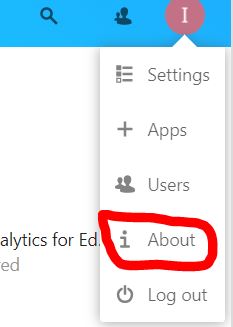
Hi
is there any way to remove or edit the about pop up from the top right menu tab.
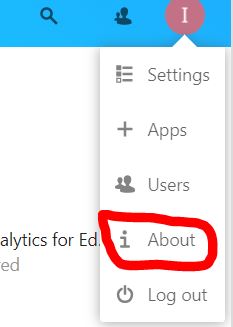
The about item is added by the app “first run wizard”.
Disable the app “first run wizard” to remove about item
Where can i find the first run wizard and how do i disable it ?
Thanks
Where all the other apps are. Click the circle in the upper right corner and then “Apps”
https://docs.nextcloud.com/server/18/admin_manual/apps_management.html