Hey guys. Something strange is happening and looking for some assistance. When I go to my NextCloud homepage to sign in, I’m only getting the option to create an admin account as if nothing is there. On my mobile devices, I can’t see any files… password manager app is not connecting etc. I’m new to NextCloud as well as Docker so not really understanding what is going on. Has the whole cloud somehow deleted itself? How would I know?
Can you please share your docker compose or run details. How recently did you install nc? Also:
Hi @scotty3x3,
You are missing the required support template. Please fill this form out and edit into your post.
This will give us the technical info and logs needed to help you! Thanks.
Here is the Docker config. I installed it maybe 2 weeks ago. And I apologize… I’m so new to Docker and NC that i’m not even sure how to pull most of the data requested. I do know the DB is Maria.
version: “2”
services:
app:
depends_on:
- db
environment: - MYSQL_PASSWORD=
- MYSQL_DATABASE=nextcloud
- MYSQL_USER=nextcloud
- MYSQL_HOST=db
image: nextcloud
links: - db
ports: - “8080:80”
restart: always
volumes: - “/path/to/nextcloud:/var/www/html”
- “/path/to/apps:/var/www/html/custom_apps”
- “/path/to/config:/var/www/html/config”
- “/path/to/data:/var/www/html/data”
- “/path/to/theme:/var/www/html/themes/<YOUR_CUSTOM_THEME>”
db:
command: “–transaction-isolation=READ-COMMITTED --binlog-format=ROW”
environment: - MYSQL_ROOT_PASSWORD=
- MYSQL_PASSWORD=
- MYSQL_DATABASE=nextcloud
- MYSQL_USER=nextcloud
image: “mariadb:10.5”
restart: always
volumes: - “/path/to/db:/var/lib/mysql”
Are all of those
/path/to/
Literal or something you wrote in to share this?
That is intended as a placeholder.
This is a template I followed. For what it’s worth, once everything was up and running my NC only sees 16GB of space but it’s installed on a 2TB SSD. If I need to start over, that’s fine as I didn’t have much of anything on the server yet. I just need to understand better what I’m doing and how it all works. I just followed the template I found because I’ve never done anything like this before.
If you are not too familiar with the systems, I would recommend to use Nextcloud AIO. GitHub - nextcloud/all-in-one: Nextcloud AIO stands for Nextcloud All-in-One and provides easy deployment and maintenance with most features included in this one Nextcloud instance.
What template? Sorry, it is difficult to follow along.
100%, using a pre-defined image like this is the way.
You’ll need to think back through the changes and actions you’ve taken on the host system and docker. We simply do not have the info to tell you what should be done here. Go back step by step on what commands and configuration changes you’ve made.
- See if Docker is running and when containers were last modified.
docker ps -a
- Review all previous changes you’ve made to the system between it running and it showing that admin screen.
I watched this video and followed along. Everything worked exactly as expected minus the server only seeing 16GB space. – https://youtu.be/p0I8pikm2P4?si=ZBjXp3DwIAfL5HrT
As far as changes… literally nothing. I got everything up and running and in the same day, I installed the Password Manager application and that was it. No changes. The only possibility is that I physically moved the server out of my office into my A/V room and turned it on there.
I used the password app on my iphone after this, but didn’t realize that the passwords are stored locally on the phone, so I just assumed things were working. I never “started” anything after the PC move… Docker… NC… nothing. I just started Blue Iris for my home security.
After realizing NC was down, I started it through docker and was able to access NC internally and externally… but that’s when I realized it was asking to create an admin account versus asking to sign in. That’s where I’m at.
If reimaging the PC to clear everything out and starting over with the AIO is what is recommended, that’s perfectly fine.
Sounds food.
So I just reimaged the PC and installed NextCloud through portainer. My docker compose file is below. My server has 2 SSDs which are both 2TB. I want to use one of them for NextCloud… you can see in my docker compose that I created a volume (or tried to) on one of them… but when I create the admin account and sign in and look at the system settings, it says there is only 1TB of free space. There is literally nothing on this SSD other than a folder I created as “ncdata”. What did I do wrong that NC is only using 1TB of the space on said SSD?
version: “2”
services:
app:
depends_on:
- db
environment:
- MYSQL_PASSWORD=
- MYSQL_DATABASE=nextcloud
- MYSQL_USER=nextcloud
- MYSQL_HOST=db
image: nextcloud
links:
- db
ports:
- “8080:80”
restart: always
volumes:
- “/run/desktop/mnt/host/e/ncdata”
db:
command: “–transaction-isolation=READ-COMMITTED --binlog-format=ROW”
environment:
- MYSQL_ROOT_PASSWORD=
- MYSQL_PASSWORD=
- MYSQL_DATABASE=nextcloud
- MYSQL_USER=nextcloud
image: “mariadb:10.5”
restart: always
volumes:
- “/path/to/db:/var/lib/mysql”
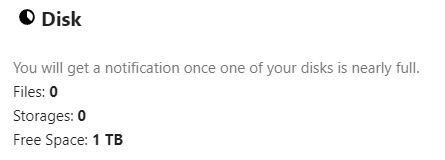
Is E:\ and external drive? I remember some discussion about Docker Desktop that they do not make external drives available via /run/desktop/mnt/host but only internal ones.
Hey Scott I really hope you are enjoy using Nextcloud I myself had to rebuild my NC server on Ubuntu 22.04. 3 maybe 4 before I got it to the point that I now know what I am doing with it. But if you love what you do you hang in there with. I read your issue and to be honest I am running Next Cloud on bare metal on a Dell OPX i7 computer running Ubuntu Server. I also ran across ran across Learn Linux TV on Youtube. The creator there did a awesome video on installing NC on Ubuntu Sever 22.04. Ubuntu is a real simple server application for home use. He explains Step by Step on how to install, I use it and I am rocking right now. Check it out here is the link: https://youtu.be/5IUKE3oA7AY?si=PCi_XZLM_fxq2bUu. Keep me posted ,And good luck.