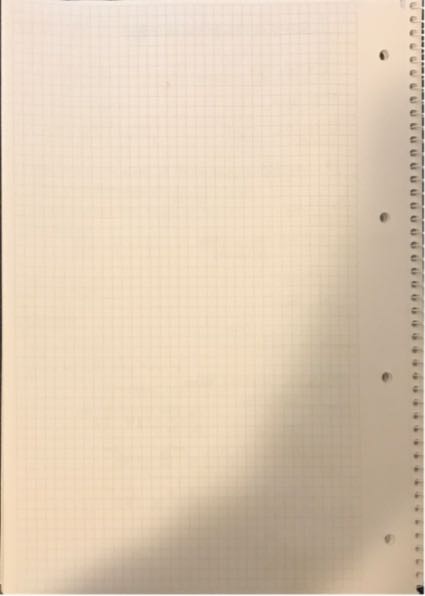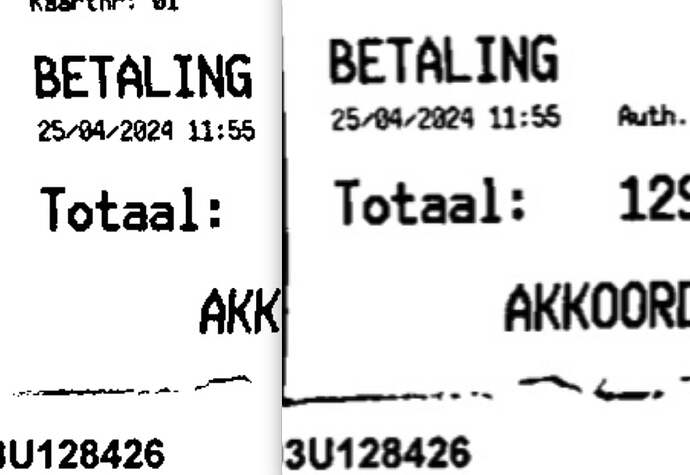I have been using the scan document feature in the nextcloud app for quite a while and have been very satisfied with it. That is until today when I tried to scan a document but the end result was a file with very low quality, making the document basically unreadable.
I have been trying to find a way to fix the problem by looking through settings in the nextcloud app and I have been trying to switch between the three grades of quality in the scan feature. I have also tried to save the document as both pdf and jpg, and I end up with the same result. I noticed that there is no difference between medium and high quality, but if I select low quality the document ends up being completely unreadable. Here is an example scan saved as jpg with high quality:
It is 18 days since the last time I scanned a document, and I can see in the app store version log for the nextcloud app that two new updates were released one week ago.
I have the app version 3.0.11.
Nextcloud server version 19.0.4