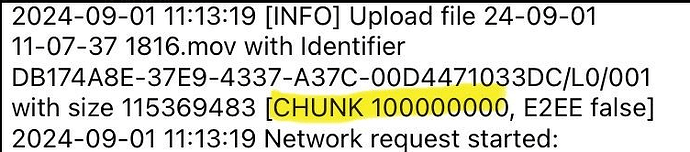Nextcloud version (eg, 29.0.5): 29.0.5
Operating system and version (eg, Ubuntu 24.04): Debian GNU/Linux 12 (bookworm)
Apache or nginx version (eg, Apache 2.4.25): Server version: Apache/2.4.61 (Debian)
PHP version (eg, 8.3): 8.2
The issue you are facing:
When uploading larger files(videos) than 100MB only from iOS app, the upload fails. Nextcloud app gives an error message “Invalid, or could not parse URI”.
Once i try to upload a file like that, the app keeps on trying to upload and constantly popping up the error message. Tried to convert the same video file with different sizes, and as soon as it was under 100MB (66MB), app upload was successful.
I can get rid of the iOS error message by clearing cache in app, but file is not uploaded then.
Also found the below in iOS app log. Seems like when the actual file size is larger than the CHUNK it fails:
That chunk size is not set by me, what more, it has nothing to do with the max chunk size set.
I tried to set it with the below command, and it was successful, still nothing changed in the iOS app log.
# sudo -u www-data php8.2 ./occ config:app:set files max_chunk_size --value 20971520
Config value 'max_chunk_size' for app 'files' is now set to '20971520', stored as mixed in fast cache
There must not be any connection with the maximum upload size set, as I modified it to 2000M, and also no issue at all when uploading anything in browser. I only face this issue in iOS app.
Is this the first time you’ve seen this error? (Y/N): N
Steps to replicate it:
- Try to upload any file that larger than 100MB
The output of your Nextcloud log in Admin > Logging:
{"reqId":"7JPPaU9xFQXU6XWe0I3c","level":3,"time":"2024-09-01T07:49:38+02:00","remoteAddr":"192.168.88.114","user":"***","app":"webdav","method":"PUT","url":"/remote.php/dav/uploads/***/EDCD56DF-4565-4A65-A790-759A92252A93/1","message":"Invalid, or could not parse URI","userAgent":"Mozilla/5.0 (iOS) Nextcloud-iOS/5.5.5","version":"29.0.5.1","exception":{"Exception":"Sabre\\Uri\\InvalidUriException","Message":"Invalid, or could not parse URI","Code":0,"Trace":[{"file":"/var/www/html/nextcloud/3rdparty/sabre/uri/lib/functions.php","line":120,"function":"Sabre\\Uri\\parse"},{"file":"/var/www/html/nextcloud/3rdparty/sabre/dav/lib/DAV/Server.php","line":565,"function":"Sabre\\Uri\\normalize"},{"file":"/var/www/html/nextcloud/apps/dav/lib/Connector/Sabre/QuotaPlugin.php","line":100,"function":"calculateUri","class":"Sabre\\DAV\\Server","type":"->"},{"file":"/var/www/html/nextcloud/3rdparty/sabre/event/lib/WildcardEmitterTrait.php","line":89,"function":"beforeCreateFile","class":"OCA\\DAV\\Connector\\Sabre\\QuotaPlugin","type":"->"},{"file":"/var/www/html/nextcloud/3rdparty/sabre/dav/lib/DAV/Server.php","line":1094,"function":"emit","class":"Sabre\\DAV\\Server","type":"->"},{"file":"/var/www/html/nextcloud/3rdparty/sabre/dav/lib/DAV/CorePlugin.php","line":504,"function":"createFile","class":"Sabre\\DAV\\Server","type":"->","args":["*** sensitive parameters replaced ***"]},{"file":"/var/www/html/nextcloud/3rdparty/sabre/event/lib/WildcardEmitterTrait.php","line":89,"function":"httpPut","class":"Sabre\\DAV\\CorePlugin","type":"->"},{"file":"/var/www/html/nextcloud/3rdparty/sabre/dav/lib/DAV/Server.php","line":472,"function":"emit","class":"Sabre\\DAV\\Server","type":"->"},{"file":"/var/www/html/nextcloud/3rdparty/sabre/dav/lib/DAV/Server.php","line":253,"function":"invokeMethod","class":"Sabre\\DAV\\Server","type":"->"},{"file":"/var/www/html/nextcloud/3rdparty/sabre/dav/lib/DAV/Server.php","line":321,"function":"start","class":"Sabre\\DAV\\Server","type":"->"},{"file":"/var/www/html/nextcloud/apps/dav/lib/Server.php","line":385,"function":"exec","class":"Sabre\\DAV\\Server","type":"->"},{"file":"/var/www/html/nextcloud/apps/dav/appinfo/v2/remote.php","line":35,"function":"exec","class":"OCA\\DAV\\Server","type":"->"},{"file":"/var/www/html/nextcloud/remote.php","line":172,"args":["/var/www/html/nextcloud/apps/dav/appinfo/v2/remote.php"],"function":"require_once"}],"File":"/var/www/html/nextcloud/3rdparty/sabre/uri/lib/functions.php","Line":206,"message":"Invalid, or could not parse URI","exception":[],"CustomMessage":"Invalid, or could not parse URI"},"id":"66d40088aac97"}