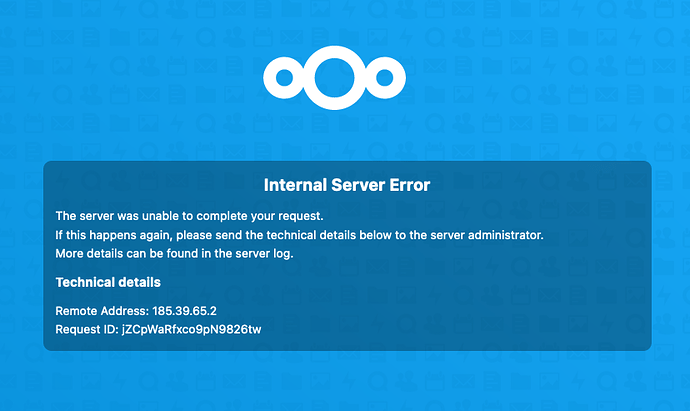Hello.
I’ve been trying to install Nextcloud on my own server for sometime now. Although the installation keeps failing.
My structure on the server is that everything lives in its own Docker container and nginx-proxy handles routing the traffic.
I set my Nextcloud with the following docker-compose file:
version: "3"
services:
db:
image: postgres:12-alpine
container_name: nextcloud-db
volumes:
- db:/var/lib/postgresql/data
- /etc/localtime:/etc/localtime:ro
env_file:
- .env
restart: always
app:
image: nextcloud:latest
container_name: nextcloud
depends_on:
- db
expose:
- 80
volumes:
- app:/var/www/html
- config:/var/www/html/config
- custom_apps:/var/www/html/custom_apps
- data:/var/www/html/data
- themes:/var/www/html/themes
- /etc/localtime:/etc/localtime:ro
environment:
- VIRTUAL_HOST=cloud.domain.com
- LETSENCRYPT_HOST=cloud.domain.com
- LETSENCRYPT_EMAIL=name@domain.com
restart: always
volumes:
db:
app:
config:
custom_apps:
data:
themes:
networks:
default:
external:
name: nginx-reverse-proxy
This setup works and brings me to the installation page of Nextcloud. Although for some reason, it doesn’t detect the PostgreSQL settings I have defined and introduced within the .env file. Anyways, I follow up with the installation and everytime I keep getting an Internal Server Error.
Thereafter, I check the logs for the frontend of Nextcloud with docker container logs nextcloud. Currently, I’m there are no errors or warnings but merely some GET requests for the error message HTML.
It sounds to me like there is a privilege issue somewhere but I wasn’t able to pin down to the root cause of the problem. Any ideas?
Thanks.