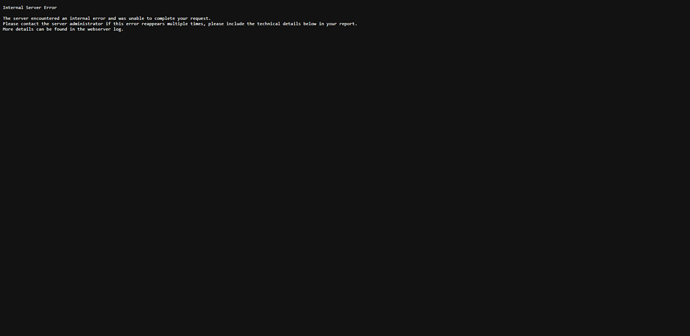Nextcloud version (eg, 20.0.5): 25.0.1
Operating system and version (eg, Ubuntu 20.04): Alma Linux 9
Apache or nginx version (eg, Apache 2.4.25): 2.4.54
PHP version (eg, 7.4): 8.1.12
The issue you are facing:
Is this the first time you’ve seen this error? (Y/N): Y
Steps to replicate it:
- Start up a Redis database server on digital ocean
- Add necessary lines to config.php file with appropriate login details for the Redis database server
- Save file then upload
- Refresh page to see internal server error
The output of your Nextcloud log in Admin > Logging:
Nothing in the log related to the issue.
The output of your config.php file in /path/to/nextcloud (make sure you remove any identifiable information!):
<?php
$CONFIG = array (
'instanceid' => 'REDACTED',
'passwordsalt' => 'REDACTED',
'secret' => 'REDACTED',
'trusted_domains' =>
array (
0 => 'serenitydev.xyz',
),
'datadirectory' => '/data',
'dbtype' => 'mysql',
'version' => '25.0.1.1',
'overwrite.cli.url' => 'https://serenitydev.xyz',
'dbname' => 'REDACTED',
'dbhost' => 'localhost',
'dbport' => '3306',
'dbtableprefix' => 'oc_',
'mysql.utf8mb4' => true,
'dbuser' => 'REDACTED',
'dbpassword' => 'REDACTED',
'installed' => true,
'app_install_overwrite' =>
array (
0 => 'discoursesso',
),
'ldapProviderFactory' => 'OCA\\User_LDAP\\LDAPProviderFactory',
'default_phone_region' => 'US',
'htaccess.RewriteBase' => '/',
'htaccess.IgnoreFrontController' => false,
'memcache.locking' => '\OC\Memcache\Redis',
'memcache.distributed' => '\\OC\\Memcache\\Redis',
'redis' => [
'host' => 'chameo-redis-do-user-12874526-0.b.db.ondigitalocean.com',
'port' => 25061,
'timeout' => 0.0,
'read_timeout' => 0.0,
'user' => 'default',
'password' => 'REDACTED',
],
);
The output of your Apache/nginx/system log in /var/log/____:
No error reported in the Apache or system log related to the issue.
Output errors in nextcloud.log in /var/www/ or as admin user in top right menu, filtering for errors. Use a pastebin service if necessary.
No error in the Nextcloud log related to the issue.
Related screenshot of error: