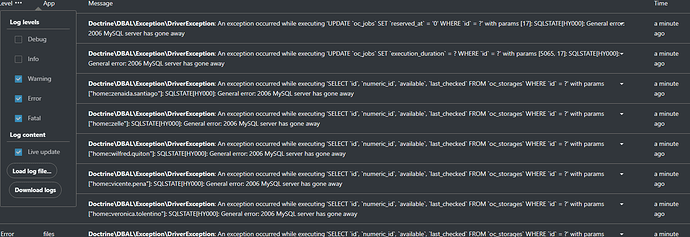NextCloud Version 18.0.10
PHP 7.4.11 (cli) (built: Sep 29 2020 10:17:06) ( NTS )
Copyright © The PHP Group
Zend Engine v3.4.0, Copyright © Zend Technologies
with Zend OPcache v7.4.11, Copyright ©, by Zend Technologies
Memory Limit: 1GB
Max Execution time: 3600
Upload max: 500MB
Server version: 10.4.15-MariaDB-log MariaDB Server
Size: 5.4GB
Server version: Apache/2.4.6 (CentOS)
Server built: Apr 2 2020 13:13:23
the problem that i encountered was about MySQL server has gone away that is why the message appeared in the browser Internal Server error.
My Config.php
<?php
$CONFIG = array (
'instanceid' => 'xxxxxxxxxxxxxxx',
'passwordsalt' => 'xxxxxxxxxxxxxxx',
'secret' => 'xxxxxxxxxxxxxxx',
'trusted_domains' =>
array (
0 => 'xxxxxxxxxxxxxxx',
),
'datadirectory' => '/var/www/html/nextcloud/data',
'dbtype' => 'mysql',
'version' => '18.0.10.2',
'overwrite.cli.url' => 'xxxxxxxxxxxxxxx',
'dbname' => 'xxxxxxxxxxxxxxx',
'dbhost' => 'localhost',
'dbport' => '',
'dbtableprefix' => 'oc_',
'mysql.utf8mb4' => true,
'dbuser' => 'oc_adminroot',
'dbpassword' => 'xxxxxxxxxxxxxxx',
'installed' => true,
'mail_from_address' => 'xxxxxxxxxxxxxxx',
'mail_smtpmode' => 'smtp',
'mail_domain' => 'xxxxxxxxxxxxxxx',
'mail_smtpauthtype' => 'PLAIN',
'mail_smtphost' => 'xxxxxxxxxxxxxxx',
'mail_smtpport' => '587',
'app.mail.verify-tls-peer' => 'false',
'maintenance' => false,
'‘integritycheckdisabled’' => true,
'logtimezone' => 'Asia/Manila',
'theme' => '',
'loglevel' => 0,
'enable_previews' => true,
'preview_max_filesize_image' => 100,
'filelocking.enabled' => true,
'memcache.local' => '\\OC\\Memcache\\APCu',
'memcache.locking' => '\\OC\\Memcache\\Redis',
'redis' =>
array (
'host' => '/var/run/redis/redis.sock',
'port' => 0,
'timeout' => 0.0,
),
'updater.release.channel' => 'stable',
'mail_sendmailmode' => 'smtp',
'mail_smtpauth' => 1,
'mail_smtpname' => 'xxxxxxxxxxxxxxx',
'mail_smtppassword' => 'xxxxxxxxxxxxxxx',
'app_install_overwrite' =>
array (
0 => 'xmas',
),
);
and i also i run this command mysqlcheck then the result was lost connection
[root@ncserver4 log]# mysqlcheck -c db_nc4 -u root -p
Enter password:
db_ncserver4.oc_accounts OK
db_ncserver4.oc_activity OK
db_ncserver4.oc_activity_mq OK
db_ncserver4.oc_addressbookchanges OK
db_ncserver4.oc_addressbooks OK
db_ncserver4.oc_announcements OK
db_ncserver4.oc_announcements_groups OK
db_ncserver4.oc_appconfig OK
db_ncserver4.oc_authtoken OK
db_ncserver4.oc_bbb_restrictions OK
db_ncserver4.oc_bbb_room_shares OK
db_ncserver4.oc_bbb_rooms OK
db_ncserver4.oc_bruteforce_attempts OK
db_ncserver4.oc_calendar_invitations OK
db_ncserver4.oc_calendar_reminders OK
db_ncserver4.oc_calendar_resources OK
db_ncserver4.oc_calendar_resources_md OK
db_ncserver4.oc_calendar_rooms OK
db_ncserver4.oc_calendar_rooms_md OK
db_ncserver4.oc_calendarchanges OK
db_ncserver4.oc_calendarobjects OK
db_ncserver4.oc_calendarobjects_props OK
db_ncserver4.oc_calendars OK
db_ncserver4.oc_calendarsubscriptions OK
db_ncserver4.oc_cards OK
db_ncserver4.oc_cards_properties OK
db_ncserver4.oc_collres_accesscache OK
db_ncserver4.oc_collres_collections OK
db_ncserver4.oc_collres_resources OK
db_ncserver4.oc_comments OK
db_ncserver4.oc_comments_read_markers OK
db_ncserver4.oc_credentials OK
db_ncserver4.oc_dashboard_data OK
db_ncserver4.oc_dav_cal_proxy OK
db_ncserver4.oc_dav_shares OK
db_ncserver4.oc_direct_edit OK
db_ncserver4.oc_directlink OK
db_ncserver4.oc_external_applicable OK
db_ncserver4.oc_external_config OK
db_ncserver4.oc_external_mounts OK
db_ncserver4.oc_external_options OK
db_ncserver4.oc_federated_reshares OK
db_ncserver4.oc_file_locks OK
mysqlcheck: Got error: 2013: Lost connection to MySQL server during query when executing 'CHECK TABLE … ’
[root@ncserver4 log]#
Thanks