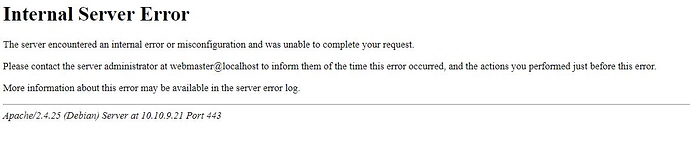Update Sucsessfull Finished, but :
# Internal Server Error
The server encountered an internal error or misconfiguration and was unable to complete your request.
Please contact the server administrator at webmaster@localhost to inform them of the time this error occurred, and the actions you performed just before this error.
More information about this error may be available in the server error log.
Apache/2.4.25 (Debian) Server at ... Port 443
nextcloud.log :
“time”:“2019-04-11T08:06:15+00:00”, ,“user”:"–",“app”:“updater”,“method”:“GET”,“url”:"/core/ajax/update.php? ,“message”:"\OC\Repair::info: Repair info: SCSS cache cleared",
“time”:“2019-04-11T08:06:15+00:00”, ,“user”:"–",“app”:“updater”,“method”:“GET”,“url”:"/core/ajax/update.php? ,“message”:"\OC\Repair::info: Repair info: JS cache cleared",
“time”:“2019-04-11T08:06:15+00:00”, ,“user”:"–",“app”:“updater”,“method”:“GET”,“url”:"/core/ajax/update.php? ,“message”:"\OC\Repair::step: Repair step: Clear every generated avatar on major updates",
“time”:“2019-04-11T08:06:15+00:00”, ,“user”:"–",“app”:“updater”,“method”:“GET”,“url”:"/core/ajax/update.php? ,“message”:"\OC\Repair::step: Repair step: Add preview background cleanup job",
“time”:“2019-04-11T08:06:15+00:00”, ,“user”:"–",“app”:“updater”,“method”:“GET”,“url”:"/core/ajax/update.php? ,“message”:"\OC\Repair::step: Repair step: Queue a one-time job to cleanup old backups of the updater",
“time”:“2019-04-11T08:06:15+00:00”, ,“user”:"–",“app”:“updater”,“method”:“GET”,“url”:"/core/ajax/update.php? ,“message”:"\OC\Repair::step: Repair step: Repair pending cron jobs",
“time”:“2019-04-11T08:06:15+00:00”, ,“user”:"–",“app”:“updater”,“method”:“GET”,“url”:"/core/ajax/update.php?,“message”:"\OC\Repair::info: Repair info: No need to repair pending cron jobs.",
“time”:“2019-04-11T08:06:15+00:00”, ,“user”:"–",“app”:“updater”,“method”:“GET”,“url”:"/core/ajax/update.php?,“message”:"\OC\Repair::step: Repair step: Extract the vcard uid and store it in the db",
“time”:“2019-04-11T08:06:15+00:00”, ,“user”:"–",“app”:“updater”,“method”:“GET”,“url”:"/core/ajax/update.php? ,“message”:"\OC\Updater::startCheckCodeIntegrity: Starting code integrity check…",
“time”:“2019-04-11T08:06:19+00:00”, ,“user”:"–",“app”:“updater”,“method”:“GET”,“url”:"/core/ajax/update.php?,“message”:"\OC\Updater::finishedCheckCodeIntegrity: Finished code integrity check"
“time”:“2019-04-11T08:06:19+00:00”, ,“user”:"–",“app”:“updater”,“method”:“GET”,“url”:"/core/ajax/update.php?“message”:"\OC\Updater::updateEnd: Update successful"
“time”:“2019-04-11T08:06:19+00:00”,“user”:"–",“app”:“updater”,“method”:“GET”,“url”:"/core/ajax/update.php?,“message”:"\OC\Updater::maintenanceDisabled: Turned off maintenance mode"
“time”:“2019-04-11T08:06:19+00:00”,“user”:"–",“app”:“updater”,“method”:“GET”,“url”:"/core/ajax/update.php?requesttoken=TJ0%3D",“message”:"\OC\Updater::resetLogLevel: Reset log level to Warning(2)"
File: /var/log/apache2/error.log
[Fri Apr 12 00:06:43.999835 2019] [mpm_prefork:notice] [pid 26018] AH00163: Apache/2.4.25 (Debian) OpenSSL/1.0.2r configured – resuming normal oper$
[Fri Apr 12 00:06:43.999900 2019] [core:notice] [pid 26018] AH00094: Command line: ‘/usr/sbin/apache2’
[Fri Apr 12 08:22:01.552086 2019] [core:error] [pid 728] [client 10.10.9.172:61567] AH00124: Request exceeded the limit of 10 internal redirects due$
[Fri Apr 12 08:22:01.614793 2019] [core:info] [pid 730] [client 10.10.9.172:61570] AH00128: File does not exist: /var/www/html/nextcloud/favicon.ico$
$ts due to probable configuration error. Use ‘LimitInternalRecursion’ to increase the limit if necessary. Use ‘LogLevel debug’ to get a backtrace.
Can someone help me fix this?