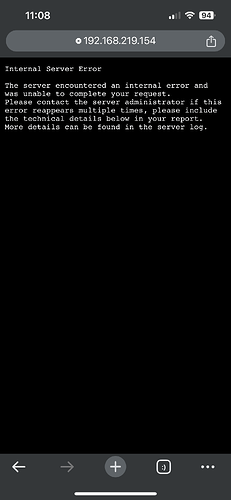Support intro
Sorry to hear you’re facing problems ![]()
help.nextcloud.com is for home/non-enterprise users. If you’re running a business, paid support can be accessed via portal.nextcloud.com where we can ensure your business keeps running smoothly.
In order to help you as quickly as possible, before clicking Create Topic please provide as much of the below as you can. Feel free to use a pastebin service for logs, otherwise either indent short log examples with four spaces:
example
Or for longer, use three backticks above and below the code snippet:
longer
example
here
Some or all of the below information will be requested if it isn’t supplied; for fastest response please provide as much as you can ![]()
Nextcloud version (eg, 20.0.5): 28.0.3.2
Operating system and version (eg, Ubuntu 20.04): 22.04
Apache or nginx version (eg, Apache 2.4.25): Apache2 2.4.52
PHP version (eg, 7.4): 8.2.17
The issue you are facing:
I’m using Ubuntu with Nextcloud and its database on MariaDB, but after rebooting, I encountered an error when trying to access the site. Initially, when trying to auto-login, I get an “internal server error” message. If I don’t use auto-login and attempt to access the site, the login screen appears, but after entering my username and password, I’m redirected back to the “internal server error” screen. Additionally, I have the registration feature enabled, and when I try to register by clicking the registration button, it also results in an “internal server error” message.
Is this the first time you’ve seen this error? (Y/N):Y
Steps to replicate it:
The output of your Nextcloud log in Admin > Logging:
PASTE HERE
The output of your config.php file in /path/to/nextcloud (make sure you remove any identifiable information!):
<?php
$CONFIG = array (
'instanceid' => '*****',
'passwordsalt' => '******',
'secret' => '*****',
'trusted_domains' =>
array (
0 => '192.168.219.154',
1 => '*****',
2 => '*****',
),
'datadirectory' => '/var/www/nextcloud/data',
'dbtype' => 'mysql',
'version' => '28.0.3.2',
'overwrite.cli.url' => 'http://192.168.219.154',
'dbname' => 'nextcloud4',
'dbhost' => 'localhost',
'dbport' => '',
'dbtableprefix' => 'oc_',
'mysql.utf8mb4' => true,
'dbuser' => 'nextclouduser4',
'dbpassword' => '*****',
'installed' => true,
'check_data_directory_permissions' => false,
'mail_smtpmode' => 'smtp',
'mail_smtpsecure' => 'tls',
'mail_sendmailmode' => 'smtp',
'mail_from_address' => '*****',
'mail_domain' => 'gmail.com',
'mail_smtpauthtype' => 'LOGIN',
'mail_smtpauth' => 1,
'mail_smtphost' => 'smtp.gmail.com',
'mail_smtpport' => '587',
'mail_smtpname' => '*****',
'mail_smtppassword' => '*****',
'enable_previews' => true,
'enabledPreviewProviders' =>
array (
0 => 'OC\\Preview\\TXT',
1 => 'OC\\Preview\\MarkDown',
2 => 'OC\\Preview\\OpenDocument',
3 => 'OC\\Preview\\PDF',
4 => 'OC\\Preview\\MSOffice2003',
5 => 'OC\\Preview\\MSOfficeDoc',
6 => 'OC\\Preview\\PDF',
7 => 'OC\\Preview\\Image',
8 => 'OC\\Preview\\Photoshop',
9 => 'OC\\Preview\\TIFF',
10 => 'OC\\Preview\\SVG',
11 => 'OC\\Preview\\Font',
12 => 'OC\\Preview\\MP3',
13 => 'OC\\Preview\\Movie',
14 => 'OC\\Preview\\MKV',
15 => 'OC\\Preview\\MP4',
16 => 'OC\\Preview\\AVI',
),
'app_install_overwrite' =>
array (
0 => 'caniupdate',
1 => 'files_external_gdrive',
),
);
The output of your Apache/nginx/system log in /var/log/____:
[Wed Mar 20 13:35:00.543787 2024] [access_compat:error] [pid 440>
[Wed Mar 20 13:36:24.006863 2024] [access_compat:error] [pid 440>
[Wed Mar 20 13:41:44.105304 2024] [ssl:warn] [pid 18076:tid 1365>
[Wed Mar 20 13:41:44.113512 2024] [ssl:warn] [pid 18077:tid 1365>
[Wed Mar 20 13:43:06.449592 2024] [ssl:warn] [pid 18427:tid 1407>
[Wed Mar 20 13:43:06.457849 2024] [ssl:warn] [pid 18428:tid 1407>
[Wed Mar 20 13:45:05.119592 2024] [proxy:error] [pid 18431:tid 1>
[Wed Mar 20 13:51:46.084183 2024] [access_compat:error] [pid 184>
[Wed Mar 20 13:52:11.677778 2024] [access_compat:error] [pid 184>
[Wed Mar 20 13:58:49.068571 2024] [ssl:warn] [pid 19264:tid 1368>
[Wed Mar 20 13:58:49.077117 2024] [ssl:warn] [pid 19265:tid 1368>
[Wed Mar 20 16:12:48.953935 2024] [access_compat:error] [pid 192>
[Wed Mar 20 16:32:06.348948 2024] [access_compat:error] [pid 192>
[Wed Mar 20 16:49:00.607647 2024] [ssl:warn] [pid 797:tid 130398>
[Wed Mar 20 16:49:00.619763 2024] [ssl:warn] [pid 874:tid 130398>
[Wed Mar 20 16:51:26.350073 2024] [ssl:warn] [pid 874:tid 130398>
[Wed Mar 20 16:51:29.270408 2024] [ssl:warn] [pid 2264:tid 13748>
[Wed Mar 20 16:51:29.278564 2024] [ssl:warn] [pid 2265:tid 13748>
[Wed Mar 20 16:53:42.915062 2024] [ssl:warn] [pid 2393:tid 12801>
[Wed Mar 20 16:53:42.923268 2024] [ssl:warn] [pid 2394:tid 12801>
[Wed Mar 20 16:54:28.281781 2024] [ssl:warn] [pid 2533:tid 12792>
[Wed Mar 20 16:54:28.289946 2024] [ssl:warn] [pid 2534:tid 12792>
[Wed Mar 20 16:56:50.008264 2024] [ssl:warn] [pid 2534:tid 12792>
[Wed Mar 20 16:56:50.129874 2024] [ssl:warn] [pid 2534:tid 12792>
[Wed Mar 20 20:49:41.586928 2024] [ssl:warn] [pid 3646:tid 13091>
[Wed Mar 20 20:49:41.595371 2024] [ssl:warn] [pid 3647:tid 13091>
[Wed Mar 20 20:52:15.035596 2024] [ssl:warn] [pid 3845:tid 14046>
[Wed Mar 20 20:52:15.043445 2024] [ssl:warn] [pid 3846:tid 14046>
PASTE HERE
Output errors in nextcloud.log in /var/www/ or as admin user in top right menu, filtering for errors. Use a pastebin service if necessary.
{"reqId":"DnuJ3c7iqhracanYVc4L","level":3,"time":"2024-03-20T12:>
{"reqId":"DnuJ3c7iqhracanYVc4L","level":3,"time":"2024-03-20T12:>
{"reqId":"DnuJ3c7iqhracanYVc4L","level":3,"time":"2024-03-20T12:>
{"reqId":"DnuJ3c7iqhracanYVc4L","level":3,"time":"2024-03-20T12:>
{"reqId":"DnuJ3c7iqhracanYVc4L","level":3,"time":"2024-03-20T12:>
{"reqId":"zYSAnWQVRM54GsnCYDQN","level":3,"time":"2024-03-20T12:>
{"reqId":"zYSAnWQVRM54GsnCYDQN","level":3,"time":"2024-03-20T12:>
{"reqId":"zYSAnWQVRM54GsnCYDQN","level":3,"time":"2024-03-20T12:>
{"reqId":"zYSAnWQVRM54GsnCYDQN","level":3,"time":"2024-03-20T12:>
{"reqId":"zYSAnWQVRM54GsnCYDQN","level":3,"time":"2024-03-20T12:>
{"reqId":"zYSAnWQVRM54GsnCYDQN","level":3,"time":"2024-03-20T12:>
{"reqId":"PUayiYPwCT3fh7DjxfL8","level":3,"time":"2024-03-20T13:>
{"reqId":"PUayiYPwCT3fh7DjxfL8","level":3,"time":"2024-03-20T13:>
{"reqId":"PUayiYPwCT3fh7DjxfL8","level":3,"time":"2024-03-20T13:>
{"reqId":"PUayiYPwCT3fh7DjxfL8","level":3,"time":"2024-03-20T13:>
{"reqId":"PUayiYPwCT3fh7DjxfL8","level":3,"time":"2024-03-20T13:>
{"reqId":"PUayiYPwCT3fh7DjxfL8","level":3,"time":"2024-03-20T13:>
{"reqId":"dVOHFZSB96o95Mslc2mS","level":3,"time":"2024-03-20T13:>
{"reqId":"dVOHFZSB96o95Mslc2mS","level":3,"time":"2024-03-20T13:>
{"reqId":"dVOHFZSB96o95Mslc2mS","level":3,"time":"2024-03-20T13:>
{"reqId":"dVOHFZSB96o95Mslc2mS","level":3,"time":"2024-03-20T13:>
{"reqId":"dVOHFZSB96o95Mslc2mS","level":3,"time":"2024-03-20T13:>
{"reqId":"dVOHFZSB96o95Mslc2mS","level":3,"time":"2024-03-20T13:>