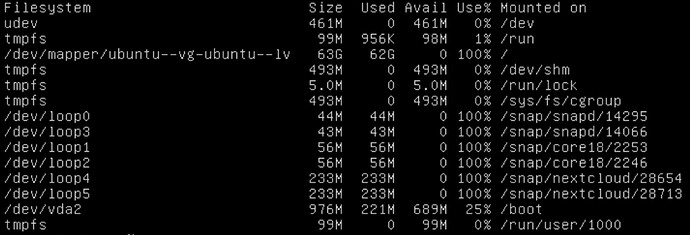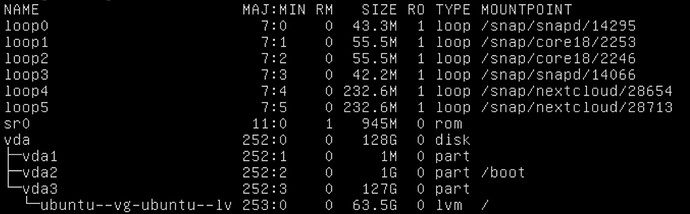Hi Svelten,
Let me see if I can help  (Apologies in advance for a long, complicated post)
(Apologies in advance for a long, complicated post)
What is the space in the root filesystem used for? some kind of temporary space?
The root filesystem (i.e. “/”) is your Ubuntu: that space is used for the operating system, and (I think; see below) your Nextcloud. The 63G volume it’s in is 100% full (…which is a problem: things will stop working when Linux runs out of space).
Within root (“/”) there are various locations for temporary data; the most important ones are /tmp and /var/tmp, which are “global” i.e. they’re used by the system as a whole (or rather: by lots of things, not by individual users/applications etc.) You’ll probably find that /tmp is purged (wiped) on reboot, but /var/tmp is not - it’s persistent. (This varies somewhat between different Linux distros - and Unix-type operating systems more generally - and you can change it if you want to).
The good news is that Ubuntu is installed in a Logical Volume, rather than directly in a disk partition  This is helpful: Logical Volume Management (LVM) allows you to do things like take point-in-time snapshots (useful for making consistent backups, or giving you a “safety net” you can revert to if things go wrong).
This is helpful: Logical Volume Management (LVM) allows you to do things like take point-in-time snapshots (useful for making consistent backups, or giving you a “safety net” you can revert to if things go wrong).
LVM also allows you to combine different bits of storage into one logical whole. So in your case, you could use it to extend/expand the root filesystem, to give Ubuntu more space:
- create a new virtual disk (in your hypervisor i.e. in the QNAP software) then
- format the new virtual disk as an LVM Physical Volume, then
- extend the “ubuntu–vg-ubuntu–lv” Logical Volume into it
…which would give Ubuntu more than 63G.
Side note
At the risk of complicating things (sorry) -
By the looks of things, what you’ve got is a default Ubuntu install, with (almost) everything in one Logical Volume. This is fine - and if you’re not familiar with Linux, I would stick with that for now - but there are good arguments for dividing the system up into separate Logical Volumes e.g. having different LVs for /tmp (the main global/system temp directory; see above), /home (which is for system users’ - not Nextcloud users’ - home folders), /var (“variable data”…which probably includes your Nextcloud; I think the default Nextcloud location is /var/www/nextcloud) etc. This is something to bear in mind for the future, maybe.
I think the main reason you’ve run out of space is that your Nextcloud is in the same Logical Volume as Ubuntu itself. (If Nextcloud was outside “ubuntu–vg-ubuntu–lv”, I’d expect to see another volume in the screenshot, with something in the “Mounted on” column indicating where it was mounted by Ubuntu).
So what you could do is make a new virtual disk, then transfer Nextcloud to that. Note that this will require several individual steps - making a new virtual disk, formatting it as an LVM Physical Volume (in Ubuntu), transferring Nextcloud from its current location (probably in /var; see above) to that etc etc etc - which may mean a fair bit of research on your part. Also - important! - you should definitely back everything up if you’re going to try any of this (particularly if you haven’t done it before).
I hope that helps; best of luck.
P.S. To echo what coffee412 said: snaps are a bit of a “double edged sword”, really. They can definitely be useful for desktop installations…but IMHO they’re less useful for server installations. That’s just my 2 cents, though. (See also flatpak, which is the same kind of thing…)