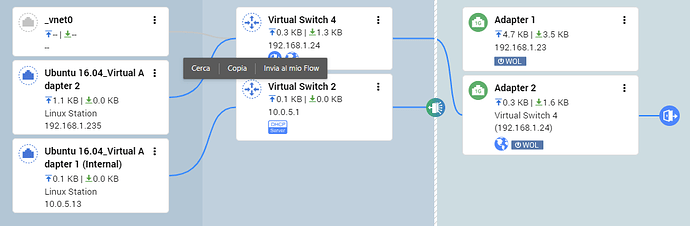Sorry, can’t take you up on your offer. My SysAdmin days are over (doing it for money, as a professional job). My Nextcloud server is pretty much just for my own personal use, on a hobby-like basis.
You could use the Nextcloud OVA image from TechAndMe and import it to your Qnap:
Word to the wise, on your Qnap appliance, at present, DO NOT try to uninstall the “Container Station” app (thinking, you no longer need it, considering that all you need is “Virtualization Station”), or your Qnap will freeze badly.
I have a QNAP TS-253Be and I’m wondering if the VM is still the best way to install NC onto my NAS? I noticed that this post is a bit dated.
I’ve tried to install QNAP Stephane’s NC .qpkg but its too complicated for my level of technical knowledge. So Im trying to find a more practicle and managable way of installing and using NC on my QNAP.
Any reply’s are welcomed.
I suggest yes, make a good old VM, and then install Nextcloud using snapd inside it. The ability to snapshot your VM before Nextcloud installation and upgrades will be well worth the hassle of creating a VM. Having snapshot ability (somehow or other) will not go out of style, IMHO.
My original Nextcloud VM (posted about, above) is still running well, and I rely on it daily.
Regarding snapshots that should be possible in the QNAP interface as well IIRC. That snapshots the whole system, and not just the Nextcloud “snap”.
And yeah, the Nextcloud VM can be used to install on a QNAP.
I’m running NextCloud on two different QNAP boxes: TVS-673e and TS-473.
But I did it the “hard” way - Linux (Ubuntu) VM first, LEMP stack, NC, create second drive (img), mount it, set it as data directory…
This way, in case of the VM rendered un-bootable, I can always add the second drive (i.e. data directory) to any other Linux VM, mount it, and recover all the files.
A few weeks ago Ubuntu 18.04 got its OpenSSL package updated to 1.1.1 and now Let’s Encrypt SSL cert shows TLS 1.3, X25519, and AES_256_GCM credentials.
I have a few more NC installs in vSphere 6.5/6.7 environment where the same setup procedure was used…
Has anyone got a complete YAML for an application setup within container station docker?
I can get SQL Lite working but getting a connection to main SQLDB or dedicated SQL dB in the app image doesn’t work for me. I can share the draft YAML if it helps?
Is this solution still up to date for installing Nextcloud on a QNAP?
Hi @Klagio
Yes, that should still be a valid and easy solution for QNAP NAS.
Just make sure you download the *.OVA version of the VM, because this is a format QNAP Virtualization Station supports to import:
Virtualization Station supports importing and exporting VMs. The *.ova, *.ovf and *.vmx formats are supported by VMs exported from VirtualBox and VMWare
Hi, it works perfectly locally, unfortunately not from remote (for now I solve with a VPN)
Myu situation is the following
On my router I forward port 80 and 443 to my host with NGINX PROXY MANAGER, with letsencrypt certificates.
My remote address for my nextcloud installation on QNAP is my-nextcloud-server.duckdns.org
NGINX PROXY manager routes https://my-nextcloud-server.duckdns.org to http;//192.168.1.235:80
QNAP address is http://192.168.1.24:8080 with virtual switch to nextcloud VM to 192.168.1.235 (see attached picture)
From remote when I enter in my browser https://my-nextcloud-server.duckdns.org I receive
ERR_TOO_MANY_REDIRECTS
How can I solve this?
Just another confirmation that this still works. Last weekend I used the .OVA package imported into Virtualization Station on a TS-673 running QTS 4.4.3. On import, I gave it two cores and 8GB of RAM. I left the network card type at e1000, it didn’t work if I selected virtio. I changed the network to virtio after the initial install. For the virtual disks, those worked with the virtio type right away.
I run one NC instance on QNAP TS-673.
Installed manually: Ubuntu 18.04 + NC, since v.14.
Working just as well as instances on ESXi… Today updated to 19.0.1…
Novice also, but followed the instructoons,downloaded the NC VM, but then hit a snag! The upload of the OVA stops at abou 1%.I have 2 CPUs and 4GB RAM (max), what else could I do to get this installed.I’m using a QNAP TS-453A
Many thanks
Thx I’ve removed the other - and help apprecicted
Normally a QNap NAS has a system storage pool and other storage pools for RAIDs. For using Nextcloud, I image it is a good idea to have the VM in system storage pool and the files in a separate storage pool. Do you also have the VM in system pool? How to set up the files to be in another storage pool?