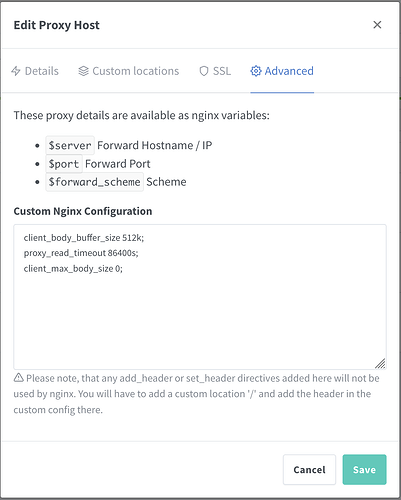Hello! I’m trying to install nextcloud on my home server behind Nginx Proxy manager. I’ve followed the instructions, and the troubleshooting steps, and reset and redone everything multiple times, and I have had the same, persistent issue throughout.
In short, the domain checker server is accessible through my reverse proxy, and on the local network, but the AIO setup keeps giving me the following error:
Domain does not point to this server or the reverse proxy is not configured correctly. See the mastercontainer logs for more details. ('sudo docker logs -f nextcloud-aio-mastercontainer')
Those logs read:
NOTICE: PHP message: The response of the connection attempt to "**Domain removed**" was:
NOTICE: PHP message: Expected was: 05d81838cc806e5b8752e3a5ae348af127fd7bef6d4ddff5
NOTICE: PHP message: The error message was: Connection timed out after 10003 milliseconds
NOTICE: PHP message: Please follow https://github.com/nextcloud/all-in-one/blob/main/reverse-proxy.md#6-how-to-debug-things in order to debug things!
You can go to that domain (Domain Removed), and see that the code is there, and accessible, but the AIO setup keeps timing out. I truly don’t know what to do or change to fix this. Any direction or advice would be appreciated.
The only thing that I have different from the base instructions is using the local IP address of the server in Nginx Proxy Manager, rather than any of the localhost options, but the server was never accessible publicly with any of those. (Again, following the instructions and troubleshooting steps, restarting multiple times. I’m sure there was and is something I am doing wrong, but I truly cannot spot it with my own eyes.)
My docker-compose.yml is:
services:
nextcloud-aio-mastercontainer:
image: nextcloud/all-in-one:latest
init: true
restart: unless-stopped
container_name: nextcloud-aio-mastercontainer
volumes:
- nextcloud_aio_mastercontainer:/mnt/docker-aio-config
- /var/run/docker.sock:/var/run/docker.sock:ro
ports:
- 8080:8080
environment:
APACHE_PORT: 11000
APACHE_IP_BINDING: 0.0.0.0
NEXTCLOUD_DATADIR: /media/nextcloud
volumes:
nextcloud_aio_mastercontainer:
name: nextcloud_aio_mastercontainer
And my Nginx Proxy Manager is:
Removed to censor domain name
Removed to censor domain name
Please let me know if there is anything else that would be helpful!