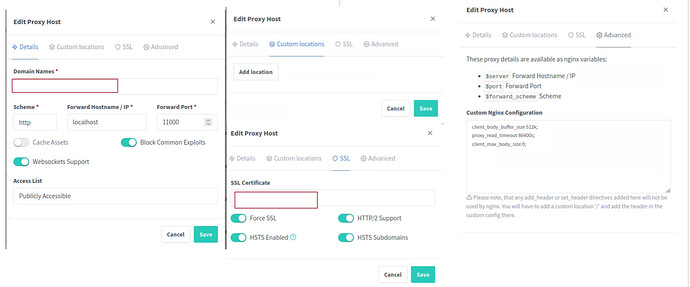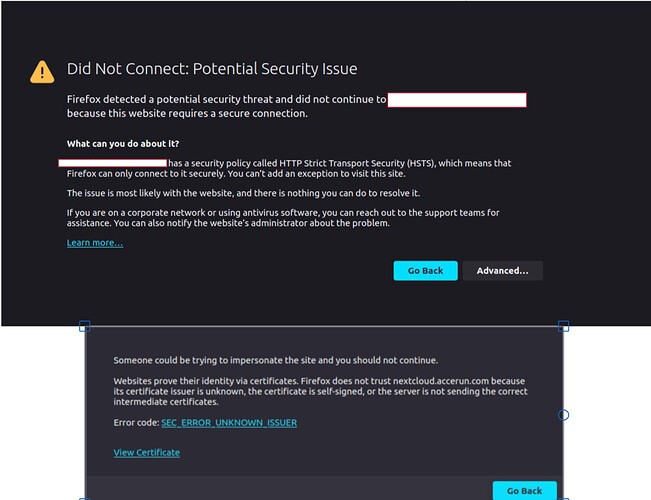Hello,
I am fan of Nextcloud since the day I knew it.
Recently I had to download and install Nextcloud on my Raspberry again. (because the old docker compose that I had did not work any more. and it is not my issue. now).
My issue is, I have installed the docker behind the Reverse proxy version.
everything is installed but I still can not run the service.
here is the docker command that I have ran:
sudo docker run \
--sig-proxy=false \
--name nextcloud-aio-mastercontainer \
--restart always \
--publish 8080:8080 \
--env APACHE_PORT=11000 \
--env APACHE_IP_BINDING=0.0.0.0 \
--volume nextcloud_aio_mastercontainer:/mnt/docker-aio-config \
--volume /var/run/docker.sock:/var/run/docker.sock:ro \
--env SKIP_DOMAIN_VALIDATION=true \
nextcloud/all-in-one:latest
Cloudflare proxy is off.
I have installed two SSL certificates today.
here is how my Nginx Proxy manager looks like
here is logs of nextcloud AIO:
Trying to fix docker.sock permissions internally...
Creating docker group internally with id 121
e[0;92mInitial startup of Nextcloud All-in-One complete!
You should be able to open the Nextcloud AIO Interface now on port 8080 of this server!
E.g. https://internal.ip.of.this.server:8080
If your server has port 80 and 8443 open and you point a domain to your server, you can get a valid certificate automatically by opening the Nextcloud AIO Interface via:
https://your-domain-that-points-to-this-server.tld:8443e[0m
{"level":"info","ts":1688320093.5765917,"msg":"using provided configuration","config_file":"/Caddyfile","config_adapter":""}
[Sun Jul 02 17:48:13.578943 2023] [mpm_event:notice] [pid 111:tid 281473818509408] AH00489: Apache/2.4.57 (Unix) OpenSSL/3.1.1 configured -- resuming normal operations
[Sun Jul 02 17:48:13.580763 2023] [core:notice] [pid 111:tid 281473818509408] AH00094: Command line: 'httpd -D FOREGROUND'
[02-Jul-2023 17:48:13] NOTICE: fpm is running, pid 115
[02-Jul-2023 17:48:13] NOTICE: ready to handle connections
here is Apache logs:
{"level":"info","ts":1688324275.2452369,"msg":"using provided configuration","config_file":"/Caddyfile","config_adapter":""}
[Sun Jul 02 18:57:55.267985 2023] [mpm_event:notice] [pid 127:tid 281473783767136] AH00489: Apache/2.4.57 (Unix) configured -- resuming normal operations
[Sun Jul 02 18:57:55.268750 2023] [core:notice] [pid 127:tid 281473783767136] AH00094: Command line: '/usr/local/apache2/bin/httpd -D FOREGROUND'
But when I want to open the domain of nextcloud on the same network I get this error:
on other networks I get this error:

What is my problem?
Network is local router which have opened ports of 11000 and 8443 and 8080 and also 80 and 443.
(I know it’s too much but I want to make it work right now)
thanks for help.