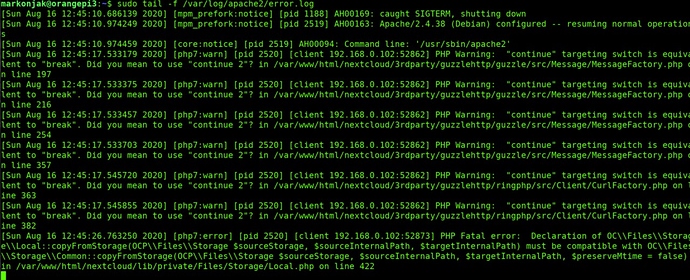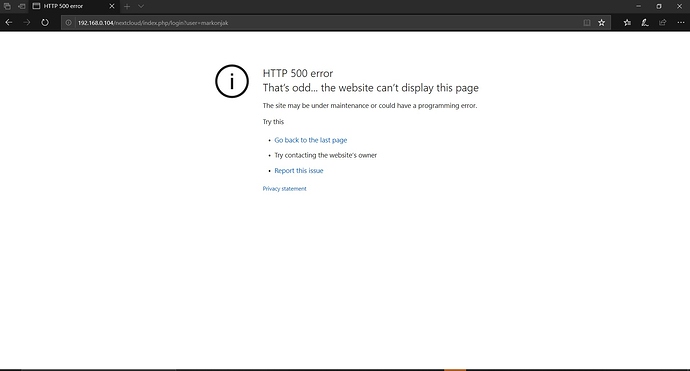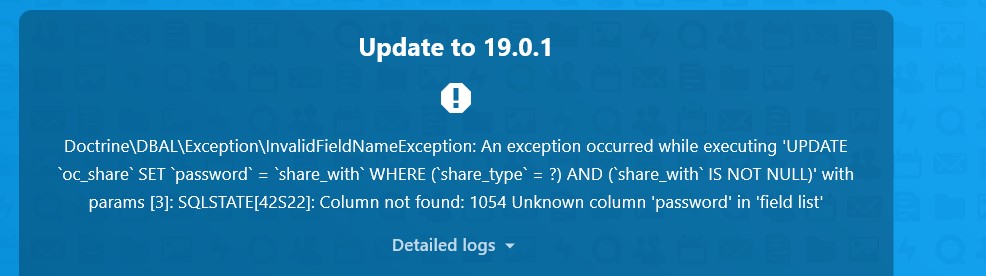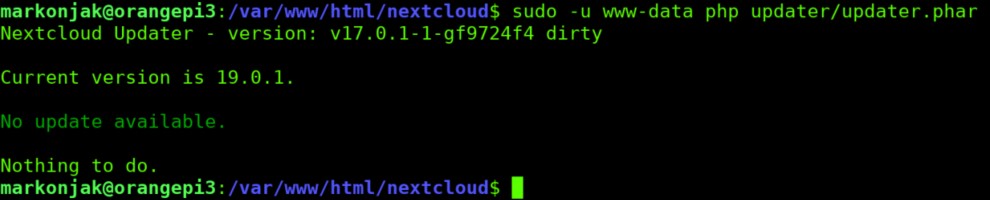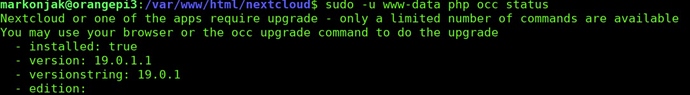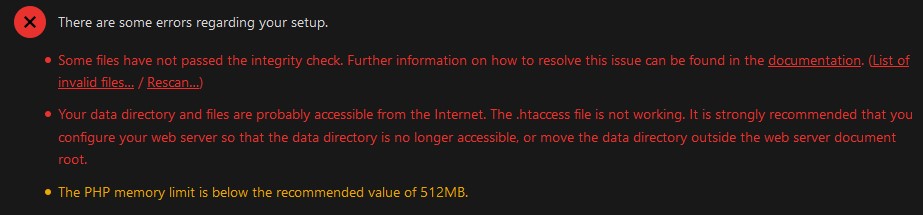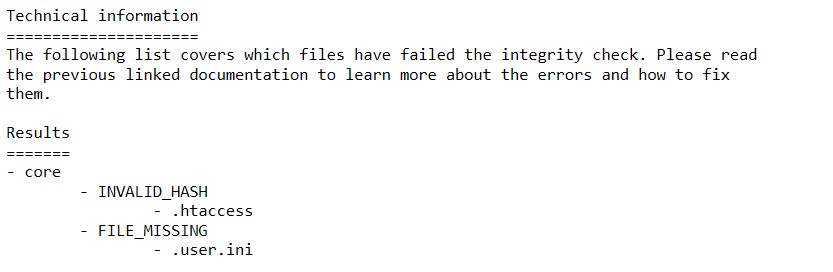I installed nextcloud following this guide[https://computingforgeeks.com/how-to-install-and-configure-nextcloud-on-debian/] and when i enter http://myip/nextcloud it shows me the login page, the first time i also had to enter database password and username and when i login it gives me error 500, why?, i’ve been struggling to install nextcloud for like 2 weeks already, anyway i also included local.php log which says php fatal error on line 422, i think this is the problem, but idk exactly what to do, hope somebody can help me ![]()
OS: armbian buster(debian based distro)
COMPUTER: orange pi 3
PHP VERSION: 7.4
NEXTCLOUD VERSION: 11.0.3.2 is this and old version?, when i try to update it says nextcloud is already lthe atest version
:
PHP VERSION: 7.4
NEXTCLOUD VERSION: 11.0.3.2 is this and old version?
Nextcloud 11 has never supported PHP 7.4, the latest supported version was PHP 7.2. Additionally Nextcloud 11 has already been declared end-of-live in March 2018, so you won’t get any support for it. Please use the latest Nextcloud 19.0.1 version to install your server.
You find the version in /var/www/html/nextcloud/config/config.php .
If it is really Nextcloud 11 please re-install all.
Thanks a lot, now i sucesfully loged in but when i updated it i got an error, get the same error when i try to update it from the cli 
Anybody???, pls i’ve been strugling to install nextcloud for a few weeks already and i’m so close to finishing
If you’re going to install Nextcloud from scratch, you have to make sure that you’ve deleted any legacy database too.
And how do i delete everything from the database?
This depends a little bit on the database you’re using. If you e.g. use a MySQL database you can use the mysql command line tool or PHPmyadmin to access your database server and drop the database. The command would be DROP DATABASE nextcloud; if the database is named “nextcloud”.
Ok, now it works, thanks, but in overview i got a few more errors, it says that .htaccess is not working and that i’m missing user.ini file, how do i fix this, do i unzip nextcloud and just move user.ini and htaccess file to nextcloud directory on the server, because they are missing?
Super, that the original problem of this problem has been solved now. Please download the archive file of the installed Nextcloud package, if not already done, and extract the missing or wrong files.
Additionally I would recommend to read the documentation, follow the given instructions and use the search function of this forum to find information how the other problems are resolved. This kind of problems are addressed and answered on a regular base. If there is still a question which cannot be answered by using the available resources, please open a new thread.
This topic was automatically closed 90 days after the last reply. New replies are no longer allowed.