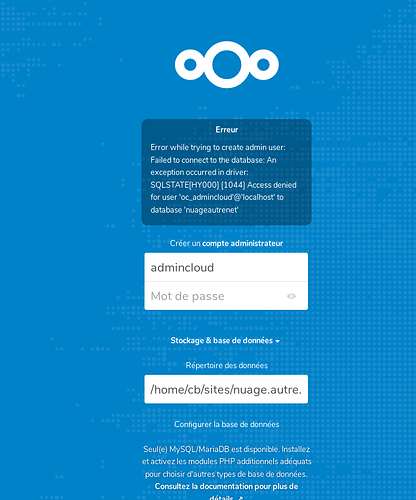Support intro
Installation nextcloud 16 Last version of today
All works well. I have a screen where I have to enter nextcloud admin and password and database username and password and database name
I enter cloudadmin as admin name (I think I can choose what I want)
I enter database information. I check many times
And I got the error message
Error while trying to create admin user: Failed to connect to the database: An exception occurred in driver: SQLSTATE[HY000] [1044] Access denied for user ‘oc_cloudadmin’@‘localhost’ to database ‘nuageautrenet’
When I check the database a new user has been created oc_cloudadmin
of course this user did not existe. it is not as mysql user. Mysql user I entered was correct.
What did I do wrong.)
Do you need more info ?
I have debian stable and I have installed php7.3
Sorry to hear you’re facing problems 
help.nextcloud.com is for home/non-enterprise users. If you’re running a business, paid support can be accessed via portal.nextcloud.com where we can ensure your business keeps running smoothly.
Or for longer, use three backticks above and below the code snippet:
longer
example
here
Some or all of the below information will be requested if it isn’t supplied; for fastest response please provide as much as you can 
Nextcloud version 16.0
Operating system and version _debian stable
Apache or nginx version (eg, Apache 2.4.25): Apache
PHP version (eg, 7.1): php7.3
The issue you are facing:
I cannot finish installation. The installation screen display an error
Error while trying to create admin user: Failed to connect to the database: An exception occurred in driver: SQLSTATE[HY000] [1044] Access denied for user ‘oc_admincloud’@‘localhost’ to database ‘…’
Is this the first time you’ve seen this error? (Y/N): Y But I tryed few times. At first I thought I didn’t put the correct database name or database user or password
Steps to replicate it:
- Download the source from https://download.nextcloud.com/server/releases/nextcloud-16.0.1.zip
- copy to the server.
- enter the usrl of the nextcloud site
Enter admin : admincloud
Enter a admin password
enter mysql user
enter mysql user password
enter mysql database
I let localhost without changing
I click the botton ‘terminer l’installation’
I check with phpmyadmin and notice that 2 new mysql users has been created
oc_cloudadmin
oc_cloudadmin
then at the next try I see
oc_cloudadmin1
oc_cloudadmin1
it is like a mysql user has been added with oc_ with nextcloud user.
The output of your Nextcloud log in Admin > Logging:
I don’t know what to put here I cannot log in.
PASTE HERE
The output of your config.php file in `/path/to/nextcloud` (make sure you remove any identifiable information!):