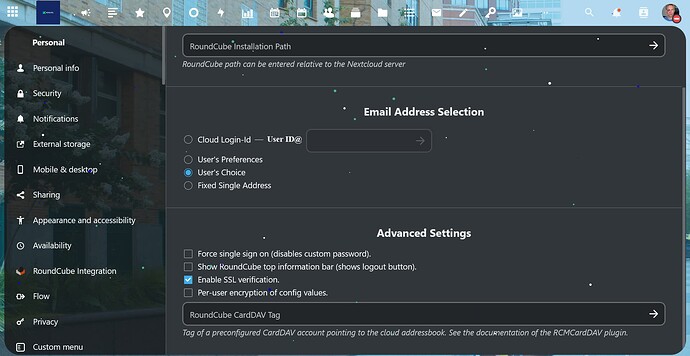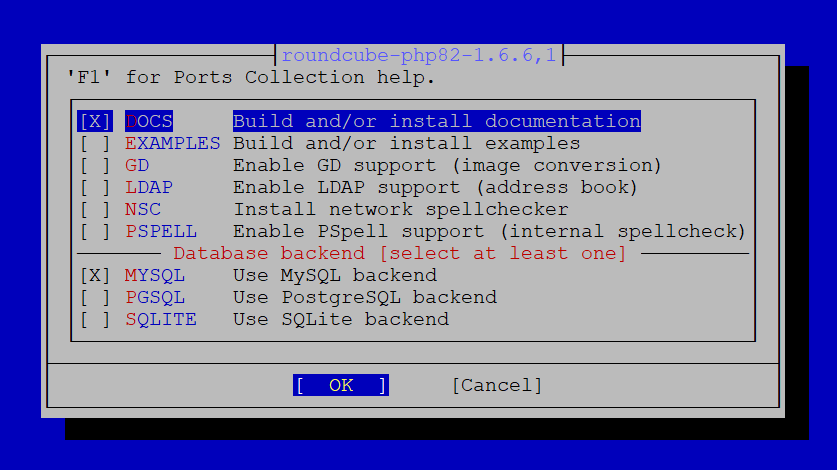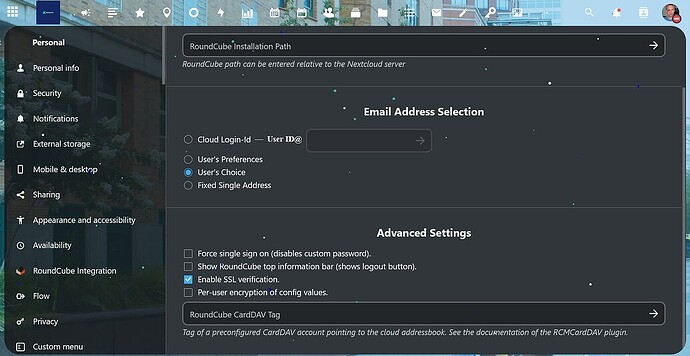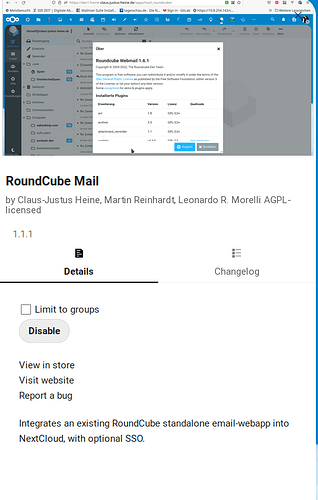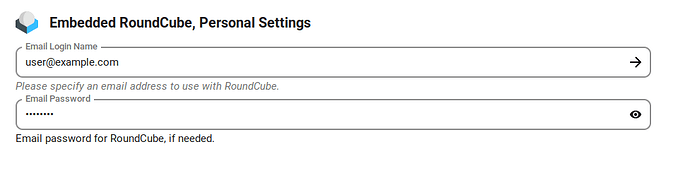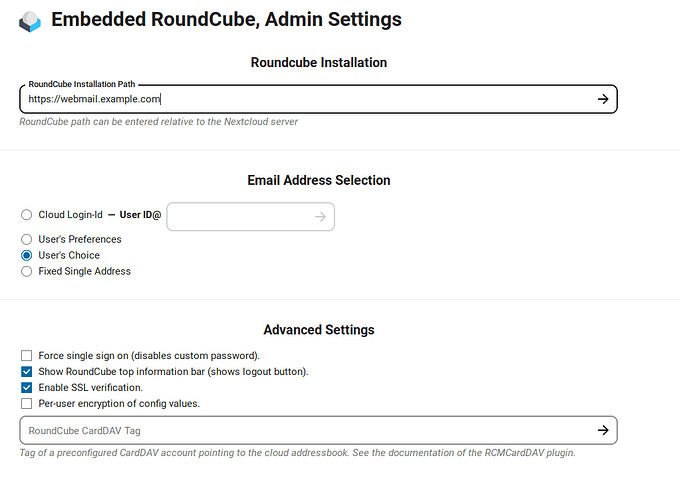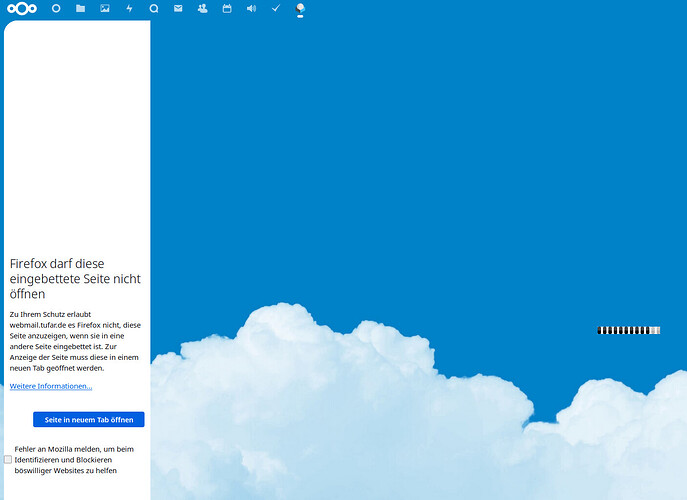Since RoundCube is part of the Nextcloud family, is there a best practices to install it. I see that there is a client, i think, for Nextcloud but i cannot find any documentation. I see any area for roundcube installation path, but nothing else. I am not sure how to proceed. Is there best practices for this install.
Hi @koolandrew,
haven’t been aware about Roundcube until your post, thanks! (Nextcloud – the new home for Roundcube)
So maybe my answer is as outdated as my knowledge about the “new home”, but maybe it helps:
No clue if there is or will be an internal, app based plugin for Roundcube inside Nextcloud. But as I’m using both Nextcloud and Roundcube Webmail self-hosted on my VPS, for years now, both on Apache, both with separate VHOSTS, I could provide a sample VHOST for you, for Roundcube, if you want. You didn’t mention your environment, how you’re using Nextcloud, but just in case…
HI @michaelof thanks for the quick reply. If you update Nextcloud to v.27.1.8 you can see the attachment. I am not clear what to do for the roundcube installation path, and there is nothing in nextcloud about the rcmcardDav plugin, maybe that is a plugin from roundcube? There is a pretty good link in github for the install here ;however,
there is a link on github but it is more confusing to me, as there are references to using the same dns, and server, but that just creates more confusion…as i am still not sure if this second link is an old link for the roundcube mail app like as in the snappy mail one, or it is a full blown server.
I am using Proxmox, and nextcloud is a debian install. I appreciate your reply.
I’m on 27.1.2, but as I’m using Nextcloud on OpenSUSE (Leap 15.5) RPM based, will take some time for 27.1.8…
But: Your link (Home · roundcube/roundcubemail Wiki · GitHub) looks for me like a usual, so Nextcloud independent, Roundcube installation. Then, your screenshot, you are telling nextcloud how (which current user and which email) a connection should established for a specific Nextcloud user, when using the Roundcube plugin.
So if I understood correct, it needs a full Roundcube installation.
FYI I (my family and me) use Roundcube to connect to all Dovecot (IMAP based) email accounts, everything, including Postfix for SMTP based handling, on same VPS. Some “local” (only existing on VPS) accounts, some mirrorred, via “getmail” from ISP-based email accounts, I wanted to have all emails on my own system only. Roundcube itself is then only another way to login to these Dovecot email accounts, if e.g. no Thunderbird on PC, or K9-Mail on Android etc. might be available. So I guess because of this assumed “tying” of a Nextcloud user to a specific Roundcube account the plugin will not fit for me. But maybe I’m wrong about this “tying”.
The fact that you taken the time to compile an install on Opensuse tells me you are way more advanced than i, for sure. I will try to set it up on another server, and maybe use the same domain, as the other github reference was very confusing for me especially when he talks about NC domain equaling RC domain?. If you have any insights into that, i would be forever grateful. It appears that this was started four years ago, but a good chunk of it updated recently…and no reference to the changes with the NC-RC partnership, so i am not clear at all…thx
I completely forgot about that. I’ve been running Roundcube for over a decade, longer than I’ve been running Nextcloud. And I’ve been running Nextcloud since ownCloud 3.
I run FreeBSD, so you’ll have to install a different way than I did. But basically, I installed the major components I’d need and worked my way up.
I installed PHP, the version that I wanted to use. Then I installed Apache, then mod_php, then mySQL, then Roundcube.
FreeBSD allows me to choose options before compiling, so I can choose what kind of database, etc.
Just:
#cd /usr/ports/mail/roundcube
#make config
I tend to install PHP and MySQL first, otherwise installing Roundcube installs default versions as dependencies. (I like having PHP and SQL as recorded by ports/pkg as standalone.)
My Apache has virtual servers under different URLs for Roundcube, Nextcloud, personal site, etc. I just configured Roundcube’s virtual server in Apache after installing Roundcube. (Oh, Let’s Encrypt is your friend!)
What I’m saying is, understand your platform, if you understand how your system works, it should be easy to decide how you want to install things. Failing that, install on a test system or VM.
Jump in, it’s the best way to learn ![]()
I’ve configured different domains. I have cloud.mydomain.tld for Nextcloud and mail.mydomain.tld for Roundcube.
But that’s two independent installs. If you install Roundcube as a Nextcloud app, it makes sense it would be the same domain.
right now RC-app is only a kind of webclient to an external RC-server… dunno if more is to me expected any soon
Oh, I thought it was a bit more than that. Fair enough, I stand corrected!
HI Everyone,
Thanks for your replies. Many of you are much more sophisticated system admins than i but i have managed to install this amongst other things.
I have figured out how to use the other two web clients. for email, but i have no info about the settings for this one for personal and admin. Does anyone know. There is no documentation that i can find anywhere.
This guide by Carsten Rieger explains how to install RoundCube alongside Nextcloud: Nextcloud-Roundcube - Apps - App Store - Nextcloud
I’m afraid this is the wrong link!
me too, but seems to be pretty simple, im case you’ve setup Roundcube before correctly, as this is “just” an embedding of an existing roundcube installation into Nextcloud, see app description:
So in the personal settings you can specify your desired roundcube login, probably your email address.
DON’T FORGET to press the ARROW right to the “email login name” to store
Admin settings:
“Roundcube Installation Path” is IMHO little misleading, as this is AFAI undesrstood a URL, not a (file system) or whatever “path”. Works, in my case, as I’m using subdomain “webmail” for my roundcube, so “https://webmail.example.com”, generic “http[s]://subdomain.domain.tld”.
If you’re roundcube is installed as subpath, would be like this: “https://example.com/myRoundcubePath”, generic “http[s]://domain.tld/subpath”. AFAI I understand, could be relative if Nextcloud and Roundcube are sharing same root, e.g. NC on “https://example.com/myNextcloud” and Roundcuibe on “https://example.com/myRoundcubePath”, “…/myRoundcubePath” should be enough for “Roundcube Installation Path”. BUT NOT TESTED, as I use subdomains for both NC and RC.
AGAIN: DON’T FORGET to press the ARROW right to the “Roundcube Installation Path” to store ![]()
“Email Adress Selection” are IMHO self explaining… you can set to use “user prefs”, use whatever you’ve set before for your user. Or “choose” (always), or “fixed” (one email address for all users", …
Admin Settings also IMHO self-explaining, except the “cardDAV” tag… can’t find at a glance anything at GitHub - mstilkerich/rcmcarddav: CardDAV plugin for RoundCube Webmailer. But: Once you’ve installed the RCMCardDAV plugin, it was pretty easy to use for me, to be able to use my Nextcloud-based cardDAV contacts inside my Roundcube…
LAST REMARK: @koolandrew I’ve installed the Roundcube plugin to test and write this for you, works already in my NC 27.1.2, BUT: I’ve set up my Roundcube (did this years ago) NOT to allow to be embedded into whatever, was AFAI remember a (that time) recommended security setting… So I can test up to the point when NC tries to call the “Roundcube Installation Path”, not further:
Hopefully nevertheless helpful for you?
Thanks for all your help, i am pleased you got it to work but i recall during a presentation, that there was a way to use the cloud login id…i guess i will have to spend alot more time playing around with it, which is a tremendous rabbit hole for me without very detailed instructions. I have upgraded to 28.04 and all kind of new errors and stuff that i have to research, and then no solution for some of it like installing and reinstalling and i have no clue on how to do some of those things. I love this product, but i am probably not best suited to be the admin of the project.
This topic was automatically closed 90 days after the last reply. New replies are no longer allowed.