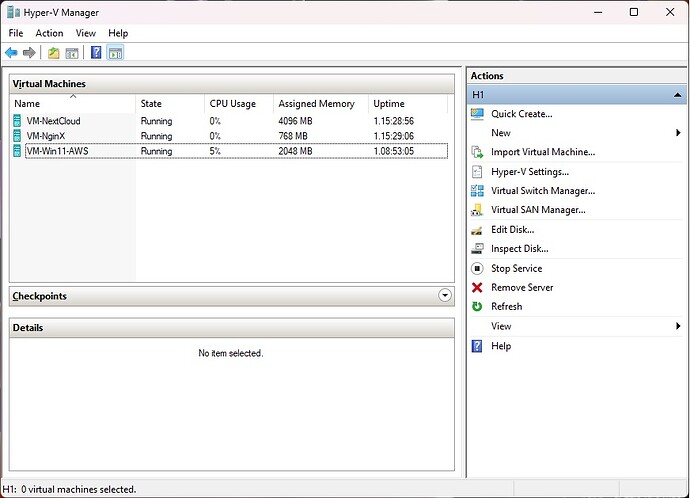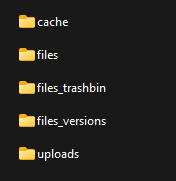I don't know a whole lot about VMs and how to setup a VM. I want to install NC to its own drive on a Windows 11 machine. If anyone has step-by-step instructions for that, it would be appreciated if you could pass that on. I loved having NC but things have changed cognitively with me since the first time I used it and I have a hard time following a video and sometimes directions. Not to mention, they always tend to leave some things out. Honestly, I need something from setting up the VM and setting up Ubuntu 24.04 LTS on it, so it's ready for installing NC, steps on mounting the drives, installing prerequisites and moving the data directory to that drive and so on. Knowing how many issues I had installing NC back then (my fault and mainly in Ubuntu prerequisites) and setting up NC but it was easy after Ubuntu was setup properly and I can imagine that setting up Ubuntu may be harder now. I couldn't tell you how many to times I had to reinstall Ubuntu because I don't know enough about fixing mistakes in Ubuntu like I can in Windows. What is everyone’s opinion on setting up NC as a VM? What is better, using a docker, snap package (if available), WSL or something like VMware or virtual box? I really would appreciate the help and advice. Thank you.
The machine it will be going on is an old rig I have and runs flawlessly but installed in a 20 bay rack case:
I9-12900K
Gigabyte Master Mobo
128 GB DDR-5
990 Pro M.2 (2TB)
SN850X m.2 (4TB)
Corsair H1500i PSU
14 HDDs (7 drives, 7 backups) 2 are empty for NC.
SATA expansion card
GTX 2080TI (helps with plex and the POE cameras)
This machine runs 12 cameras and plex right now. It is also a file server.
I don’t know a whole lot about VMs and how to setup a VM. I want to install NC to its own drive on a Windows 11 machine. If anyone has step-by-step instructions for that, it would be appreciated if you could pass that on. I loved having NC but things have changed cognitively with me since the first time I used it and I have a hard time following a video and sometimes directions. Not to mention, they always tend to leave some things out. Honestly, I need something from setting up the VM and setting up Ubuntu 24.04 LTS on it, so it’s ready for installing NC, steps on mounting the drives, installing prerequisites and moving the data directory to that drive and so on. Knowing how many issues I had installing NC back then (my fault and mainly in Ubuntu prerequisites) and setting up NC but it was easy after Ubuntu was setup properly and I can imagine that setting up Ubuntu may be harder now. I couldn’t tell you how many to times I had to reinstall Ubuntu because I don’t know enough about fixing mistakes in Ubuntu like I can in Windows. What is everyone’s opinion on setting up NC as a VM? What is better, using a docker, snap package (if available), WSL or something like VMware or virtual box? I really would appreciate the help and advice. Thank you.
The machine it will be going on is an old rig I have and runs flawlessly but installed in a 20 bay rack case:
I9-12900K
Gigabyte Master Mobo
128 GB DDR-5
990 Pro M.2 (2TB)
SN850X m.2 (4TB)
Corsair H1500i PSU
14 HDDs (7 drives, 7 backups) 2 are empty for NC.
SATA expansion card
GTX 2080TI (helps with plex and the POE cameras)
This machine runs 12 cameras and plex right now. It is also a file server
[/quote]