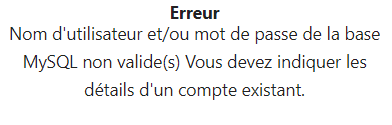Hi all,
I create the account, I can log in with mysql -uuser without problem.
But when I try to install I get “You need to enter details of an existing account.”.
When using “sudo -u www-data php occ maintenance:install …” I get:
MySQL username and/or password not valid
→ You need to enter details of an existing account.
Trace: #0 /var/www/html/nextcloud/lib/private/Setup.php(353): OC\Setup\MySQL->setupDatabase()
#1 /var/www/html/nextcloud/core/Command/Maintenance/Install.php(105): OC\Setup->install()
#2 /var/www/html/nextcloud/3rdparty/symfony/console/Command/Command.php(255): OC\Core\Command\Maintenance\Install->execute()
#3 /var/www/html/nextcloud/3rdparty/symfony/console/Application.php(1009): Symfony\Component\Console\Command\Command->run()
#4 /var/www/html/nextcloud/3rdparty/symfony/console/Application.php(273): Symfony\Component\Console\Application->doRunCommand()
#5 /var/www/html/nextcloud/3rdparty/symfony/console/Application.php(149): Symfony\Component\Console\Application->doRun()
#6 /var/www/html/nextcloud/lib/private/Console/Application.php(213): Symfony\Component\Console\Application->run()
#7 /var/www/html/nextcloud/console.php(100): OC\Console\Application->run()
#8 /var/www/html/nextcloud/occ(11): require_once(‘…’)
#9 {main}Previous: Doctrine\DBAL\Exception: Failed to connect to the database: An exception occurred in the driver: SQLSTATE[HY000] [1045] Access denied for user ‘tom_nextcloud’@‘localhost’ (using password: YES)
Trace: #0 /var/www/html/nextcloud/lib/private/Setup/MySQL.php(64): OC\DB\Connection->connect()
#1 /var/www/html/nextcloud/lib/private/Setup.php(353): OC\Setup\MySQL->setupDatabase()
#2 /var/www/html/nextcloud/core/Command/Maintenance/Install.php(105): OC\Setup->install()
#3 /var/www/html/nextcloud/3rdparty/symfony/console/Command/Command.php(255): OC\Core\Command\Maintenance\Install->execute()
#4 /var/www/html/nextcloud/3rdparty/symfony/console/Application.php(1009): Symfony\Component\Console\Command\Command->run()
#5 /var/www/html/nextcloud/3rdparty/symfony/console/Application.php(273): Symfony\Component\Console\Application->doRunCommand()
#6 /var/www/html/nextcloud/3rdparty/symfony/console/Application.php(149): Symfony\Component\Console\Application->doRun()
#7 /var/www/html/nextcloud/lib/private/Console/Application.php(213): Symfony\Component\Console\Application->run()
#8 /var/www/html/nextcloud/console.php(100): OC\Console\Application->run()
#9 /var/www/html/nextcloud/occ(11): require_once(‘…’)
Any idea?
The user has all privileges, eg I did :
GRANT ALL ON tom_nextcloud.* TO ‘tom_nextcloud’@‘localhost’ ;
But still the same error… Any idea?