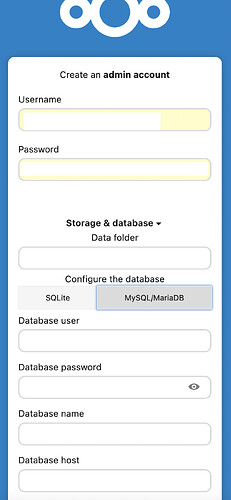I’m trying to initialize my nextcloud instance with a postgres database (as I was told nextcloud does support this), but the only options I see are tabs for SQLite and MySQL/MariaDB [see attached screenshot]. I’ve installed postgres and created a database and user with all the necessary permissions.
Any suggestions on how to make such an option appear during Nextcloud setup would be much appreciated.
Hey, you probably have not installed the corresponding postgres php package, so you might want to check your installed packages and try again.
Also there’s this documentation about postgres: Database configuration — Nextcloud latest Administration Manual latest documentation
2 Likes
Thanks for the suggestion; I was at the documentation page you mentioned, and it isn’t really specific which version to use, after some more digging I settled on this command:
sudo apt-get install php8.0-pgsql
this will install the module for php version 8.0.1 (if you typ php --version you will see your php version number; for raspberry pi you’ll need at least version 7, and 8 is the latest as of March 2023).
After running the above command, I now also see postgres listed in the available database options. Thanks!
1 Like