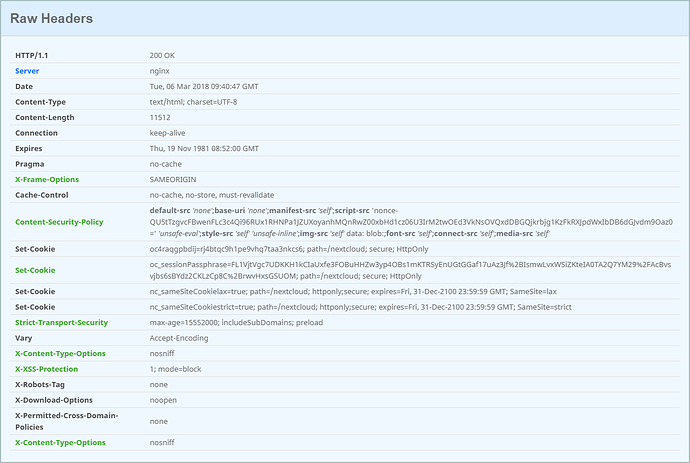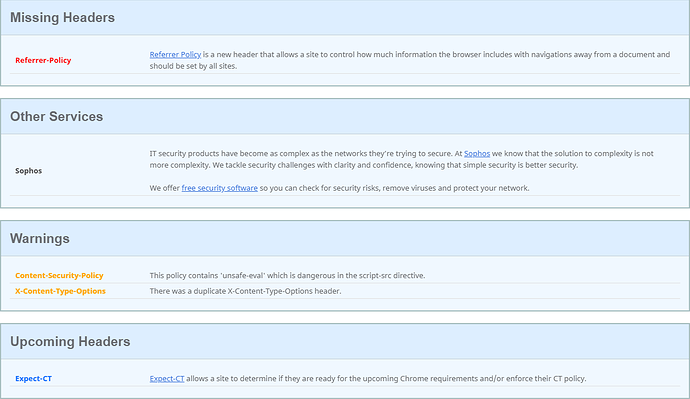The issue you are facing:
On the Admin page I get the
The “X-Content-Type-Options” HTTP header is not set to “nosniff”. This is a potential security or privacy risk, as it is recommended to adjust this setting accordingly.
How can I deal with this?
Nextcloud version: 13.0.0
Operating system and version:
Linux osmc2 4.9.29-15-osmc
PRETTY_NAME=“Open Source Media Center”
NAME=“OSMC”
VERSION=“January 2018”
VERSION_ID=“2018.01-1”
ID=osmc
ID_LIKE=debian
Apache or nginx version : Apache/2.4.25 (Debian)
PHP version: PHP 7.0.27-0+deb9u1 (cli)
Is this the first time you’ve seen this error?:
No, I had it since the installation.
Steps to replicate it:
- Navigate to the Admin page
The output of your Nextcloud log in Admin > Logging:
Here it is.
The output of your config.php file in /path/to/nextcloud:
<?php
$CONFIG = array (
'instanceid' => '----------------',
'passwordsalt' => '------------------------------------------',
'secret' => '-----------------------------------',
'trusted_domains' =>
array (
0 => '----------------',
1 => '192.168.0.250',
),
'datadirectory' => '/mnt/clouddrive',
'overwrite.cli.url' => 'http://-------------------------/nextcloud',
'dbtype' => 'mysql',
'version' => '13.0.0.14',
'dbname' => 'nextcloud',
'dbhost' => 'localhost',
'dbport' => '',
'dbtableprefix' => 'oc_',
'dbuser' => 'oc_-------------------',
'dbpassword' => '---------------------------',
'installed' => true,
'memcache.local' => '\\OC\\Memcache\\APCu',
'maintenance' => false,
'updater.secret' => '------------------------------------------',
'theme' => '',
'loglevel' => 2,
);
The output of your Apache/nginx/system log in /var/log/____:
Here it is.
The output of /var/www/htnl/nextcloud/.htaccess:
Here it is.
The output of /etc/apache2/apache2.conf:
Here it is.
Let me know if I need to provide more information.